-
JinjiAsked on August 13, 2019 at 5:37 AM
Hi there,
Today I created a new form and then made is safe by selecting the encryption key to be generated by your company. But what has happened is that the other forms which were encrypted cannot be accessed. I thought it each form needed a separate encryption key. How do I unlock the submitted forms that were previously submitted when you send me the substitution by email?
I don't know what to do to fix this?
Thank you,
Jinji
-
Victoria_KReplied on August 13, 2019 at 6:20 AM
Hi Jinji,
When you create an encryption key, it will be used only for new submissions. If your form has older encrypted submissions, they should be decrypted with old key. Do you have that key? Please check our guide, it should help to locate a key on your PC: Where-Can-I-Find-the-Private-Key-After-Downloading-It
For the system to ask for different key, please login to your JotForm account using incognito/private window.
We will be glad to assist if you need more help, just let us know.
-
jinjiReplied on August 13, 2019 at 6:54 AM
Hi Victoria,
I had already looked at your FAQs for the link you sent. Unfortunately the process is not working for me. I tried to log into Jot form incognito but the same problem I had this even with login is happening - not recognising my log in details even though I clear cache as instructed.
yes I have the old key and the new key. What will happen now. Will I have two key one for each of my forms or can I reset to use the one key for all my forms?
I found a "flush keys" function in the account settings? Will this work and allow me to encrypt the responses right from the begining?
Thank you,
Jinji
-
Victoria_KReplied on August 13, 2019 at 7:04 AM
Hi Jinji,
Yes, 'Flush Keys' should work. After you hit that button, system will ask for a key and you will be able to upload old key. Old key will only decrypt older submissions.
Unfortunately, there's no way to re-encrypt responses to use single key. Once submissions were encrypted, they can only be decrypted if using the respective key.
-
SimplyBioenergeticsReplied on August 13, 2019 at 7:13 AM
I went back into my account to find the flush keys but now can't find it.
What does the flush keys function do? An why can't I log in incognito?
Thank you,
Jinji
-
Victoria_KReplied on August 13, 2019 at 7:20 AM
I think you could see Flush Keys in submissions Inbox:
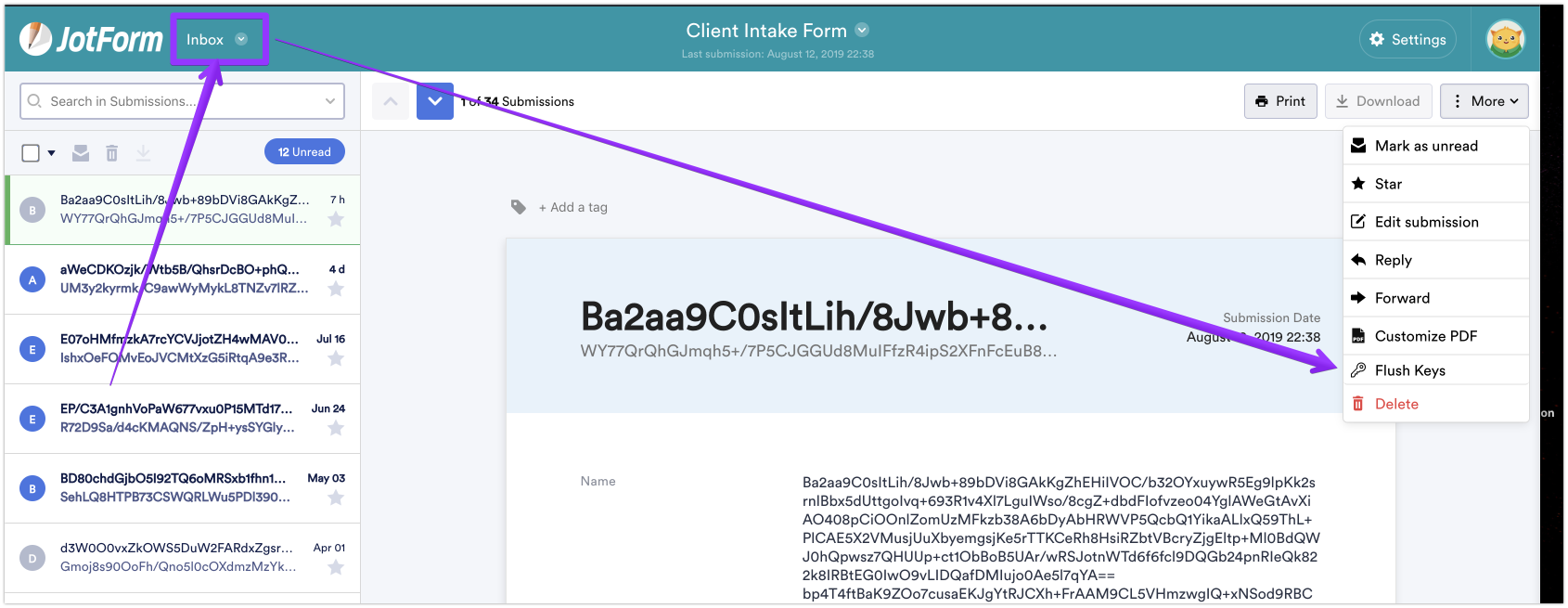
Once you select that, system will forget previous key so you could upload another one.
What is the problem when you are trying to login via incognito? Is there any error?
-
SimplyBioenergeticsReplied on August 13, 2019 at 7:35 AM
HI Victoria,
Yes it says error log in details are incorrect. This is the same issue I had this evening- my first support issue. now its happening in the incognito window.
Can I clarify the issue please.
I had a submission for my old form which I can't decrypt.
I created a new form with a new key tonight as well.
I have 3 forms - from my understanding I have two encryption keys. The new form created today will need the new key and the older form submissions will need the old key. If I "flush keys" Wouldn't that prevent me from seeing the newly submitted form from this evening that I need to have access to as well as all the old submitted forms? I don't understand why the old forms (which I could see upto this evening until I created the new form) were affected it as you say the keys are independent. I am scared to hit flush keys because of the new form submission that I need to access form tonight. I also don't understand why I can't see my submission data in my account if you hold a key to decrypt it.
All my previous submissions which were decrypting are now all encrypted? why? The key information is still there for these forms if what you are saying is correct- that only the new form is affected by a new encryption key. But that has not been the case. Can you please double check.
Thank you,
Jinji
-
SimplyBioenergeticsReplied on August 13, 2019 at 7:41 AM
And how can I decrypt the submission to view in my account?
-
Victoria_KReplied on August 13, 2019 at 8:30 AM
Hi Jinji,
Let me try to explain differently. When you have created new key, system has saved it as default to be used to decrypt submissions. Flush Keys function is provided to switch between keys. If you have 2 keys, I think you are good at the moment. You can click Flush Keys to upload old key and as result to review old encrypted responses. When you will need to review newly encrypted form, you will need to flush keys again to upload new key.
Unfortunately, there's no way to completely decrypt responses so they would be shown without any key. However, once decrypted, you can print out the submissions to keep them this way unencrypted.
-
Jinji DissanayakeReplied on August 13, 2019 at 7:05 PM
Hi Victoria,
Thank you so much for having the patience to explain all this as I now understand how the encryption keys works.
1. I don't want to mess around with changing encryption keys for different forms. If that is the case - I am wondering if I delete the new form that has the new encryption key and create a new one and then use the old encryption key, would all my forms use the same encryption key?
2. Does copying a form transfer the same encryption key to it? or will it ask me again if I want to create a new one or use existing?
If it doesn't copy the encryption key info, then I can copy the questionnaire, delete the one with the new key and then save the copy with the existing key so that the questionnaire has the same key as the intake form. And then all my forms have the same encryption key.
I am happy to take the time to re-create the forms if it means I save time later on and it is easier to view.
Thank you for all your help,
Jinji
-
SimplyBioenergeticsReplied on August 13, 2019 at 8:19 PM
Hi Victoria,
Today I did a test submission using the intake form and none of the keys are working.
But the old key decrypts the old submitted forms and I was able to decrypt yesterdays submitted intake form.
I dont understand whats going on. I thought this issue would be sorted today so that I can forward the new form to my client.
Thank you,
Jinji
-
Richie JotForm SupportReplied on August 13, 2019 at 10:11 PM
1. I don't want to mess around with changing encryption keys for different forms. If that is the case - I am wondering if I delete the new form that has the new encryption key and create a new one and then use the old encryption key, would all my forms use the same encryption key?
Do note that once you have created a new encryption key and a submission is received only that encryption key can decrypt that submission data.
When you encrypt a new form, you can provide your own public key or use your existing key.
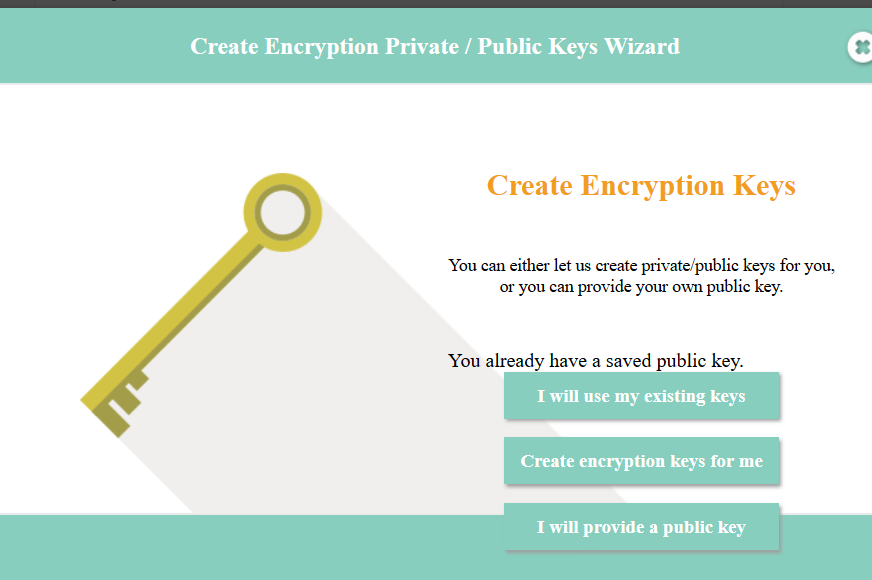
2. Does copying a form transfer the same encryption key to it? or will it ask me again if I want to create a new one or use existing?
It will ask you to use your existing key/create a new key or provide your own public key.
But the old key decrypts the old submitted forms and I was able to decrypt yesterdays submitted intake form.
May we know which forms are not working with your key and not decrypting?
To my understanding, you may have created a new key for your form.
Looking forward for your response.
-
Jinji DissanayakeReplied on August 14, 2019 at 12:17 AM
Hi Richie,
Since this morning's support request to you this is what I did
1. I took out all encryption to the 3 forms I have created on my account.
2. Tested each one by doing test submission. Submissions were ok without encryption.
3. Turned on encryption for the " Client Intake" form.
4. Went through encryption process - please note that it did not ask me to re-load the encryption key so I dont know which key its using- just says" Your public key is active" when I chose use existing.
5. Did a test submission and it does not decrypt.
6. I then went to the submissions inbox and flushed keys. tested for both the keys that I have but nothing worked.
7. One thing I did notice is that the first time I flushed it did look like it was decrypting (but it didn't) since the pop up box said " decrypting. All the other times since then its not even trying to decrypt when I flush and add either of the keys I have.
8. I need the encryption because I run a wellness centre but I dont want to spend time flushing and changing encryption keys every time I get a different form submitted. I have already spent hours trying to sort out this issue since yesterday.
9. I am using up my quota doing test submissions in addition to the stress of not being able to send out forms that I need submitted.
10. Am I better off the delete the forms that I have and create new forms with one brand new encryption key for all of them (not individual ones)?
11. if you are able to correct whatever is going wrong at that end O am happy for your to do this. Does yout server update instantly any encryption processes?
The forms that are not working are the client intake forma and the Intake form (Minor)
I have not tried out the questionnaire as I am awaiting submissions.
Thank you
-
SimplyBioenergeticsReplied on August 14, 2019 at 12:41 AM
I just tested the minor intake form by deactivating encryption and then encrypting using a brand new key. The test submission is only partially decrypted. So something is going wrong with the encryption keys and how they are decrypting.
Thanks
-
Victoria_KReplied on August 14, 2019 at 3:21 AM
Hello,
I'm afraid, we do not have any copy of your keys to check from our end, would it be possible for you to share a screenshot of half-decrypted submission so we reviewed what are the fields not decrypted correctly?
You have suggested starting fresh with new forms and single key. If that is acceptable for you to clone the forms and use new fresh forms, I would also recommend you to do so. This should help to avoid any confusion with keys. You can clone the forms following this guide: How-to-Clone-an-Existing-Form-from-Your-Account
Then, enable encryption on one of forms selecting option to create new key. Once this is done, you can encrypt the other form selecting option 'I will use my existing keys'. After this, both forms should use the same key to decrypt submissions.
We understand the inconvenience you have experienced while testing, so we will deduct some submissions from your monthly counter.
-
Jinji DissanayakeReplied on August 14, 2019 at 5:45 PM
Hi there,
I will clone the forms as suggested but then what should I do with the old forms? Delete them?
If I delete them will the previous submissions I have received then also be deleted?
Since I am using the trail version I will only have 5 forms to keep so then what do I do with the ones I will not be using? Do I keep the previous keys or delete them too?
I have attached a screenshot for you to see what did not decrypt on my test yesterday.
Thank you,
-
John Support Team LeadReplied on August 14, 2019 at 7:37 PM
You can keep the old in case you want to use it in the future. You may archive it so it could not be added to the account's form count limit. Here's a guide on How-to-archive-form.
And yes, if you deleted the forms so as the submissions in it. So it is ideal to just archive it to preserve the submission data, if necessary.
And with regards to the screenshot you provided, I can see that the submission data, indeed, was not decrypted as expected. To isolate the issue, please proceed with the creation of a new form and have it encrypted as suggested by my colleagues, then see if you'll still encounter the same issue.
-
Jinji DissanayakeReplied on August 16, 2019 at 4:42 AM
Hi There,
I am facing the same problem I did initially where I can't log into my account even though I am putting in the right password. The cache was cleared early this week. Its so frustrating.
Am trying make sure I am able to book in my clients and send them my intake forms.
Please help.
Simply Bioenergetics is the user name.
-
Ashwin JotForm SupportReplied on August 16, 2019 at 7:41 AM
I have moved your question to a new thread so that we can address this issue separately. You will be answered in the following thread: https://www.jotform.com/answers/1929146
- Mobile Forms
- My Forms
- Templates
- Integrations
- INTEGRATIONS
- See 100+ integrations
- FEATURED INTEGRATIONS
PayPal
Slack
Google Sheets
Mailchimp
Zoom
Dropbox
Google Calendar
Hubspot
Salesforce
- See more Integrations
- Products
- PRODUCTS
Form Builder
Jotform Enterprise
Jotform Apps
Store Builder
Jotform Tables
Jotform Inbox
Jotform Mobile App
Jotform Approvals
Report Builder
Smart PDF Forms
PDF Editor
Jotform Sign
Jotform for Salesforce Discover Now
- Support
- GET HELP
- Contact Support
- Help Center
- FAQ
- Dedicated Support
Get a dedicated support team with Jotform Enterprise.
Contact SalesDedicated Enterprise supportApply to Jotform Enterprise for a dedicated support team.
Apply Now - Professional ServicesExplore
- Enterprise
- Pricing































































