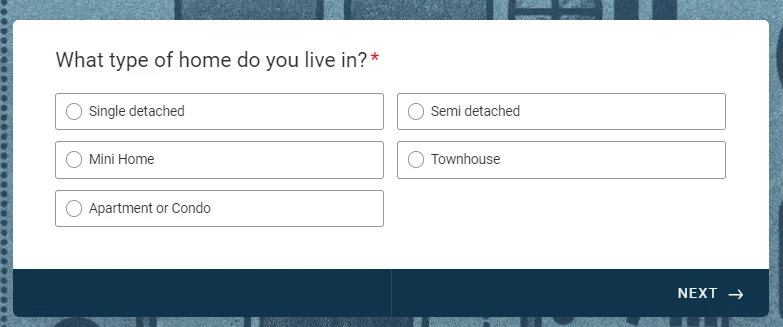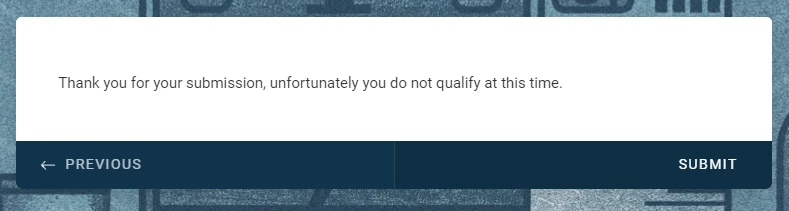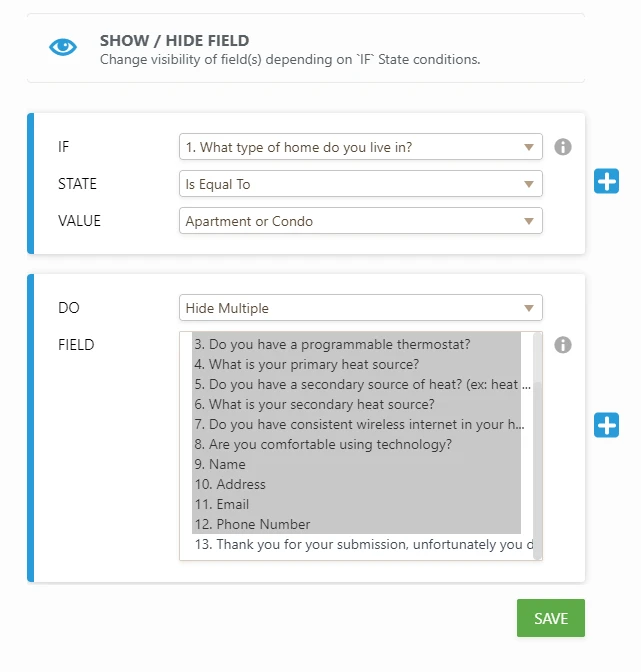-
efficiencyoneAsked on August 13, 2019 at 2:18 PM
Hi there,
I'm looking to create form similar to another JotForm a partner of ours used: https://form.jotform.com/91713622077254?fbclid=IwAR1qbaKPdFOzhqi4VnQ9pgLmKd6UqnTyBcjQubEc_g6OeUPkLRkLMvvBFEg
In short, we have a product we're offering for free but there are a lot requirements in order to be eligible. What our partner did was outline all of the requirements in a questionnaire and when a person goes through it, it will determine if they are eligible or not.
If an ineligible answer is selected after any question, the questionnaire stops there and a message appears, letting the person know.
I can't seem to get this message to appear until at the end of the survey. I thought it was under the settings tab - conditions (everything is laid out there), but I'm doing something wrong. The link is in the URL.
My other questions are as follows:
1.How do I make the logo bigger in the top left hand corner of my survey?2. How to change the question font to our green? Web #3482333. Remove Congratulations from the personal information part.4. Can we remove zip code and state? We're Canadian!5. Can we make the postal code mandatory?6. Can we have our logo placed on this page?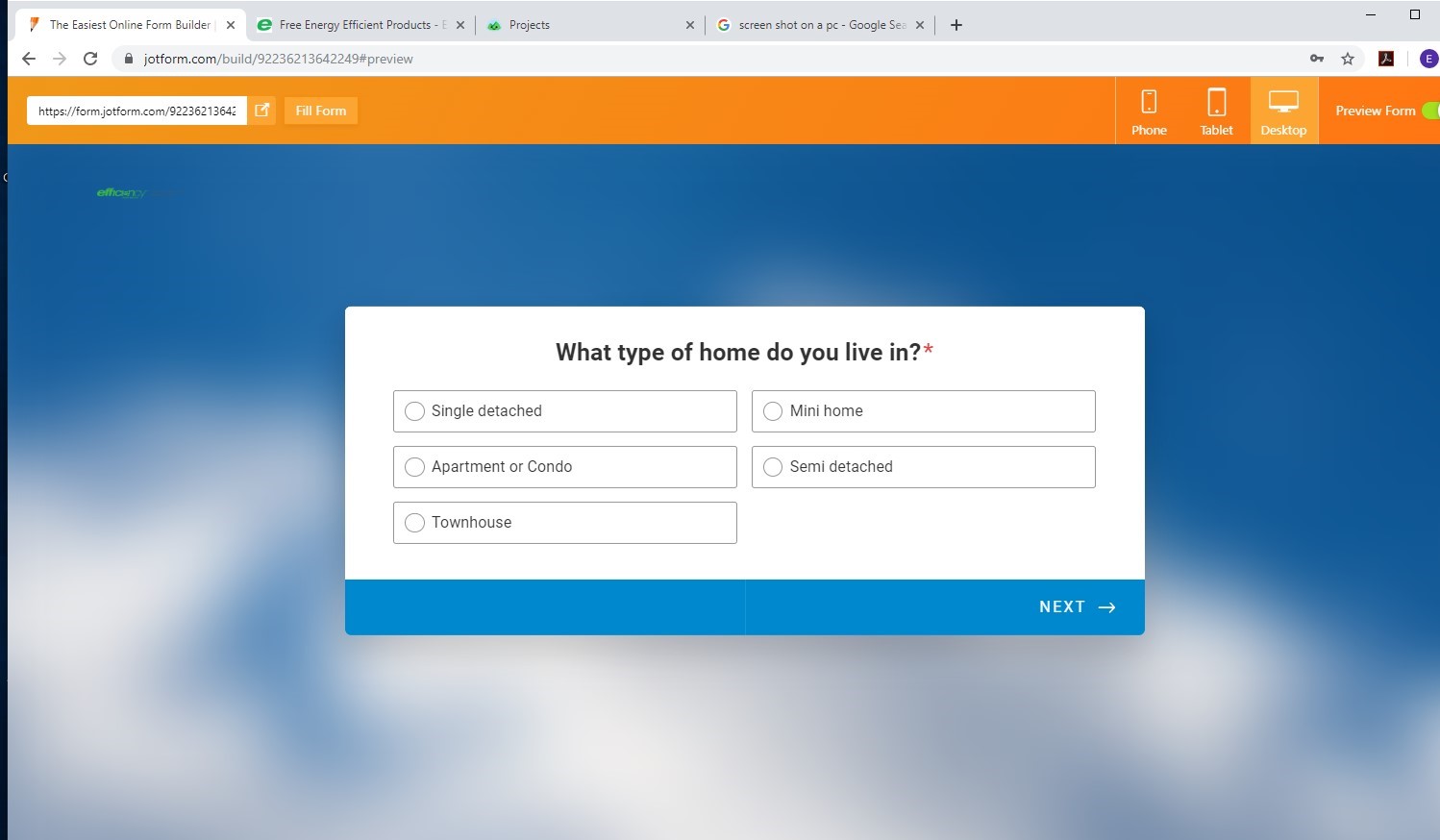
-
John Support Team LeadReplied on August 13, 2019 at 2:48 PM
Hi @efficiencyone,
You can achieve that by using Show/Hide Field conditions on your form.
Let's say in these choices:
If the user filling out the form is living in a condo/apartment, he should not be qualified. We'll then hide the succeeding pages and only show this page:
Here's a condition for that:
I went ahead, cloned your form and implemented this suggestion. Here's a link to the cloned form. Feel free to test and inspect the conditions I created:
https://form.jotform.com/92245498672974
Regarding your additional questions, I will be moving each on separate threads so to avoid confusions in future responses. you may find the link to it below each question:
1. How do I make the logo bigger in the top left hand corner of my survey?
https://www.jotform.com/answers/1925646
2. How to change the question font to our green? Web #348233
https://www.jotform.com/answers/1925648
3. Remove Congratulations from the personal information part.
https://www.jotform.com/answers/1925651
4. Can we remove zip code and state? We're Canadian!
https://www.jotform.com/answers/1925653
5. Can we make the postal code mandatory?
https://www.jotform.com/answers/1925655
6. Can we have our logo placed on this page?
-
efficiencyoneReplied on August 15, 2019 at 11:11 AM
Hi there,
Thank you for sending this over. I have a couple more questions:
When someone selects an incorrect answer (ie. Apartment or Condo), a "submit" button appears:
1. Can that be changed to "next," and still prompt the "you're not qualified" message?
2. How do I adjust my settings so I'm not receiving a submission via email for unqualified leads. Right now, if someone selects "Apartment or Condo" and hits submit, I'm getting an email. I only want emails for when i person gets through the entire questionnaire, selecting the right answers.
3. When a person goes through the entire questionnaire, selecting the right answers, and they hit submit, it goes directly to the thank you page. The only problem is, this page also appears after a person selects an incorrect answer. I need the "Thank you for your submission" form to appear when a person selects an incorrect answer, and if a person gets through the entire questionnaire, with the correct answers, I need the congratulations to appear. The thank you part should be generic for both qualified/non-qualified people.Or, how did you customize the message for your clone example? i can't seem to figure it out.
Thanks,
Kait
-
John Support Team LeadReplied on August 15, 2019 at 12:41 PM
When someone selects an incorrect answer (ie. Apartment or Condo), a "submit" button appears:
1. Can that be changed to "next," and still prompt the "you're not qualified" message?
I think that's how it supposed to work. If the user selected "Apartment or Condo", that makes him not qualified. So, that should end there, right? If we'll put a "Next" button, could you share us what should be the next page that he's about to see after clicking it?
2. How do I adjust my settings so I'm not receiving a submission via email for unqualified leads. Right now, if someone selects "Apartment or Condo" and hits submit, I'm getting an email. I only want emails for when i person gets through the entire questionnaire, selecting the right answers.
That can be achieved by associating your email notification with a condition. You can use the Change Email Recipient condition. Here's what I came up with:

Now, this condition triggers the sending of email notification to you if the user is qualified. You might be asking why did I use the Name field as the criteria? That is because you can only fill out this field if you passed the previous questions, which means you are qualified.
Please note that no email notification will be sent to you unless this condition is met.
3. When a person goes through the entire questionnaire, selecting the right answers, and they hit submit, it goes directly to the thank you page. The only problem is, this page also appears after a person selects an incorrect answer. I need the "Thank you for your submission" form to appear when a person selects an incorrect answer, and if a person gets through the entire questionnaire, with the correct answers, I need the congratulations to appear. The thank you part should be generic for both qualified/non-qualified people.
Or, how did you customize the message for your clone example? i can't seem to figure it out.
You can create another page for the Congratulations message then add a condition to show it if the user is qualified while hiding the "You're not qualified" message. I also used the "Name" field as the criteria:

Here's how it's done:

Please try that and let us know how it goes.
- Mobile Forms
- My Forms
- Templates
- Integrations
- INTEGRATIONS
- See 100+ integrations
- FEATURED INTEGRATIONS
PayPal
Slack
Google Sheets
Mailchimp
Zoom
Dropbox
Google Calendar
Hubspot
Salesforce
- See more Integrations
- Products
- PRODUCTS
Form Builder
Jotform Enterprise
Jotform Apps
Store Builder
Jotform Tables
Jotform Inbox
Jotform Mobile App
Jotform Approvals
Report Builder
Smart PDF Forms
PDF Editor
Jotform Sign
Jotform for Salesforce Discover Now
- Support
- GET HELP
- Contact Support
- Help Center
- FAQ
- Dedicated Support
Get a dedicated support team with Jotform Enterprise.
Contact SalesDedicated Enterprise supportApply to Jotform Enterprise for a dedicated support team.
Apply Now - Professional ServicesExplore
- Enterprise
- Pricing