-
brucehurleyAsked on August 13, 2019 at 8:16 PM
I want to automatically send a PDF report with the results of their questionnaire. It will say something like:
"You scored 69 on the EQ SuperTest, which is in the middle of the range of our respondents. We recommend..."
I only see PDFs as fillable forms, which is not what I want. I want a personalized report with conditional logic. I was able to create the conditional logic for the different scores, but I don't see where to put that into a PDF and how to send that automatically to the user.
-
AshtonPReplied on August 13, 2019 at 9:42 PM
Our new PDF Editor now lets you create a beautiful PDF template for your submissions, and at the same, create multiple PDF documents that you can also use send a personalize PDF based on the user input in the form.
You can go to MyForms section and create a PDF Document.
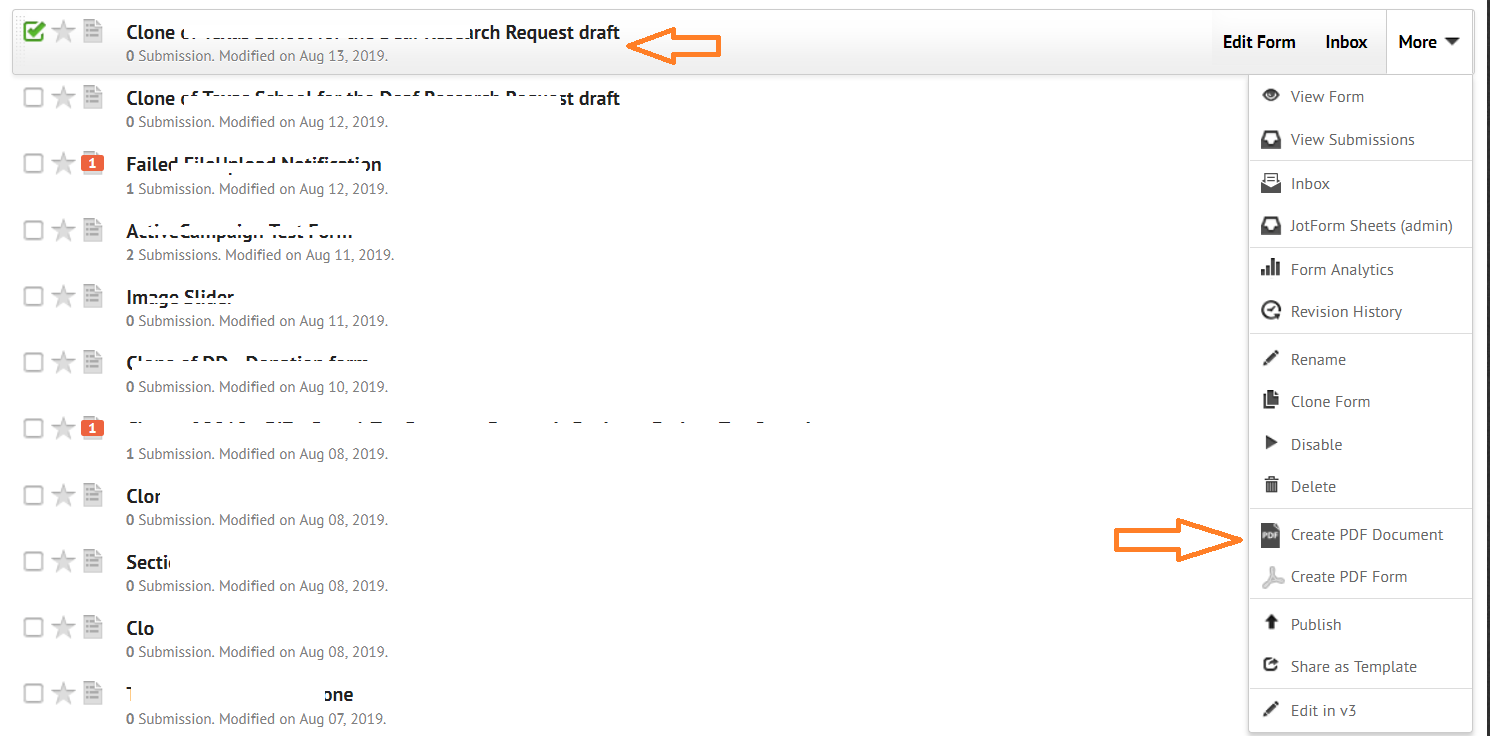
You can set this as your own PDF template, edit it, add fields from the form and attach it to emails, etc.
Unfortunately, you cannot use conditional logic with PDF forms or PDF Documents. Many features do not work the same way on PDF platform the way they work on web forms. Conditional logic is one of them.
Feel free to get in touch should you have further concerns.
-
AshtonPReplied on August 13, 2019 at 9:47 PM
Also, add on to last response If you are looking create a PDF report you can refer to the following help guide. It is typically a PDF file containing your form's submission data. This is also often called a PDF Report.
https://www.jotform.com/help/384-How-to-Customize-PDF-Submissions-Report
- Mobile Forms
- My Forms
- Templates
- Integrations
- INTEGRATIONS
- See 100+ integrations
- FEATURED INTEGRATIONS
PayPal
Slack
Google Sheets
Mailchimp
Zoom
Dropbox
Google Calendar
Hubspot
Salesforce
- See more Integrations
- Products
- PRODUCTS
Form Builder
Jotform Enterprise
Jotform Apps
Store Builder
Jotform Tables
Jotform Inbox
Jotform Mobile App
Jotform Approvals
Report Builder
Smart PDF Forms
PDF Editor
Jotform Sign
Jotform for Salesforce Discover Now
- Support
- GET HELP
- Contact Support
- Help Center
- FAQ
- Dedicated Support
Get a dedicated support team with Jotform Enterprise.
Contact SalesDedicated Enterprise supportApply to Jotform Enterprise for a dedicated support team.
Apply Now - Professional ServicesExplore
- Enterprise
- Pricing



























































