-
ncaacaAsked on August 14, 2019 at 3:05 PM
The payment form Credit Card Payment was being blocked in chrome by default when it was called from than thank you page in Literature Order Form
How can I prevent this from happening? I am concerned that everyone using chrome will have this blocked by default. Is there an option to keep it in the same tab? Would that help?
thanks
Brad
-
Richie JotForm SupportReplied on August 14, 2019 at 4:27 PM
We do apologize for the inconvenience.
May we know if your form is embedded to a webpage? If yes, can you please share to us the webpage URL?
I have tested a cloned version of your form and it seems the redirection is not blocked.
Looking forward for your response.
-
ncaacaReplied on August 14, 2019 at 4:35 PM
It is not embedded yet, just using the preview form. After I enter a book quantity and select credit card and hit submit on the literature order form the credit card form gets blocked. It only works if there is a pop up allowed exception in chrome. Scroll all the way to the right and you can see that it is blocked.
.png)
-
ncaacaReplied on August 14, 2019 at 5:30 PM
It is also being blocked just the same in an embed. dc-aca.org/holding
If it is working for you I suggest (if using chrome) that you go to settings, privacy and security (under advanced), site settings, popups and redirects, then remove anything with jotform that is under the allow section. Then the pop up will be blocked. And of course we can't expect users to unblock a popup, they likely will just abandon the page.
thanks
Brad
-
jherwinReplied on August 14, 2019 at 7:23 PM
Hello Brad - Is this the form you're working on?
https://www.jotform.com/92236039601149
I tried that form, but the redirect works on my end. I don't see any pop-ups blocked even in the mobile chrome browser.
Pop-ups and redirects are enabled in Chrome by default. I also don't have anything related to Jotform in Pop-ups and redirects settings, but it works fine on my browser.

Do you have another device you can try? Kindly check it on other devices and see if the issue persists there. -
ncaacaReplied on August 14, 2019 at 10:28 PM
In the new versions of chrome popups and redirects are blocked by default on the desktop (works on mobile). This blocking by default is the problem and what users will experience.
Here is your google link
https://support.google.com/chrome/answer/95472?co=GENIE.Platform%3DDesktop&hl=en-GB&oco=1
Is there a way to get the thank you page to open in the iframe ?? would this solve the issue? I want them to stay on my site anyway.
-
Richie JotForm SupportReplied on August 14, 2019 at 11:37 PM
I have tested a cloned version of your form using Google Chrome and I can't replicate the issue at my end.
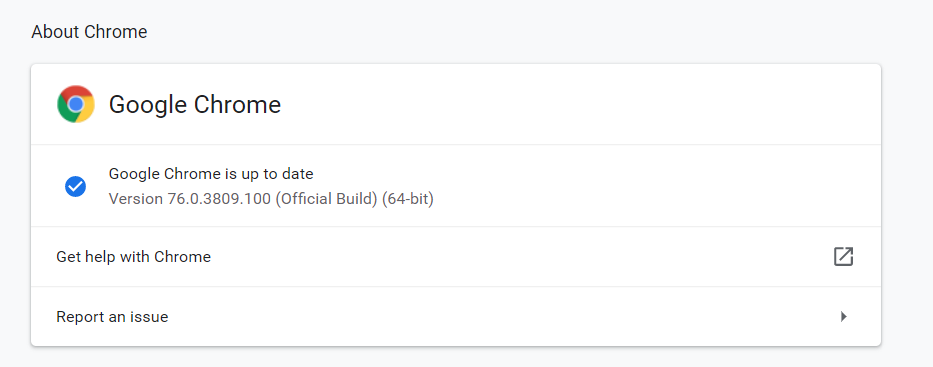
May we know the version of Chrome you're using?
Looking forward for your response.
-
ncaacaReplied on August 15, 2019 at 12:05 AM
The same as yours. Chrome has been blocking redirects by default for a while now. Can we just keep the second form in the iframe, will that help chrome not see it as a redirect? I would strongly prefer to not leave the website anyway.
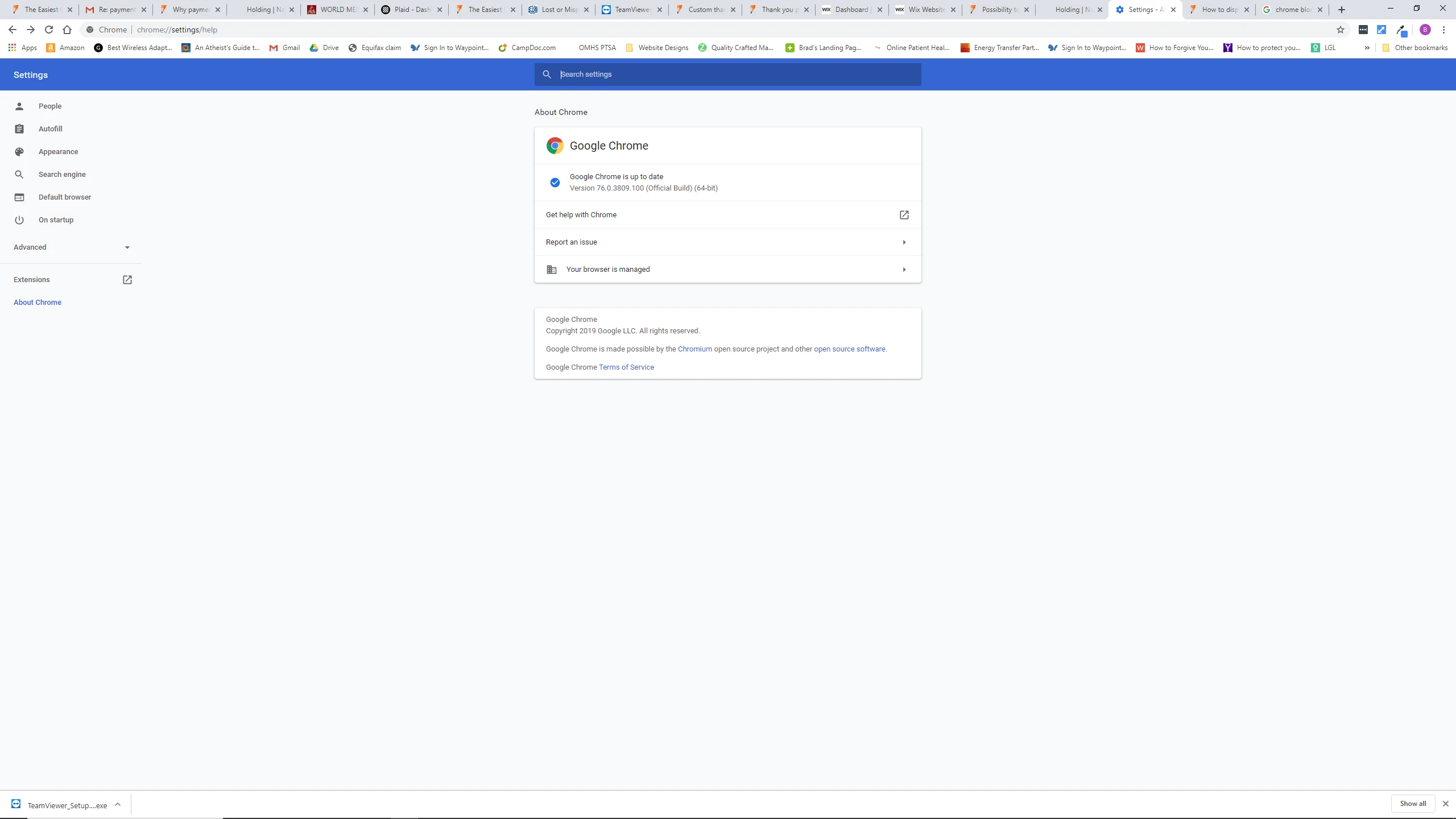
-
ncaacaReplied on August 15, 2019 at 12:09 AM
Not sure why you can't replicate it. Just set chrome to defaults, it will block redirects. If you don't want to reset all your settings in chrome, just turn on pop up redirect blocking. Then it won't work. Are you doing that? Remember popup blocking & redirects are blocked as defaults. Make sure you don't have any exceptions under allow.
-
ncaacaReplied on August 15, 2019 at 12:16 AM
This setting in this pic is the chrome default, make sure yours is set this way. Pop ups and redirects blocked and no exceptions under allowed. Then try it and see it not working.

-
Vanessa_TReplied on August 15, 2019 at 3:51 AM
I was able to replicate your issue on Preview mode. If you're concerned on how it is actually behaving when your users access it, please access your form using its direct link.

When testing via direct link, the forms are actually not being opened in a popup.
-
ncaacaReplied on August 15, 2019 at 7:45 AM
I appreciate everyone trying to help me, but I am starting to repeat myself because the facts are in multiple posts. We need to start working toward the solution as this problem is very easy to replicate. Please read the following very carefully.
1. The newer versions of chrome block all redirects by default, https://support.google.com/chrome/answer/95472?co=GENIE.Platform%3DDesktop&hl=en-GB&oco=1
2. You must change your redirects settings to defaults by following these instructions, this is how chrome users will experience it when visiting the site. Go to settings, privacy and security (under advanced), site settings, popups and redirects, and make sure that it says that blocked recommend is selected (the slider should be white) then remove anything that is under the allow section. (see pic below)
3. Go to live site to test dc-aca.org/holding Select some literature (put in some numbers in quantity) then select credit card, the hit submit. It will then block the redirect.

-
Richie JotForm SupportReplied on August 15, 2019 at 8:59 AM
I have not set any restrictions on privacy with my Chrome and all settings are set to recommended.
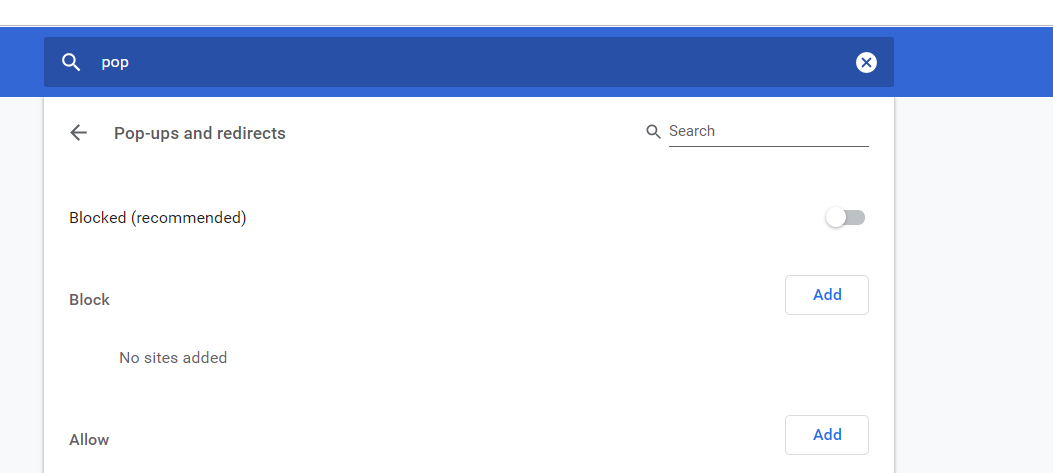
It seems you are testing an embedded form.
I would suggest embedding your form with this Iframe code.
<iframe scrolling="no" sandbox="allow-top-navigation allow-scripts allow-popups allow-forms" id="JotFormIFrame-92236039601149" title="Literature Order Form" onDISABLEDload="window.parent.scrollTo(0,0)" allowtransparency="true" allowfullscreen="true" allow="geolocation; microphone; camera" src="https://form.jotform.com/92236039601149" frameborder="0" style="width: 1px; min-width: 100%; height:539px; border:none;" scrolling="no" > </iframe>
Please give it a try and let us know if the issue still remains.
-
ncaacaReplied on August 15, 2019 at 12:27 PM
-
VincentJayReplied on August 15, 2019 at 1:34 PM
To avoid confusion, I moved your new question to a new thread. Please wait for my reply on this thread: https://www.jotform.com/answers/1928300
Thank you.
- Mobile Forms
- My Forms
- Templates
- Integrations
- INTEGRATIONS
- See 100+ integrations
- FEATURED INTEGRATIONS
PayPal
Slack
Google Sheets
Mailchimp
Zoom
Dropbox
Google Calendar
Hubspot
Salesforce
- See more Integrations
- Products
- PRODUCTS
Form Builder
Jotform Enterprise
Jotform Apps
Store Builder
Jotform Tables
Jotform Inbox
Jotform Mobile App
Jotform Approvals
Report Builder
Smart PDF Forms
PDF Editor
Jotform Sign
Jotform for Salesforce Discover Now
- Support
- GET HELP
- Contact Support
- Help Center
- FAQ
- Dedicated Support
Get a dedicated support team with Jotform Enterprise.
Contact SalesDedicated Enterprise supportApply to Jotform Enterprise for a dedicated support team.
Apply Now - Professional ServicesExplore
- Enterprise
- Pricing




























































.png)






