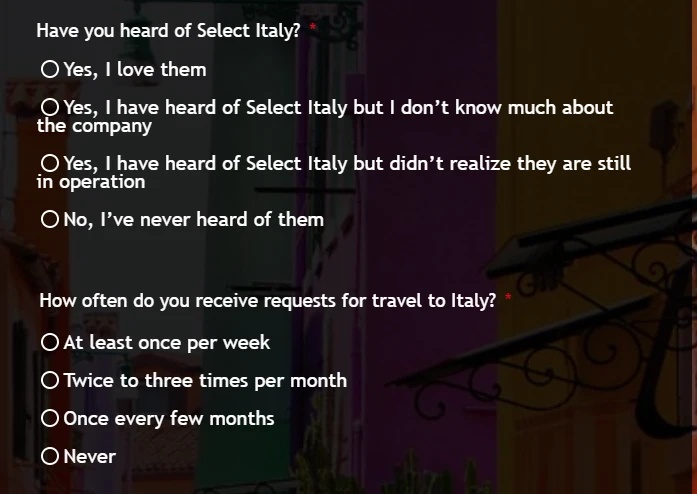-
bselimAsked on August 14, 2019 at 6:53 PM
Hi,
How can I make the option labels wider? I tried adding the CSS code below to the Select Italy Survey form but it didn't work:
span.form-checkbox-item label {
width: 700px !important;
}
Any suggestions?
Thank you!
-
John Support Team LeadReplied on August 14, 2019 at 9:00 PM
Hi @bselim,
You can try using this code instead:
.form-radio-item label {
width:600px!important;
}
Here's how it looks on my end:
-
bselimReplied on August 15, 2019 at 1:14 PM
Hi!
Thanks for your help! Unfortunatly, I can see it that way when editing it but not when published: https://form.jotform.com/bselim/select-italy-survey
Thank you!
-
John Support Team LeadReplied on August 15, 2019 at 1:58 PM
I can see that there's some conflict with the styling. Let me have some time to figure out the correct CSS code to use for this form. I will get back to you on this thread shortly.
-
John Support Team LeadReplied on August 15, 2019 at 2:18 PM
Hi again,
Could you please try injecting this code and see if it resolves the issue?
.form-radio-item label {
width : 800px!important;
white-space : nowrap;
}
.form-all {
width : 900px!important;
}
Also, please set the form logo's width to "900":

Here's a link to the cloned form so you could check how it looks:
- Mobile Forms
- My Forms
- Templates
- Integrations
- INTEGRATIONS
- See 100+ integrations
- FEATURED INTEGRATIONS
PayPal
Slack
Google Sheets
Mailchimp
Zoom
Dropbox
Google Calendar
Hubspot
Salesforce
- See more Integrations
- Products
- PRODUCTS
Form Builder
Jotform Enterprise
Jotform Apps
Store Builder
Jotform Tables
Jotform Inbox
Jotform Mobile App
Jotform Approvals
Report Builder
Smart PDF Forms
PDF Editor
Jotform Sign
Jotform for Salesforce Discover Now
- Support
- GET HELP
- Contact Support
- Help Center
- FAQ
- Dedicated Support
Get a dedicated support team with Jotform Enterprise.
Contact SalesDedicated Enterprise supportApply to Jotform Enterprise for a dedicated support team.
Apply Now - Professional ServicesExplore
- Enterprise
- Pricing