-
gavindukeAsked on August 14, 2019 at 8:26 PM
Hi, I am making a survey when each input is given an individual answer upon submission for which I am using conditionals. However I only seem to ever get one answer to a question rather than answers to each questions. Can you please advise?
Many thanks!
Gavin
-
Richie JotForm SupportReplied on August 14, 2019 at 11:15 PM
I have checked your form calculation and it seems you have added multiple addition symbols to your calculation. Kindly only add 1 addition symbol per calculation.
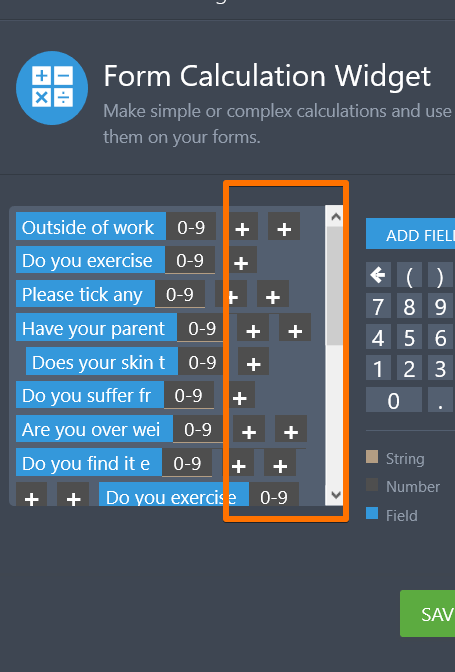
Example:
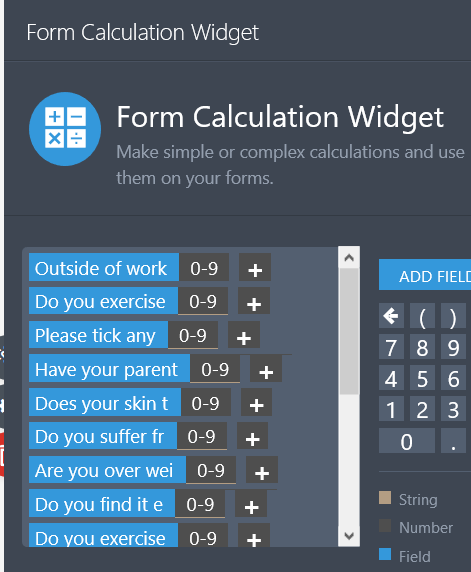
Please give it a try and let us know if you need further assistance.
-
gavindukeReplied on August 16, 2019 at 2:52 AM
Hi Richie, I put only on + per question and it is still throwning up only one answer to one question. It must be something simple I'm omitting- please advise...Thanks! Gavin
-
AndrewHagReplied on August 16, 2019 at 5:17 AM
It seems you updated the formula. However, please remove the two extra '+' signs at the end.

Also, could you please tell what you are trying to calculate so we can provide you the formula for that?
-
gavindukeReplied on August 16, 2019 at 9:52 AM
Hi, yest I removed the two ++ at the end but still the same result. I am making a survey and for each input the respondent gets a tailered answer based on those inputs. So if they say no to the first they get a response to that input and then they say 1x a week to the second question, they get an answer to that input and so on...
-
Girish JotForm SupportReplied on August 16, 2019 at 10:32 AM
Hello,
I have been checking your form and currently you have only added the first two fields into the calculation:

Please note that before adding the fields into the form calculation, you will need to assign calculation values to the options in each field that you want to calculate. While inspecting your form, I noted a few missing info. Please check if these would help.
The questions below do not contain the calculation values for all the options:
How often do you exercise each week?
How much time do you spend sitting during your working day?
How often do you get up for a stretch break from sitting position when at work?
On average, how many hours sleep do you get per night?
On average, how often do you find the time to relax?
What forms of self-care do you practice?
Apart, from these, all the input table fields in the forms also do not have the calculation value added in the properties.

Here is how you can assign calculation value and include the input table field into the calculation widget: How-to-Perform-Form-Calculation-in-the-Matrix-Field
Once you have assigned calculation values to all options in the required fields, then add the fields into the Form calculation widget and Save. This should solve the issue.
-
gavindukeReplied on August 19, 2019 at 4:35 AM
Hi there,
I have done all this and set up variants but I still cannot provide more than one answer in the edited 'thank you' page.
I need to be able to make conditional responses to each question input. I have set this up in a simpler form as a cloned form 'clone of Nikkola Daniel Associates' for you to have a look at.
I really need to solve this today if possible!
Many thanks!
Gavin
-
AndrewHagReplied on August 19, 2019 at 5:48 AM
Now, I am not able to find the calculation widget in your form 91492379529370. Have you deleted the field? If not, could you please help me in finding the calculation widget?
-
gavindukeReplied on August 19, 2019 at 6:02 AM
Hi, I did delete it from this form but I set up a simpler Clone from to work on as a proxy. There you will see the calculation widget. Again, I do not need one answer; I need answers to each question in the 'thank you' page response.
https://form.jotformeu.com/92296364986374
Thanks!
-
AndrewHagReplied on August 19, 2019 at 7:41 AM
It seems you set conditions for all the questions. I understood your requirement correctly you want at least one condition trigger for each question based on the user response? Which means, as there are 4 fields and all are involved in conditions - you need at least 4 conditions to be triggered that is 1 condition for each question?
If that's your requirement, unfortunately, it is not possible to achieve that. Based on the user response at a time only one condition can be triggered. Multiple conditional thank you page conditions cannot be triggered at a time.
Let us know if you need any further assistance.
-
gavindukeReplied on August 19, 2019 at 7:45 AM
Hi, thanks for this but do you see any other work around or way to do this. I can make just yes/no questions but I do need a personalized response based on the input.
Br, Gavin
-
AndrewHagReplied on August 19, 2019 at 9:16 AM
As far I as I know, it is not possible to do that. I am not sure it will fit your requirement but, if you don't wish to customize the page - you may try adding the multiple cases in a single condition and configure them using the "Any" or "All" as per your requirement. So, the particular thank you page will be displayed when the condition satisfies.

Also, instead of displaying the Thank you page - you can use Text to and use show/hide field condition to display it based on the user response.
Please check the demo form below: https://form.jotform.com/92303776301957
-
gavindukeReplied on August 19, 2019 at 9:47 AM
Thanks for the demo but I need the answers to the questions to be only revealed at the end of the survey, or it might influence the inputs. Any ideas??? I'm gettting desparate!
-
Richie JotForm SupportReplied on August 19, 2019 at 11:04 AM
We can use the conditions to show a single thank you message depending on the set of answers from your users.
Example:
Outside work=yes
Exercise = 1x
Weekends = yes
time = 1-2hrs
For this set of answers we will show the thank you message "You're doing OK!".
Make sure you use "ALL" in your matched rule.
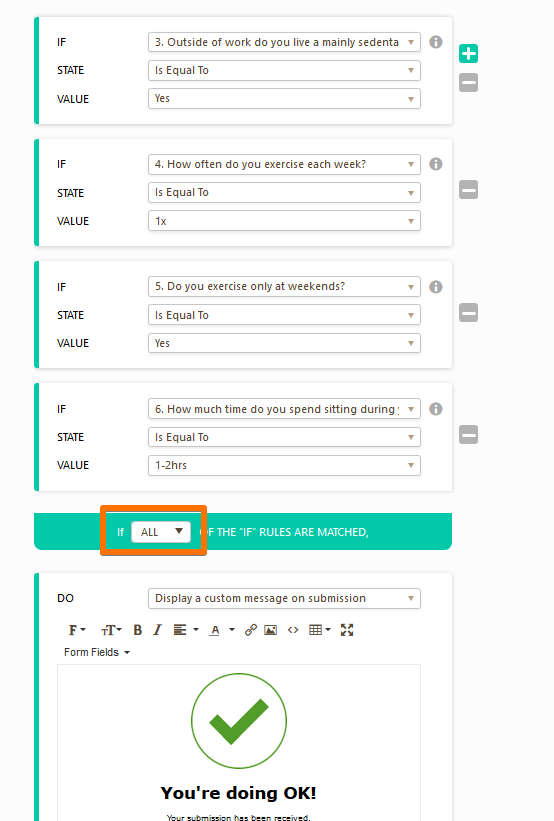
Kindly check it out and let us know if this fits your requirements.
- Mobile Forms
- My Forms
- Templates
- Integrations
- INTEGRATIONS
- See 100+ integrations
- FEATURED INTEGRATIONS
PayPal
Slack
Google Sheets
Mailchimp
Zoom
Dropbox
Google Calendar
Hubspot
Salesforce
- See more Integrations
- Products
- PRODUCTS
Form Builder
Jotform Enterprise
Jotform Apps
Store Builder
Jotform Tables
Jotform Inbox
Jotform Mobile App
Jotform Approvals
Report Builder
Smart PDF Forms
PDF Editor
Jotform Sign
Jotform for Salesforce Discover Now
- Support
- GET HELP
- Contact Support
- Help Center
- FAQ
- Dedicated Support
Get a dedicated support team with Jotform Enterprise.
Contact SalesDedicated Enterprise supportApply to Jotform Enterprise for a dedicated support team.
Apply Now - Professional ServicesExplore
- Enterprise
- Pricing

































































