-
rohanmorris01Asked on August 15, 2019 at 5:31 AM
Hi,
I want to create a checklist form for home owners that they will pay for access via my website, the form will be completed in digital format and hosted on your app. Users will then use the form checklist in your app as they inspect their homes. After inspection a pdf will be created for them (via autoresponder) for them to email to the relevant party. After action by the relevant party they will need to update their form, which again, I understand can be done via autoresponder.
What is the process I need to initiate to provide access to users in the app for their own personal form of my template after payment?
Is there any way to secure my form to a single user (household)? Possibly Address recognition once entered?, or some other method? so they would not be able to share the form with others.
Once they have access, after resolution of their issues and no longer requiring the form, can I I deny access to my form?
Regards
Rohan
-
Richie JotForm SupportReplied on August 15, 2019 at 10:13 AM
It is possible to create a PDF document and attach it to the autoresponder.
Here is a guide:https://www.jotform.com/help/503-How-To-Include-Submissions-As-PDF-Attachment-In-The-Email-Notifications
You may create an Edit link for your form user to edit.
Guide:How-to-Let-Users-Update-Their-Form-Submissions-at-a-Later-Date
Only the form owner or the user with the link can edit his form submission data.
Is there any way to secure my form to a single user (household)? Possibly Address recognition once entered?, or some other method? so they would not be able to share the form with others.
To clarify, you don't want your form to be shared? You may try adding an access code to your form however, the user with the access code may still share the code to open your form.
If you wish to use an access code, you may use conditions to show/hide fields.
Guide:https://www.jotform.com/help/316-How-to-Show-or-Hide-Fields-Base-on-User-s-Answer
Then add a field as your access code to show fields when the access code is correct
Sample Condition:
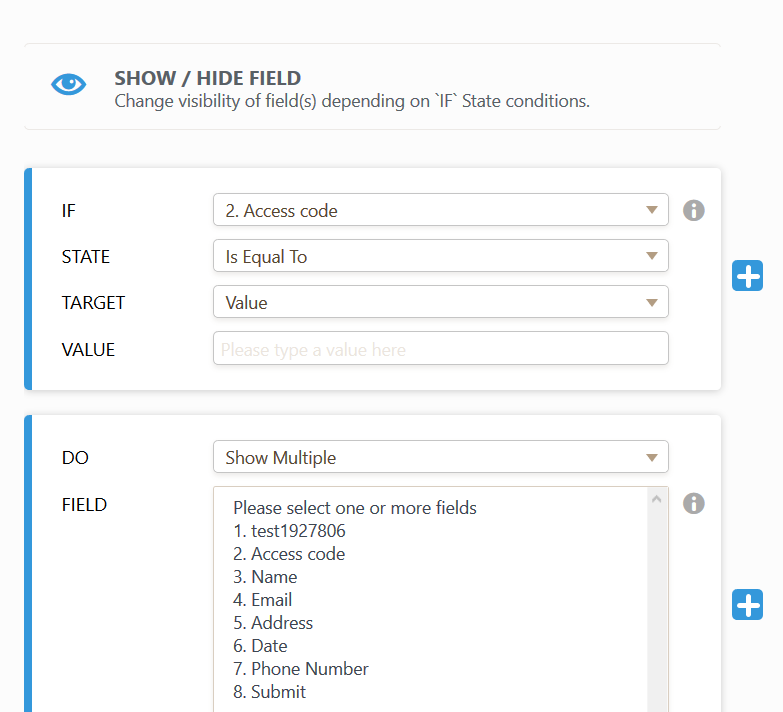
Sample Form-access code =test:https://form.jotform.com/92263702261956
Once they have access, after resolution of their issues and no longer requiring the form, can I I deny access to my form?
To clarify, are you referring to user's form submission data or edit link? Or the form itself?
If you want to disable the edit link, you may add a field that you may only view and when that field is filled. We can add a condition to hide the submit button to prevent the edited form to be submitted.
We can use the hidden box widget as this widget will only be viewed by the form owner in the submission page. And add a condition when the hiddenbox is filled, disable the submit button.
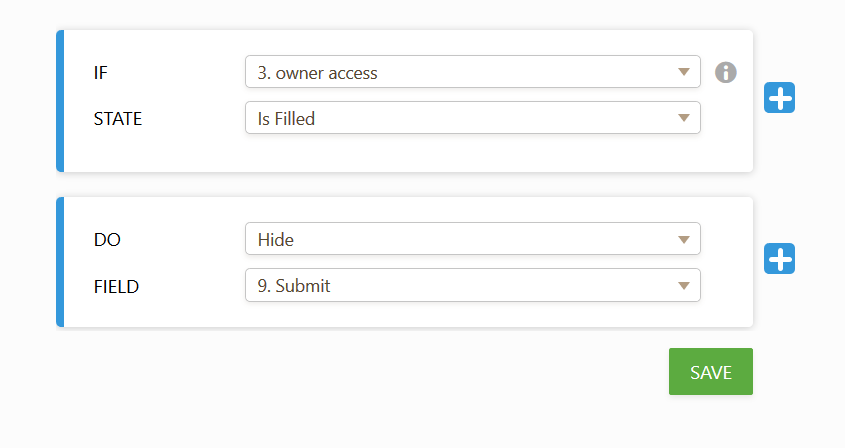
You may check my sample form:https://form.jotform.com/92263702261956
You may also clone it so that you can check the widgets and condition.
Guide:https://www.jotform.com/help/42-How-to-Clone-an-Existing-Form-from-a-URL
Hope this information helps.
-
rohanmorris01Replied on August 15, 2019 at 11:11 AM
Hi,
thanks for the comprehensive answer to my questions.
Just to clarify, there will be many users of the form, but once a particular user has it, I don't want them to share it with, say a friend or colleague without them having to purchase it themselves, providing an access code works for step 1, access after payment, but can I provide multiple access codes?, please confirm. Also, if this is possible, is there anyway to limit the access code to their unique form to which I'll add a unique ID as per your guides?.
Regards
Rohan
-
Richie JotForm SupportReplied on August 15, 2019 at 12:29 PM
can I provide multiple access codes?
Yes, you may create multiple access codes and add to your condition.
However, these codes would be static codes.
is there anyway to limit the access code to their unique form to which I'll add a unique ID as per your guides?.
Do note that the unique ID is created after the form is submitted.
Do you want to add the access code only when your form user edits the form submission data?
Currently, we can only create static access codes or codes that are pre added to the conditions.
Hope this information helps.
- Mobile Forms
- My Forms
- Templates
- Integrations
- INTEGRATIONS
- See 100+ integrations
- FEATURED INTEGRATIONS
PayPal
Slack
Google Sheets
Mailchimp
Zoom
Dropbox
Google Calendar
Hubspot
Salesforce
- See more Integrations
- Products
- PRODUCTS
Form Builder
Jotform Enterprise
Jotform Apps
Store Builder
Jotform Tables
Jotform Inbox
Jotform Mobile App
Jotform Approvals
Report Builder
Smart PDF Forms
PDF Editor
Jotform Sign
Jotform for Salesforce Discover Now
- Support
- GET HELP
- Contact Support
- Help Center
- FAQ
- Dedicated Support
Get a dedicated support team with Jotform Enterprise.
Contact SalesDedicated Enterprise supportApply to Jotform Enterprise for a dedicated support team.
Apply Now - Professional ServicesExplore
- Enterprise
- Pricing



























































