-
Middlesex01Asked on August 15, 2019 at 8:33 AM
Hi
It appears that for some reason there are just a small sample of forms that have not been approved. It could possibly be that the email was missed by the recipient. Is there any way we can resubmit the original form for approval?
-
KrisLei Jotform SupportReplied on August 15, 2019 at 11:28 AM
Hello,
May you provide the link of the form for us to investigate it? When you say a small sample of forms that have not been approved, are you pertaining to submissions?
Also, for 'resubmitting the original form for approval' you can edit the original submission in the PDF editor or do you mean re-email the submissions to recipients? You could create an auto-responder email then add the {edit link} tag to the body of the email, for your user to edit/update their previous submissions.
You can refer to this guide:
https://www.jotform.com/help/40-How-to-Let-Users-Update-Their-Form-Submissions-at-a-Later-Date
We will wait for your response.
-
Middlesex01Replied on August 18, 2019 at 1:18 AM
Hi
The link is https://form.jotform.me/91970481118460
For resubmitting the form we need to resend the notification 1 email so the authorizer can approve it. The form is completed by our customer and we do not want them to be able to amend the form once they have submitted it
-
Middlesex01Replied on August 18, 2019 at 2:21 AM
Hi
Please disregard the question. Our IT department has implemented a new spoof software which is blocking the emails.
Thanks
-
Victoria_KReplied on August 18, 2019 at 2:26 AM
You are right, I have just reviewed the settings and got the same conclusion. If emails are already found in spam folder, please use those. If not, you can resubmit forms in 'edit mode', please make sure to enable 'Send On Edit' for notification 1 if you will be editing submissions to trigger emails:
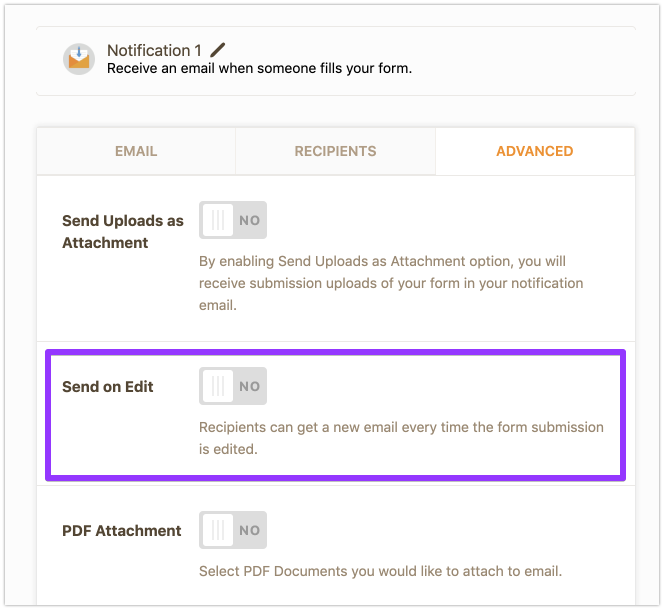
Let us know if you need more help.
- Mobile Forms
- My Forms
- Templates
- Integrations
- INTEGRATIONS
- See 100+ integrations
- FEATURED INTEGRATIONS
PayPal
Slack
Google Sheets
Mailchimp
Zoom
Dropbox
Google Calendar
Hubspot
Salesforce
- See more Integrations
- Products
- PRODUCTS
Form Builder
Jotform Enterprise
Jotform Apps
Store Builder
Jotform Tables
Jotform Inbox
Jotform Mobile App
Jotform Approvals
Report Builder
Smart PDF Forms
PDF Editor
Jotform Sign
Jotform for Salesforce Discover Now
- Support
- GET HELP
- Contact Support
- Help Center
- FAQ
- Dedicated Support
Get a dedicated support team with Jotform Enterprise.
Contact SalesDedicated Enterprise supportApply to Jotform Enterprise for a dedicated support team.
Apply Now - Professional ServicesExplore
- Enterprise
- Pricing




























































