-
ctalmadge4Asked on August 15, 2019 at 12:37 PM
I am working with forms with the intention and requirement that they be allowed to be edited, and I include the 'edit submission' link in the notification emails. I have just realized that an address field that was previously populated becomes blank, and some other fields that are automatically populated by default revert back to the default value instead of retaining a different value that might have been entered. I need to have all the fields remain consistent throughout the editing and retain the inputted data.
Thank you.
-
Kevin Support Team LeadReplied on August 15, 2019 at 1:48 PM
May you please kindly provide us a sample form URL with pre-populated data so we can test this on our end?
We will then edit the submission and find what the submission shows.
Looking forward to your response.
-
ctalmadge4Replied on August 15, 2019 at 1:58 PM
https://www.jotform.com/edit/4416937285223573180
Thanks, Kevin
Look at the Property Information section - answer 'no' to Address to Insurance Same as Current Address to show field for 'Address of Property to Insure.' This field that would be populated, will be blank when I click the link to edit the submission.
Then, still in the Property Information section, the 'Year Built' field, once populated, will automatically populate 4 fields in the Updates to House section. I use this to create a default year for the updates but need to update these years on at least some of the 4 update year fields, but these 4 fields will revert back to the Year Built, also when I click the edit the submission link.
Thanks for your help.
-
Kevin Support Team LeadReplied on August 15, 2019 at 2:19 PM
I can see the issue with fields being cleared up. Please kindly allow me some time to perform some tests and see what may be causing this, I will get back to you as soon as possible.
-
Kevin Support Team LeadReplied on August 15, 2019 at 6:01 PM
I have been performing some tests on my cloned form and yours, after clearing your forms cache the form seems to work as expected, example:
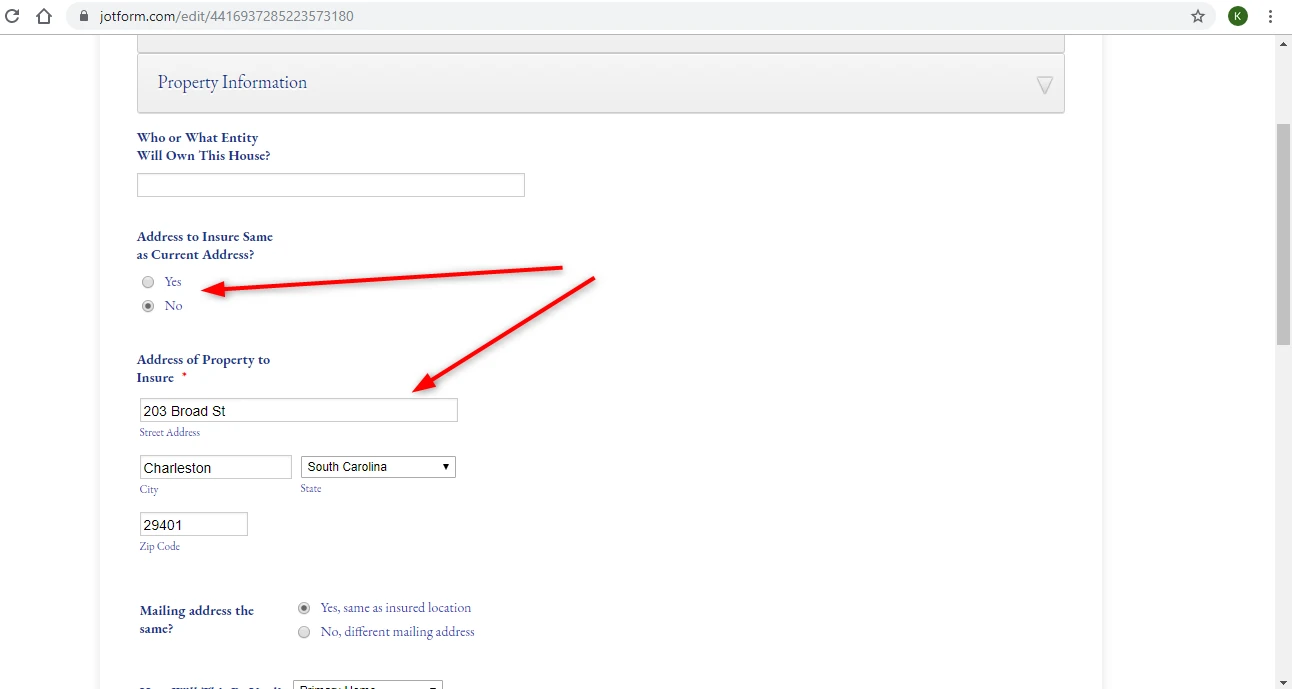
The field clears up when you select the "Yes" option, for example, but that may be due to the field being hidden, you may set up your form to avoid clearing the hidden fields, this can be changed from the form settings:
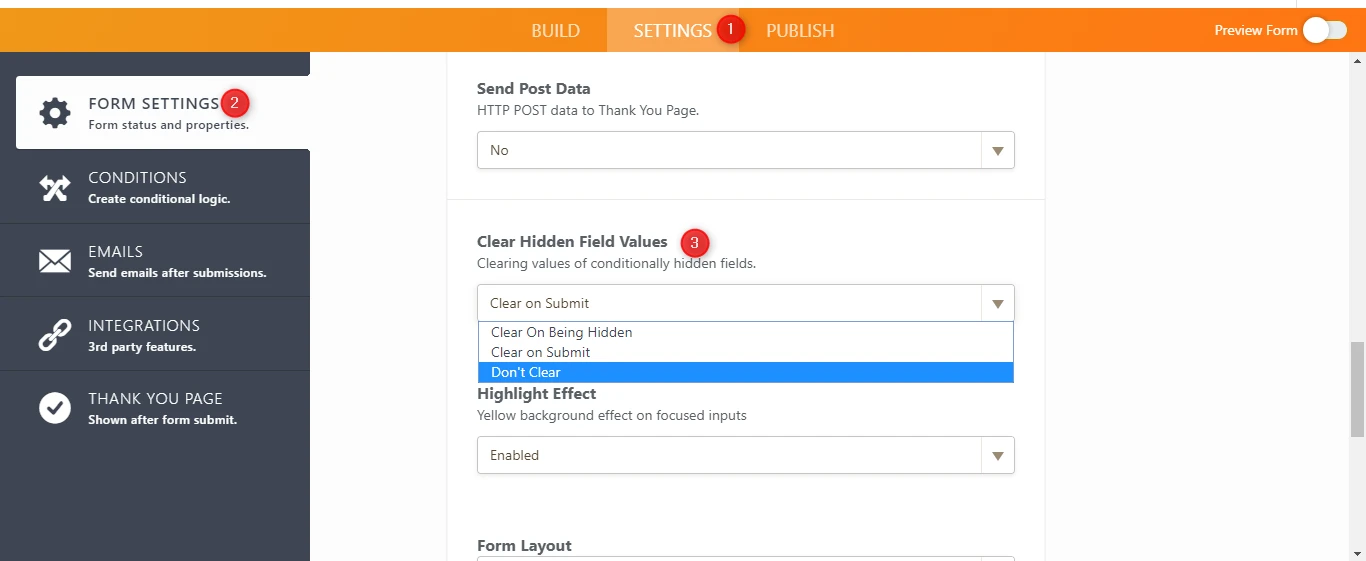
Also, I would recommend you to try disabling the following condition:
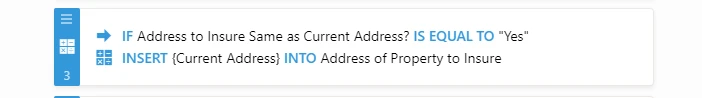
This will avoid to remove the field's value when the "Yes" option is selected.
I have been testing the other field too and it seems to be updating properly, example:

I have cleared your forms cache, please kindly test your form again and let us know if this works as expected now.
Thanks.
-
ctalmadge4Replied on August 15, 2019 at 8:05 PM
So I might not have been clear before. I did follow the instructions to not clear hidden field values. However the same 2 things keep happening, and they happen only when I click the 'Edit Submission' link in the email notification I receive about the submission.
Step 1 - enter the required info in the form. Make sure to complete the addresses as shown so that the current address is not the same as the address to insure (I need this to work with conditional logic as lots of times the prospect is buying a new house, so I need to know their current address and then if that is the house to quote for insurance. If it is not, then I need to get that address). For this field, it is important to me and the flow to have that conditional logic. So step 1 includes entering a different address to insure, enter the year built, and then change the update years on a couple of those fields (because someone with a house built in 1950 will have a roof newer than 1950).
Step 2, submit the form.
Step 3 - click the 'edit submission' link in the email received. Go in the form to edit and check to see the 'address to insure' field and the update fields. For me, the address to insure field becomes blank, and the updates to house fields revert back to the year built year instead of staying the year I changed them to be.
Does this make sense? Thank so much for your help.
Charles
-
Girish JotForm SupportReplied on August 15, 2019 at 9:37 PM
Hello Charles,
Thank you for the detailed steps. I cloned your form, followed the above steps and tested it.
I was able to view the Address field and the 4 other fields in the "Updates to House" section filled correctly, when I clicked on the Edit submission link in the email received.
Please try disabling this condition in your form:

I need this to work with conditional logic as lots of times the prospect is buying a new house, so I need to know their current address and then if that is the house to quote for insurance. If it is not, then I need to get that address.
Won't this be addressed, when the customer selects "NO" to this question?
As you can see from your form, when the question "Address to Insure Same as Current Address?" is marked as "YES", it does not show the "Address of Property to Insure" field to be filled.

If you would like to keep the above condition, I would suggest disabling the condition below, so that the "Address of Property to Insure" field shows by default in the form.

Change the update years on a couple of those fields (because someone with a house built in 1950 will have a roof newer than 1950).
For me, the updates to house fields revert back to the year built year instead of staying the year I changed them to be.
So, when the "Year built" field is filled, then the other 4 fields in the "Updates to House" section will fetch the same value as per the conditions. As per your replication steps, you change the 4 field values, though the condition mentions that the "Year built" field value will be copied over. In that case, try disabling the conditions to copy the "Year built" field value.

I think this could solve the issue when you click on Edit link in your email.
Try these and let us know if the issue persists.
-
ctalmadge4Replied on August 16, 2019 at 1:07 PM
Thanks. To make sure I understand what you are saying, let me paraphrase back to you:
1 - (Address) make the 'Address of Property of Insure' default to be shown in the form.
- Can this also be achieved by defaulting the answer to the 'Address to Insure Same if Current Address' to be No? That answer results in the 'Address of Property to Insure' being shown, so having the pre-set answer equal No means it defaults to being shown.
2 - (Update Years) Are you saying that I cannot have that logic apply and expect the updated answers to remain when I go back to edit the form later? That's a shame - would be nice to keep that logic but have the updated years remain, but I will try removing the logic and guess will just have to go without.
-
MikeReplied on August 16, 2019 at 5:23 PM
1) Are you still able to reproduce the issue with the blank 'Address of Property to Insure' field? If the issue still persists, can you please submit a new entry and provide us with the edit link?
2) When you open a submission in the edit mode, the conditions are being fired so that the values revert according to the conditions. To fix this, you can update your conditions in the following way.
a) Add a Get Form Page URL widget to the form.
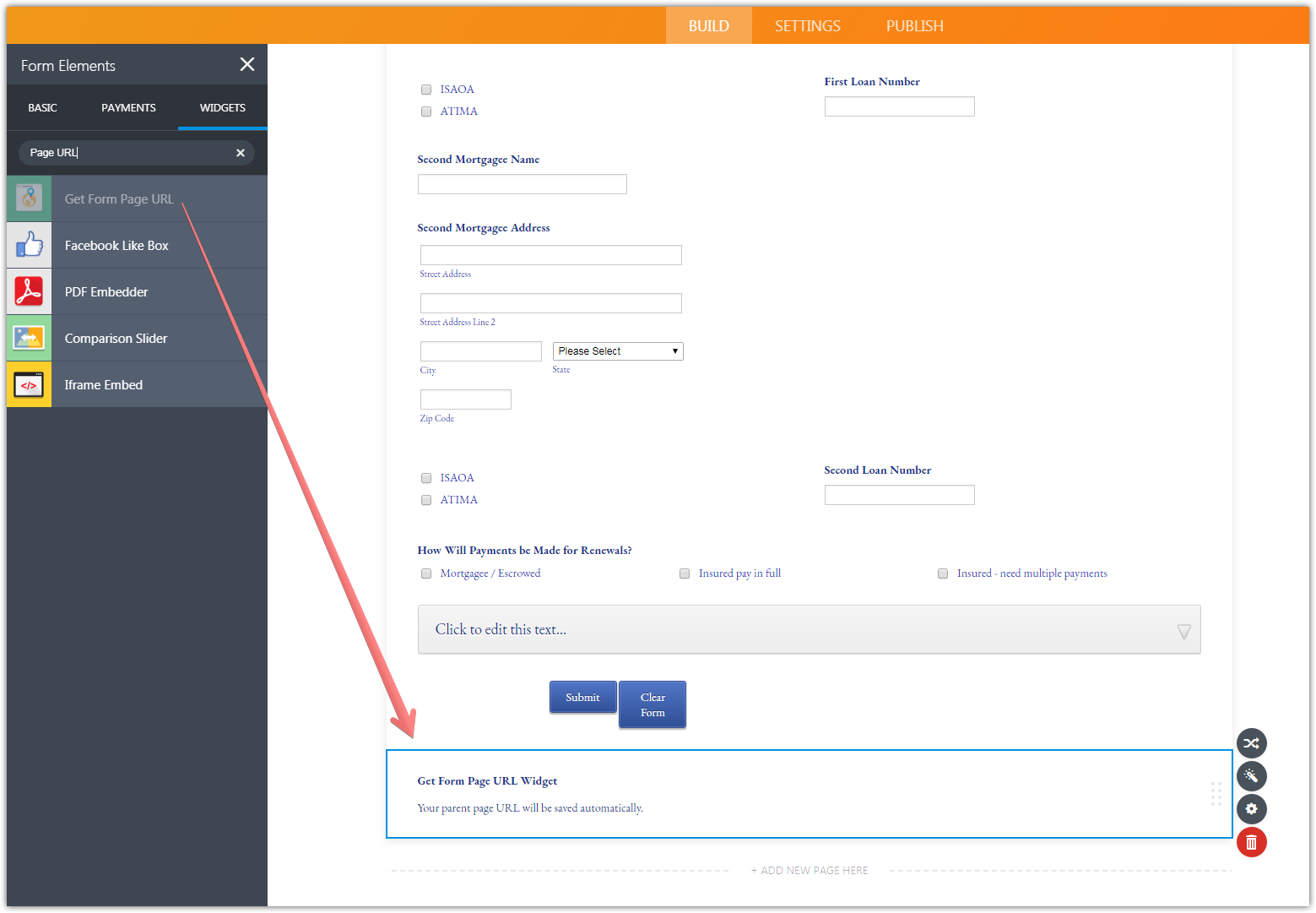
b) Then, update the associated conditions like this. You will need to add a value edit,sheets,submissions so that the condition will not be triggered in the submission edit mode.
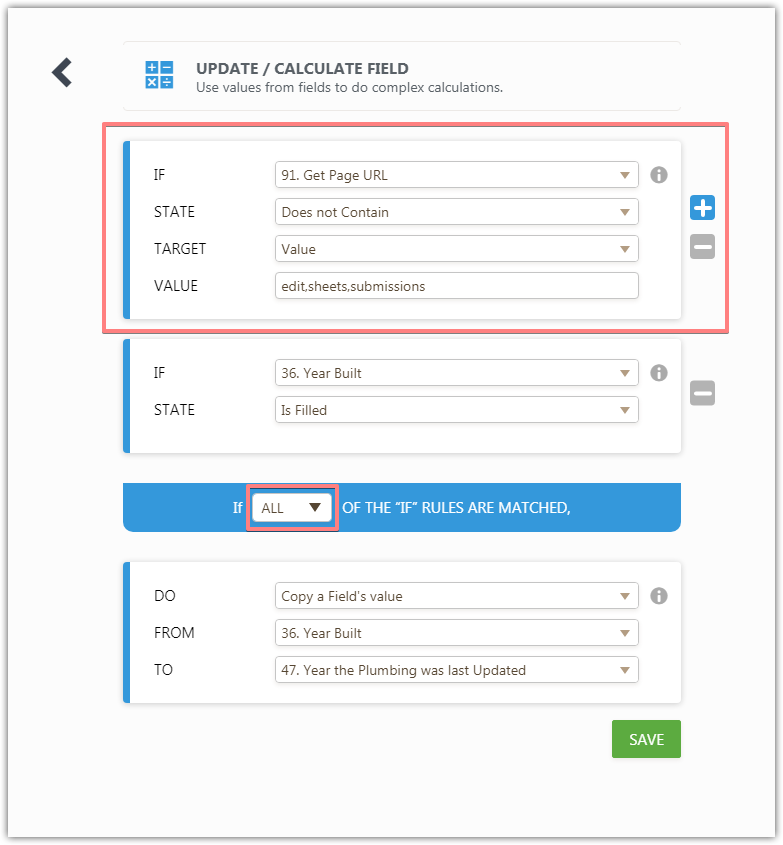
- Mobile Forms
- My Forms
- Templates
- Integrations
- INTEGRATIONS
- See 100+ integrations
- FEATURED INTEGRATIONS
PayPal
Slack
Google Sheets
Mailchimp
Zoom
Dropbox
Google Calendar
Hubspot
Salesforce
- See more Integrations
- Products
- PRODUCTS
Form Builder
Jotform Enterprise
Jotform Apps
Store Builder
Jotform Tables
Jotform Inbox
Jotform Mobile App
Jotform Approvals
Report Builder
Smart PDF Forms
PDF Editor
Jotform Sign
Jotform for Salesforce Discover Now
- Support
- GET HELP
- Contact Support
- Help Center
- FAQ
- Dedicated Support
Get a dedicated support team with Jotform Enterprise.
Contact SalesDedicated Enterprise supportApply to Jotform Enterprise for a dedicated support team.
Apply Now - Professional ServicesExplore
- Enterprise
- Pricing


































































