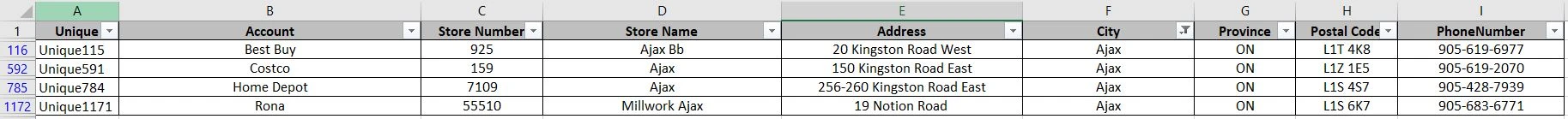-
bigelitoAsked on August 15, 2019 at 2:32 PM
The spreadsheet to from widget seems to be limited to specific field names.
I have changed my fields to have a Dropdown of "City" and then a Dropdown of "Account".
I'd like to:
When the user selects the "City", it filters to show only the "Account"(s) in that city. (This isn't a necessity but would be nice).
More importantly, once the user selects the "City" and "Account" the "Address", "Province", "Postal Code" and "Phone Number" auto populate.
What are my options, here?
Here is a screenshot example of the master excel file:
-
jonathanReplied on August 15, 2019 at 2:59 PM
The pre-population of the form from the spreadsheet using the widget is actually base on unique code. The key requirement is that there should be at least one column from the source sheet/spreadsheet that have unique data.
When the user selects the "City", it filters to show only the "Account"(s) in that city. (This isn't a necessity but would be nice).
This can work if the column "City" from the excel sheet is a unique data. If you can have unique column using "City" data, this can work.
More importantly, once the user selects the "City" and "Account" the "Address", "Province", "Postal Code" and "Phone Number" auto populate.
Unfortunately this is not possible yet with the Spreadsheet to form widget because it can only have 1 filter (unique code) column at a time. You cannot add more than one Spreadsheet to form widget in the form.
Please do not confuse the unique code of the widget with the "auto filter" function of the Excel sheet. They were not the same function wise.
From what I see in your example Excel data, it can work if you can work out first the sheet data to have unique data for "City".
I hope this help. Please let us know if you need further assistance.
-
bigelitoReplied on August 18, 2019 at 2:44 PM
No matter what I've tried, I get the same error. Please see below for the error. What am I missing?
-
Mike_G JotForm SupportReplied on August 18, 2019 at 3:55 PM
I have checked the form that you included when you opened this post and it appears that you have already removed the Spreadsheet to Form widget.
We would just like to check how the Spreadsheet to Form widget in your form was set up so we can replicate the issue you showed us in your latest screenshot.
If you are still getting the same error after you set up the widget to your form, please feel free to let us know and we will be glad to help you further
- Mobile Forms
- My Forms
- Templates
- Integrations
- INTEGRATIONS
- See 100+ integrations
- FEATURED INTEGRATIONS
PayPal
Slack
Google Sheets
Mailchimp
Zoom
Dropbox
Google Calendar
Hubspot
Salesforce
- See more Integrations
- Products
- PRODUCTS
Form Builder
Jotform Enterprise
Jotform Apps
Store Builder
Jotform Tables
Jotform Inbox
Jotform Mobile App
Jotform Approvals
Report Builder
Smart PDF Forms
PDF Editor
Jotform Sign
Jotform for Salesforce Discover Now
- Support
- GET HELP
- Contact Support
- Help Center
- FAQ
- Dedicated Support
Get a dedicated support team with Jotform Enterprise.
Contact SalesDedicated Enterprise supportApply to Jotform Enterprise for a dedicated support team.
Apply Now - Professional ServicesExplore
- Enterprise
- Pricing