-
aaustin532Asked on August 15, 2019 at 7:10 PM
-
jonathanReplied on August 15, 2019 at 7:11 PM
You can do it using the Number field width properties
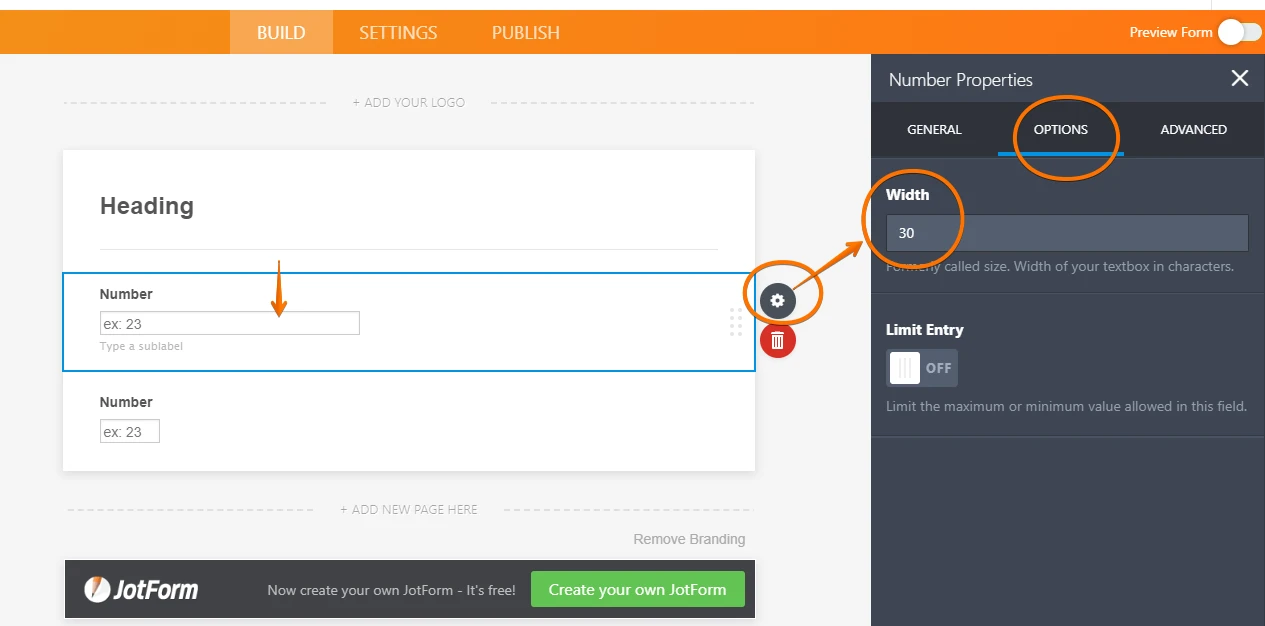
-
aaustin532Replied on August 16, 2019 at 10:18 PMI am in the BUILD section and have my cursor in my ‘number box”. When I click on the I only have the “Question Settings”. How do I get to the “number Properties you are showing me?
Alice Austin
alice.personal@gmail.com
... -
Jed_CReplied on August 17, 2019 at 1:36 AM
Can you send us a screenshot of what you see on your end https://www.jotform.com/help/438-How-to-Post-Screenshots-to-Our-Support-Forum?
Maybe you are not clicking the number field and also you have to click on the "Options" tab to see the width.
Looking forward for your response.
-
aaustin532Replied on August 17, 2019 at 10:43 AM
Alice Austin
alice.personal@gmail.com
... -
VincentJayReplied on August 17, 2019 at 11:22 AM
If you're sharing a screenshot, unfortunately, we are not able to see it. To share it properly, you need to follow this guide:
How-to-Post-Screenshots-to-Our-Support-Forum
Also, I created a screencast on how to select the Number Field and edit the width.

I hope this helps.
-
aaustin532Replied on August 17, 2019 at 11:34 AM

How do I get to the Numbers Properties?
-
VincentJayReplied on August 17, 2019 at 12:17 PM
You're in the PDF Editor. There's no option to increase the width of the Number field. You need to open the form in the Form Builder.
Also, in the screenshot, you selected the Single Choice Option field and not the Number Field above it.
1. Go to the My Forms page. Select the form and click the Edit Form button. After that, select the Edit as Online Form.

2. Select the Number Field and click the Properties Icon. Go to the Options tab and update the Width.

Please give it a try and let us know if you need further assistance.
- Mobile Forms
- My Forms
- Templates
- Integrations
- INTEGRATIONS
- See 100+ integrations
- FEATURED INTEGRATIONS
PayPal
Slack
Google Sheets
Mailchimp
Zoom
Dropbox
Google Calendar
Hubspot
Salesforce
- See more Integrations
- Products
- PRODUCTS
Form Builder
Jotform Enterprise
Jotform Apps
Store Builder
Jotform Tables
Jotform Inbox
Jotform Mobile App
Jotform Approvals
Report Builder
Smart PDF Forms
PDF Editor
Jotform Sign
Jotform for Salesforce Discover Now
- Support
- GET HELP
- Contact Support
- Help Center
- FAQ
- Dedicated Support
Get a dedicated support team with Jotform Enterprise.
Contact SalesDedicated Enterprise supportApply to Jotform Enterprise for a dedicated support team.
Apply Now - Professional ServicesExplore
- Enterprise
- Pricing

































































