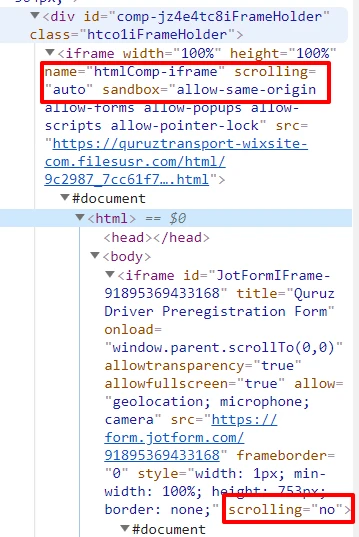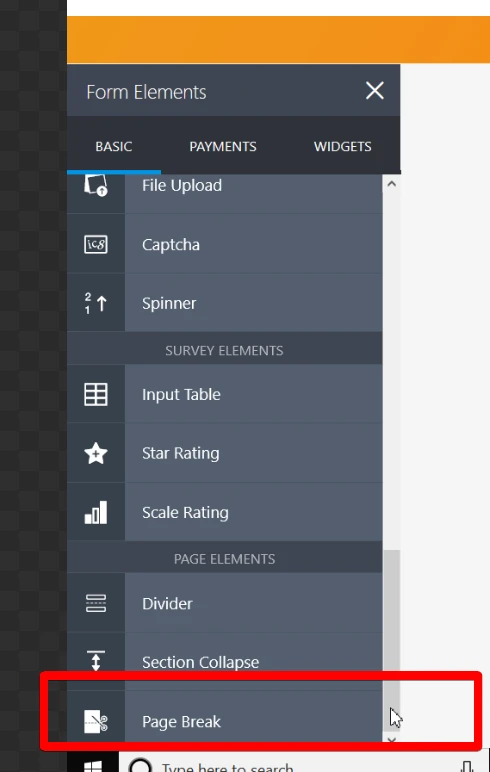-
JamellarmourAsked on August 15, 2019 at 10:17 PM
https://quruztransport.wixsite.com/website/driverpreregister
On my iphone 6 when the show/hide condition is activated for the 2nd question after pressing no, it doesn't display the full sheet it scrolls to the top of the form and gets stuck, what's causing this? Neither embed option functions correctly.
-
AshtonPReplied on August 15, 2019 at 11:39 PM
I tried to replicate this with Samsung android phone I could not do it. It works simply fine. I also tested on iPhone 6 (emulator) and I wasn't able to replicate this problem.
Could you tell the iOS version on your iPhone, so I can conduct the test in exact same scenario?
-
JamellarmourReplied on August 16, 2019 at 12:08 AM
Im using ios 6 12.4, if you use the actual i phone it probably wouldn't work.
-
AshtonPReplied on August 16, 2019 at 1:15 AM
Unfortunately, I do not have an iPhone at the moment. However, I'll test this with one of the team members and let you know the result.
-
JamellarmourReplied on August 16, 2019 at 10:50 AM
Ok thank you.
-
JamellarmourReplied on August 16, 2019 at 10:44 PM
Were you able to test the form on an iphone yet?
-
jherwinReplied on August 17, 2019 at 3:15 AM
I tested the webpage in iPhone 7 and I was able to replicate the issue you mentioned. Please try to set the scrolling from "auto/no" to "yes".
Please give it a try and let us know how it goes.
-
JamellarmourReplied on August 17, 2019 at 11:23 AM
Where could I find this screen to modify the codes and change the scroll feature? And do I keep the scrolling at auto or do I change both the auto, and no to yes?
-
Mike_G JotForm SupportReplied on August 17, 2019 at 1:15 PM
I see that you have embedded your form on a Wix website.
Did you follow the instruction that is int his guide to do that? Adding-a-Form-to-Your-Wix-Site
I see that your website also shows a scroll. Could it be that when you scroll what you are scrolling is the website itself and not the form?
I have tested your form. I have tested your website on an iPhone 6S (simulator) and it appears to be working fine there.

I also asked one of my colleagues that has an iPhone to test your form and got the same result.
As for modifying the codes of your website, I'm not sure that's possible, but I would suggest that you contact Wix support for that.
You can also try embedding your form using HTML Code, then use the Iframe Embed Codes of your form instead.

You can change the "scrolling" attribute of the iframe to "yes".
-
JamellarmourReplied on August 18, 2019 at 12:00 AM
It scrolls but when I press an answer that has a condition logic it automatically scrolls to the top. For example, if I choose "no" for question number 2, it scrolls to the top of the form and gets stuck.
-
roneetReplied on August 18, 2019 at 2:10 AM
We are sorry for the inconvenience this is causing. I was able to replicate the issue with your Form.
Would you mind try embedding the direct link of the Form in the WIX website?
What I can suggest to you is to try embedding your form using the form URL and paste it on the Website Address section.
Here's your form URL:
https://form.jotform.com/91895369433168
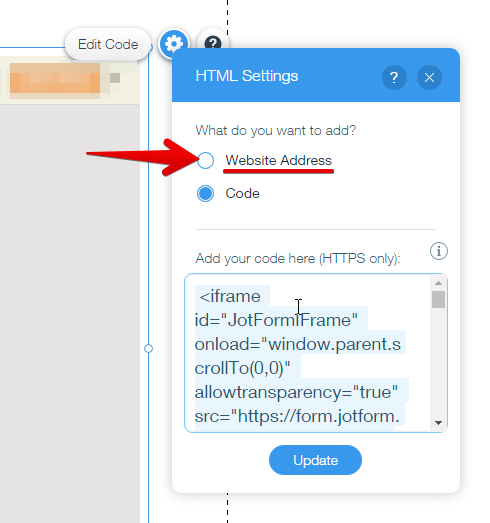
Let us know how it goes.
Thanks.
-
JamellarmourReplied on August 18, 2019 at 8:52 PM
Yes I added the url into the html box but it still freezes the scroll for the form.
-
roneetReplied on August 19, 2019 at 12:47 AM
Have you enabled the Mobile-friendly view of your website?
https://support.wix.com/en/article/enabling-and-disabling-the-mobile-friendly-view-of-your-site
or Have you tried the new mobile view of the WIX editor?
Guide: https://www.wix.com/blog/2013/10/new-mobile-solution-from-wix/
Please take a look at those guides.
Also, you may connect with the WIX support regarding this.
Thanks.
-
JamellarmourReplied on August 19, 2019 at 1:40 PM
The wix support team said they cant help me with third-party integrations. I optimized the page, and enabled the mobile friendly feature but it doesn't scroll at all now that I put the html url into it. Has there ever been a possible way the form worked on the mobile version. Is there a form similar to mines that works properly on an iphone that you can use as an example to show the scrolling error after an option is selected isn't coming from a malfunction on your end?
-
jherwinReplied on August 19, 2019 at 1:58 PM
Please use the default embed code for Wix and see if that will fix the scrolling: Adding-a-form-to-Wix-Site
Please try it and see if the default embed code with mobile-friendly will work.
-
JamellarmourReplied on August 19, 2019 at 2:09 PM
Yes that's exactly how I did it but it still freezes when I select an option. Is there a form similar to mines that works properly on an iphone that you can use as an example to show the scrolling error after an option is selected isn't coming from a malfunction on your end?
-
jherwinReplied on August 19, 2019 at 2:22 PM
I cloned your form, you can try it and see if the same issue occurs. Please see the embed codes below:
Embed code 1:
https://form.jotform.com/92305362815960Embed code 2:
<script type="text/javascript" src="https://form.jotform.com/jsform/92305362815960"></script>Embed code 3:
<iframe id="JotFormIFrame-92305362815960" title="1928887" onDISABLEDload="window.parent.scrollTo(0,0)" allowtransparency="true" allowfullscreen="true" allow="geolocation; microphone; camera" src="https://form.jotform.com/92305362815960" frameborder="0" style="width: 1px; min-width: 100%; height:539px; border:none;" scrolling="yes" > </iframe>Note: Standalone form works well on my iPhone 7 so I think the issue is with wix website.
-
JamellarmourReplied on August 19, 2019 at 4:48 PM
I've embedded all three codes into my site but it still gets stuck at the top of the screen when I select an option that has conditional logic I think that's what's causing the issue.
-
JamellarmourReplied on August 19, 2019 at 4:50 PM
It still doesn't work after I delete all of the conditions.
-
JamellarmourReplied on August 19, 2019 at 5:18 PM
The stand alone form works fine because it's at its full size but if the form was minimized to have a separate scroll apart from device's standard scroll I don't know if it would work the same.
-
jherwinReplied on August 19, 2019 at 6:28 PM
Sorry for the trouble, but can you please check the form embedded here: https://mefuha.wixsite.com/jherwin-test?
-
JamellarmourReplied on August 19, 2019 at 7:59 PM
The scroll still doesn't work on my iphone 6 after trying the link you've sent. Is there a certain version it works on?
-
Richie JotForm SupportReplied on August 19, 2019 at 9:19 PM
I have tested my colleague wix site and I was able to scroll the iframe. However, the Iframe scroll bars is no where to be found. I'm using an iPhone7 to test the wix website.

I have also checked your wix website https://quruztransport.wixsite.com/website/driverpreregister and it seems the iframe is small.
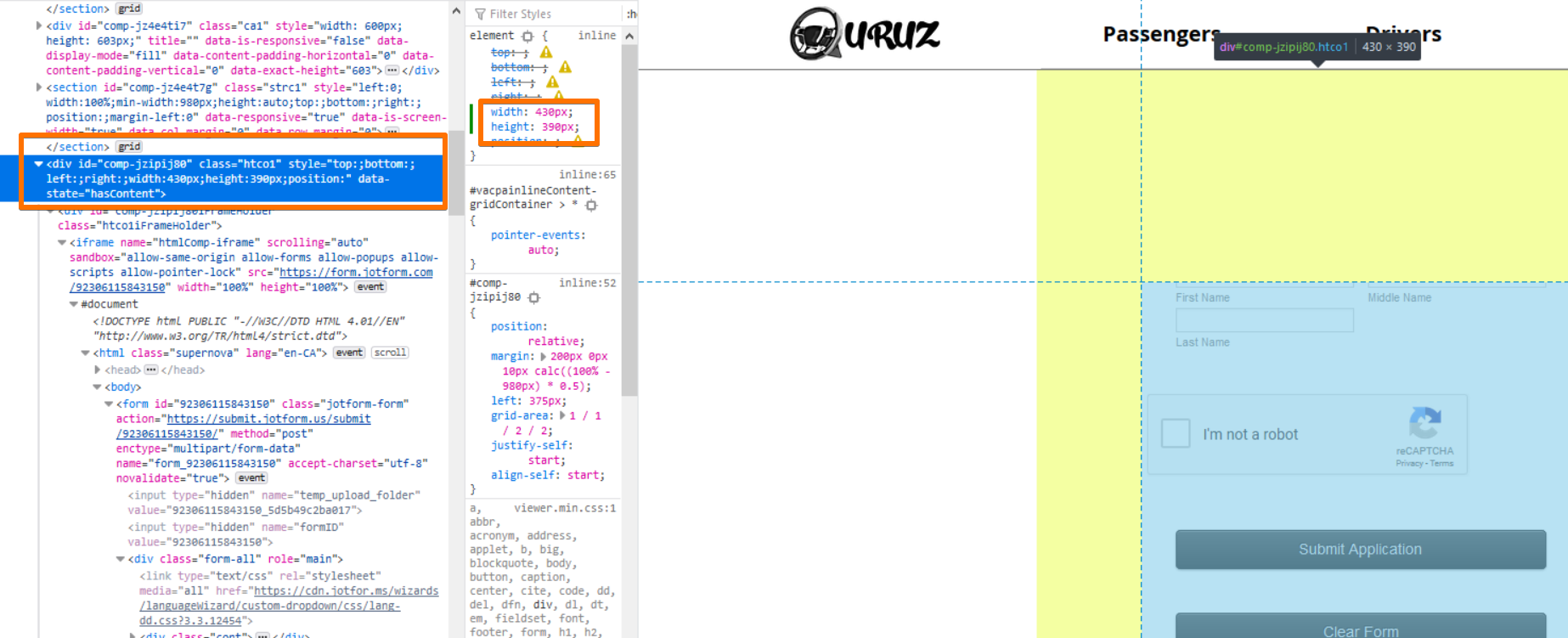
Please try to drag the widget/placeholder element via Wix builder in order to increase its height.
Let us know how it goes.
-
JamellarmourReplied on August 19, 2019 at 11:57 PM
The inquiry isn't necessarily abut the scroll, it's the fact that it gets stuck at the top of the screen after I press an option, and I can't use the scroll feature after. If I select an option for the first five questions it navigates to the top of the widget and gets stuck. Is there something causing it to do that?
-
jherwinReplied on August 20, 2019 at 1:26 AM
I currently don't have an iPhone in my hand right now, but I'll get back to you as soon as I do a few tests. Sorry to trouble you again, but can you please test this webpage as well: http://jherwin-jotform.tech/test06.php?
Please give it a try and let us know how it goes.
-
JamellarmourReplied on August 20, 2019 at 11:22 AM
Yes it works fine because it's a stand alone form is there a way it could work if i minimized the widget so the page isn't so long?
-
jherwinReplied on August 20, 2019 at 12:03 PM
It's not stand-alone form, it is a link to my webpage where the clone version of your form is embedded.
How about decreasing the height of the area where your form is being embedded in Wix so it will show the scrollbar?
Is there a way it could work if I minimized the widget so the page isn't so long?
I'm not sure if it will work, but it's worth a try. You can clone your form and then apply it to the clone version so you can preserve the design of your original form.
-
JamellarmourReplied on August 20, 2019 at 8:56 PM
When I decrease the height it forms its own scroll that's fine but after I select an answer from question 1-5 it automatically scrolls to the top of the form and gets stuck, it even does that on the form you used as an example. I don't think the widget is capable of operating adequately when it is minimized, it only works right when it's the full size form instead of a form with a decreased height.
-
roneetReplied on August 20, 2019 at 10:12 PM
What you can do is keep the Form it's full width and then inserts a page break in the Form to break the Form in 2-3 pages.
Let us know if this workaround helps!
Thanks.
-
JamellarmourReplied on August 20, 2019 at 10:58 PM
After adding the page break it still gets stuck at the top of the form when I select an option.
-
Jed_CReplied on August 21, 2019 at 2:06 AM
I was able to replicate it. I just tried expanding size of the form in my wix page, it jumps on top after clicking the 3rd "No" radio button option ("Are you available to provide transportation to Ohio participants only?"), but it no longer get stuck on top.
Can you please test my test site here https://jedcadorna168.wixsite.com/mysite.
Here's a sample screencast of it working:

Try expanding the frame by dragging the icon shown in my screenshot below. Expand it as huge as you can for testing purpose.

Let us know how it goes.
-
JamellarmourReplied on August 21, 2019 at 12:40 PM
Ok, thank you.
- Mobile Forms
- My Forms
- Templates
- Integrations
- INTEGRATIONS
- See 100+ integrations
- FEATURED INTEGRATIONS
PayPal
Slack
Google Sheets
Mailchimp
Zoom
Dropbox
Google Calendar
Hubspot
Salesforce
- See more Integrations
- Products
- PRODUCTS
Form Builder
Jotform Enterprise
Jotform Apps
Store Builder
Jotform Tables
Jotform Inbox
Jotform Mobile App
Jotform Approvals
Report Builder
Smart PDF Forms
PDF Editor
Jotform Sign
Jotform for Salesforce Discover Now
- Support
- GET HELP
- Contact Support
- Help Center
- FAQ
- Dedicated Support
Get a dedicated support team with Jotform Enterprise.
Contact SalesDedicated Enterprise supportApply to Jotform Enterprise for a dedicated support team.
Apply Now - Professional ServicesExplore
- Enterprise
- Pricing