-
pa.marshallAsked on August 16, 2019 at 5:27 AM
Hi there,
I have created a booking form for my dog walking business. Within the form there is a section where I need to take my clients home access information. Also on this page there is a link to a "Key Release Form" (also created with jotform) that they then need to sign to confirm they are happy for me to look after their keys.
The link does work and they can sign the key release form. However once they click submit on this key release form, it then doesn't take them back to the original booking form to continue on filling this out. It doesn't even save it as a draft and just deletes everything from the pages prior to the home access information.
If you can let me know how I can get the link to the key release form to open up in a web browser instead of within the jotform app. I've even tried embedding the form into my website and sending the link on the form to my website. But even this opens within the jotform app and the same thing happens.
Any help would be greatly appreciated.
-
Richie JotForm SupportReplied on August 16, 2019 at 8:09 AM
To clarify, do you want your form users to click on the terms link and fill the form then return back to the original form?
I would suggest, you let your form users fill your first form then submit the form. When the 1st form is submitted, we will use the redirect thank you page option to redirect to your webpage.
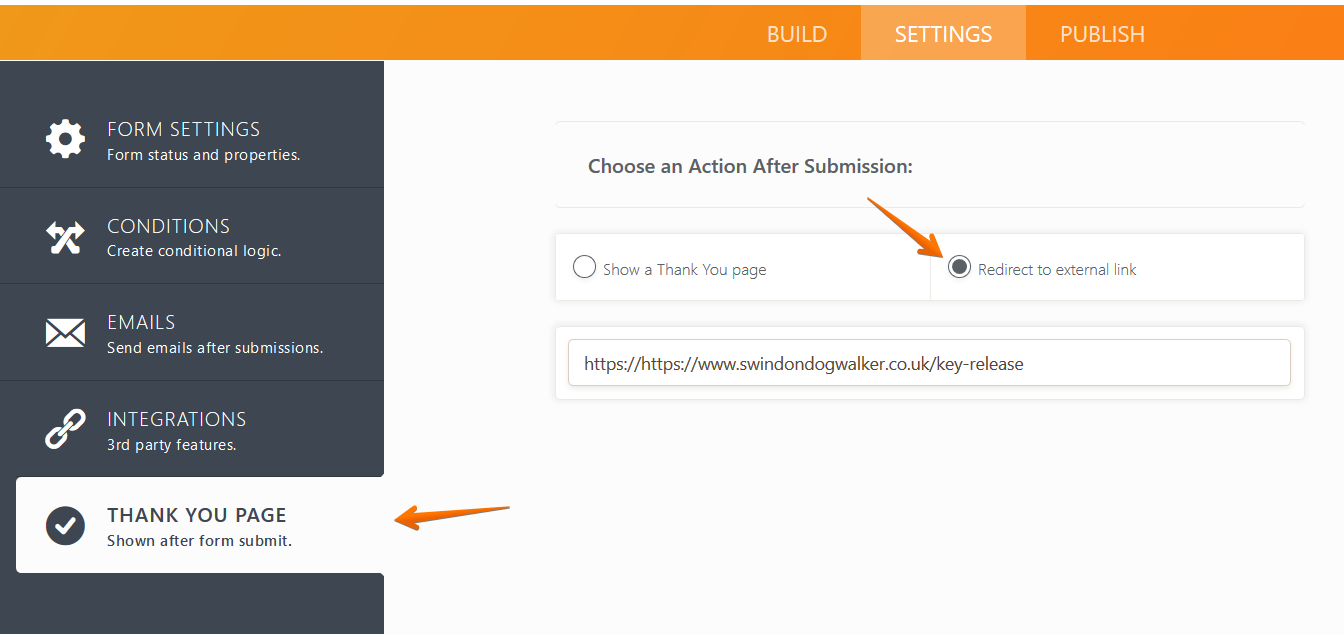
Guide:https://www.jotform.com/help/38-Redirecting-Users-to-a-Different-Page
Please give it a try and let us know if this fits your requirements.
- Mobile Forms
- My Forms
- Templates
- Integrations
- INTEGRATIONS
- See 100+ integrations
- FEATURED INTEGRATIONS
PayPal
Slack
Google Sheets
Mailchimp
Zoom
Dropbox
Google Calendar
Hubspot
Salesforce
- See more Integrations
- Products
- PRODUCTS
Form Builder
Jotform Enterprise
Jotform Apps
Store Builder
Jotform Tables
Jotform Inbox
Jotform Mobile App
Jotform Approvals
Report Builder
Smart PDF Forms
PDF Editor
Jotform Sign
Jotform for Salesforce Discover Now
- Support
- GET HELP
- Contact Support
- Help Center
- FAQ
- Dedicated Support
Get a dedicated support team with Jotform Enterprise.
Contact SalesDedicated Enterprise supportApply to Jotform Enterprise for a dedicated support team.
Apply Now - Professional ServicesExplore
- Enterprise
- Pricing



























































