-
agualandriAsked on August 16, 2019 at 2:56 PM
Is there a way to get the next page fields to display the reduced left margins like in the above? Also, is there a way to get the next and back buttons to be left justified and right justified so they're not right next to each other?
https://form.jotform.com/92235612785158
-
Richie JotForm SupportReplied on August 16, 2019 at 3:02 PM
To clarify, do you want to move the next button to the left?
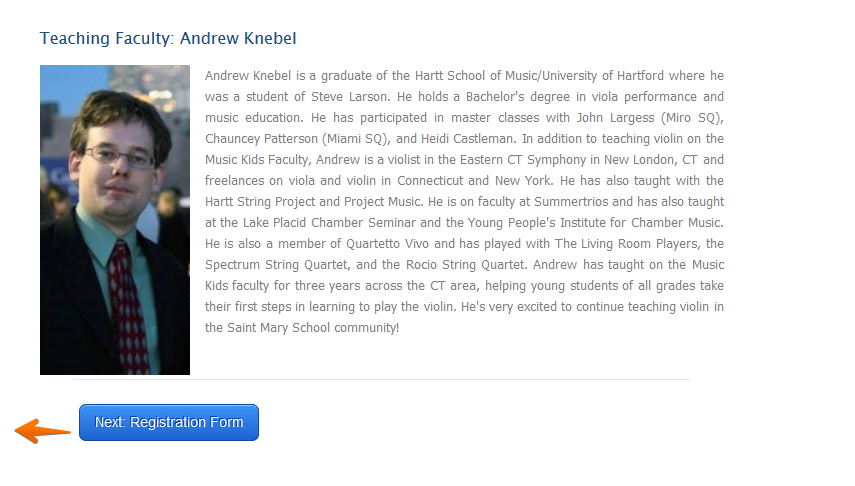
Do you want also for the back and the submit button to be aligned?
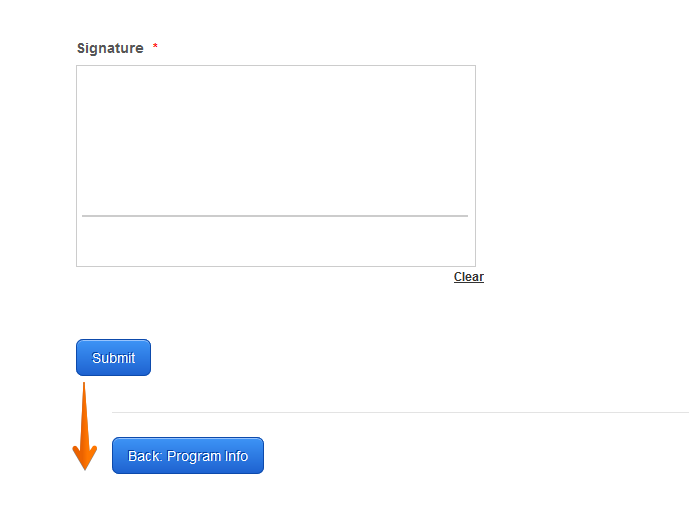
You may try to add these custom CSS in your form.
#form-pagebreak-back_152{
margin-left: -35px !important;
position: absolute;
}
#form-pagebreak-next_152{
margin-left: -45px !important;
position: absolute;
}Guide:https://www.jotform.com/help/117-How-to-Inject-Custom-CSS-Codes
Please give it a try and let us know how it goes.
-
agualandriReplied on August 16, 2019 at 4:14 PM
Yup, that aligned things the way I want, but now the next page button doesn't work.
-
stevenmarshallReplied on August 16, 2019 at 5:36 PM
Hi @agualandri,
I do apologize for the inconvenience you are experiencing.
I was looking at your form and saw that the next button was not working. I fixed this by removing the page break fields and re-adding them to the form and then was able to click on the Next button to go to the next page
Please let us know if you have any further questions.
Thank you.
- Mobile Forms
- My Forms
- Templates
- Integrations
- INTEGRATIONS
- See 100+ integrations
- FEATURED INTEGRATIONS
PayPal
Slack
Google Sheets
Mailchimp
Zoom
Dropbox
Google Calendar
Hubspot
Salesforce
- See more Integrations
- Products
- PRODUCTS
Form Builder
Jotform Enterprise
Jotform Apps
Store Builder
Jotform Tables
Jotform Inbox
Jotform Mobile App
Jotform Approvals
Report Builder
Smart PDF Forms
PDF Editor
Jotform Sign
Jotform for Salesforce Discover Now
- Support
- GET HELP
- Contact Support
- Help Center
- FAQ
- Dedicated Support
Get a dedicated support team with Jotform Enterprise.
Contact SalesDedicated Enterprise supportApply to Jotform Enterprise for a dedicated support team.
Apply Now - Professional ServicesExplore
- Enterprise
- Pricing



























































