-
MarquisStudiosAsked on August 16, 2019 at 3:42 PM
Is there a way for the amount of rows in my configurable list widget to equal the answer entered in a number form element?
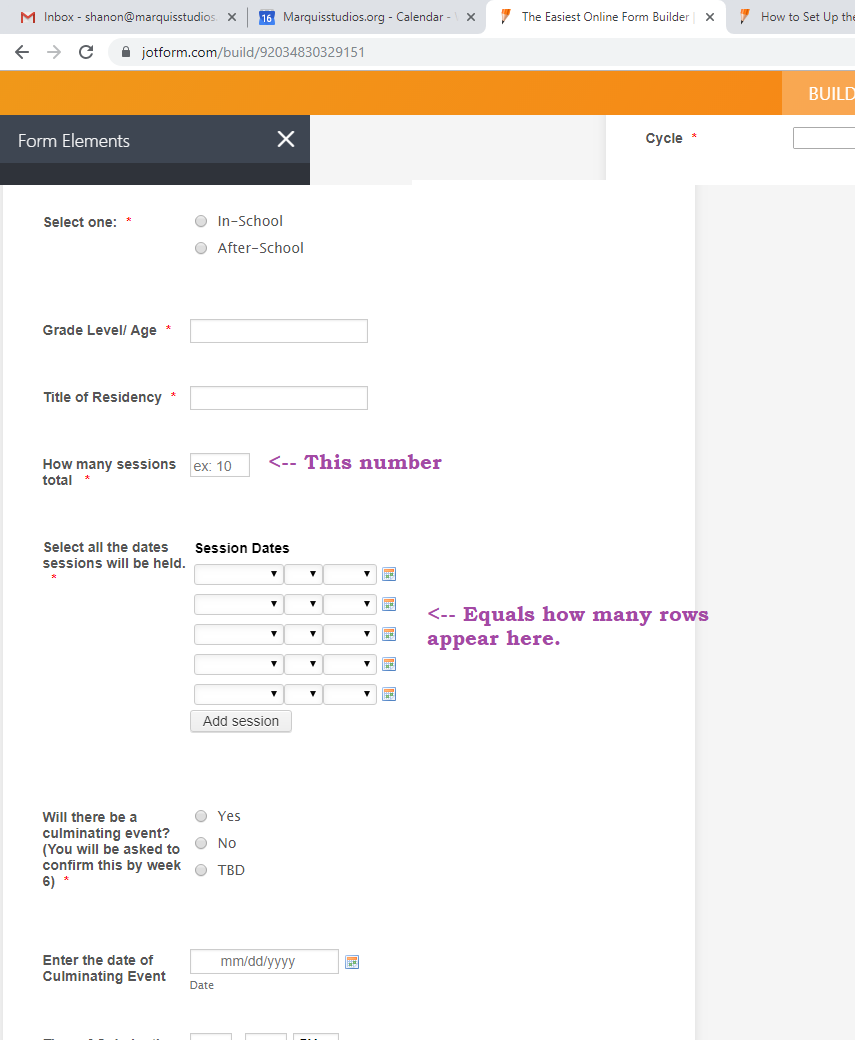
-
John Support Team LeadReplied on August 16, 2019 at 4:37 PM
Unfortunately, that is not possible for a Configurable List widget. Instead, you can create multiple Date Picker Fields on your form. Set them all to hidden.
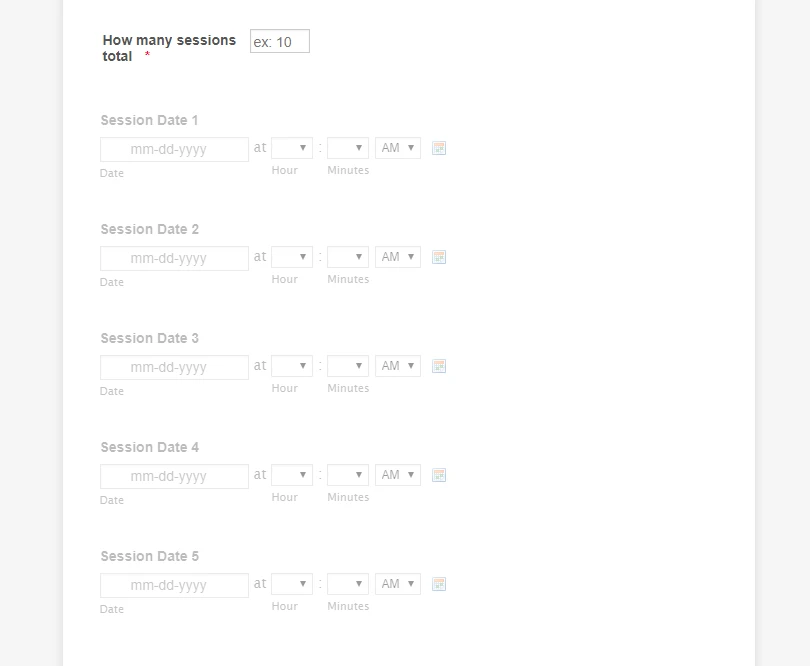
Then add a Show/Hide Field condition that will make these fields visible depending on the numbers that the user entered in the "How many sessions" field. Here's what I came up with:
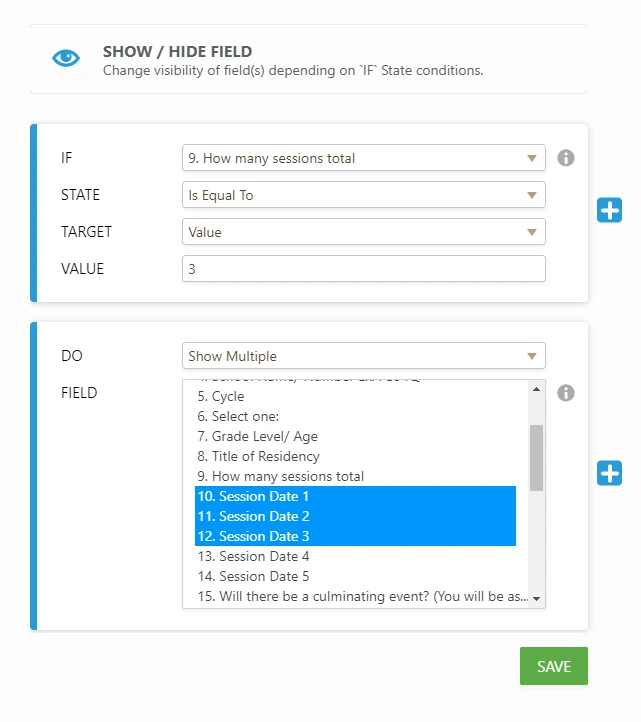
Here's a quick demo for that:

I have cloned your form and implemented this workaround. Feel free to test it on this link:
https://form.jotform.com/92276277339973
- Mobile Forms
- My Forms
- Templates
- Integrations
- INTEGRATIONS
- See 100+ integrations
- FEATURED INTEGRATIONS
PayPal
Slack
Google Sheets
Mailchimp
Zoom
Dropbox
Google Calendar
Hubspot
Salesforce
- See more Integrations
- Products
- PRODUCTS
Form Builder
Jotform Enterprise
Jotform Apps
Store Builder
Jotform Tables
Jotform Inbox
Jotform Mobile App
Jotform Approvals
Report Builder
Smart PDF Forms
PDF Editor
Jotform Sign
Jotform for Salesforce Discover Now
- Support
- GET HELP
- Contact Support
- Help Center
- FAQ
- Dedicated Support
Get a dedicated support team with Jotform Enterprise.
Contact SalesDedicated Enterprise supportApply to Jotform Enterprise for a dedicated support team.
Apply Now - Professional ServicesExplore
- Enterprise
- Pricing




























































