-
nbicketAsked on August 18, 2019 at 4:14 PM
Hi
My STRIPE payment fields are required, but I have a 100% discount coupon which when applied still requires the credit card details even though the total is zero. Is there a way of bypassing the credit card details if the amount to be paid is zero?
Many thanks
Nicholas
-
nbicketReplied on August 20, 2019 at 1:05 PM
Thanks Emman
But it still won't work. I did what you suggested, but it still says I need to fill in the fields. Am I doing something wrong.
https://form.jotformeu.com/92292353351354
Many thanks
Nicholas
-
Richie JotForm SupportReplied on August 20, 2019 at 2:52 PM
Unfortunately, you would have to input into the credit card details even if the coupon code is 100% discount or free.
You may however set a 100% discount by manually applying discounts to your payment field and using conditions to hide your payment field.
Guide:https://www.jotform.com/help/275-How-to-Pass-a-Calculation-to-a-Payment-Field
To do this:
1)Add a field to be assigned a value.
We can use the inventory widget to hold our product and quantity.
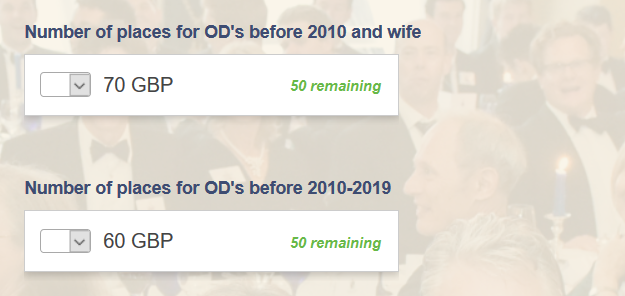
2) Calculate the values for each inventory widget using the Form Calculation widget.
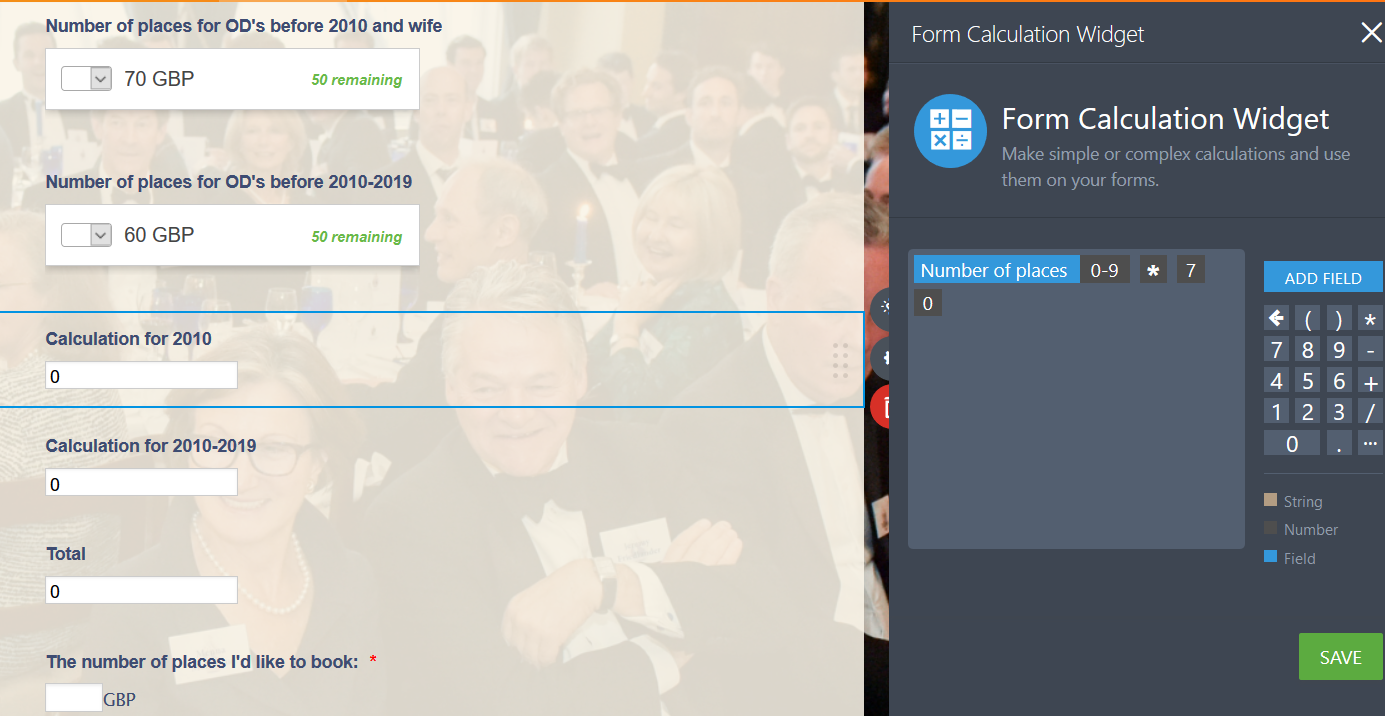
3)You may add a field for your discount code.
You may use conditions to assign the discount for that specific code.
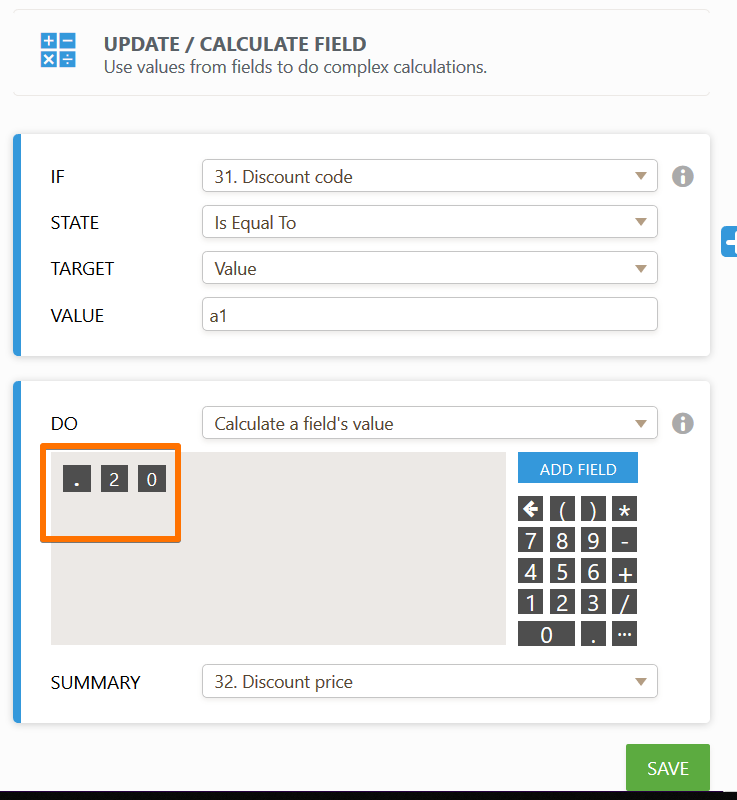
3.) Add a form calculation widget or a field to hold the discount price.
3.2)For your 100% discount you may hide the payment field.
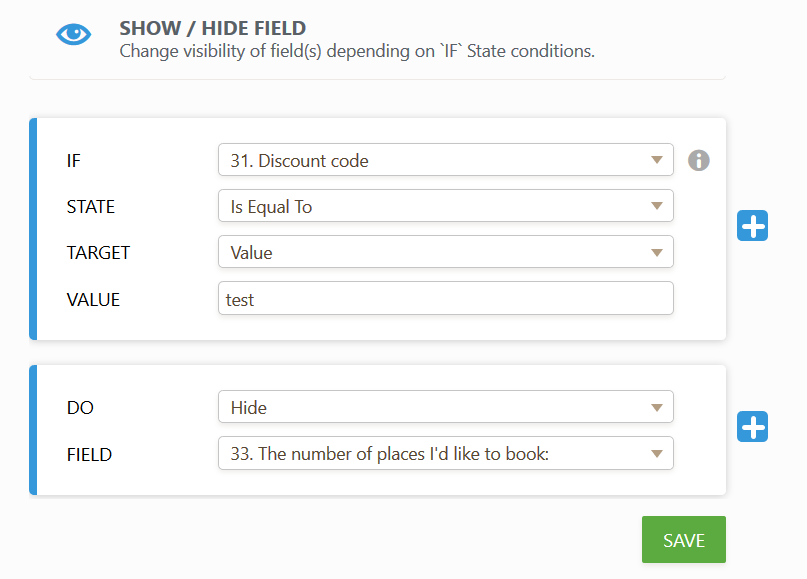
4) Calculate the total with discount.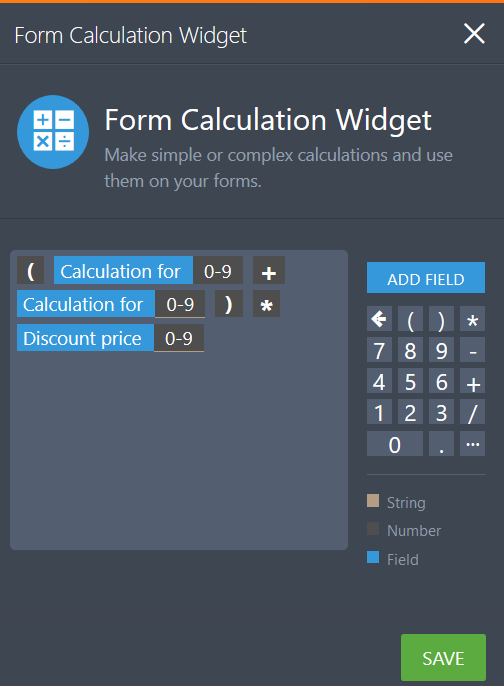
5) Pass the total calculation to your payment field.
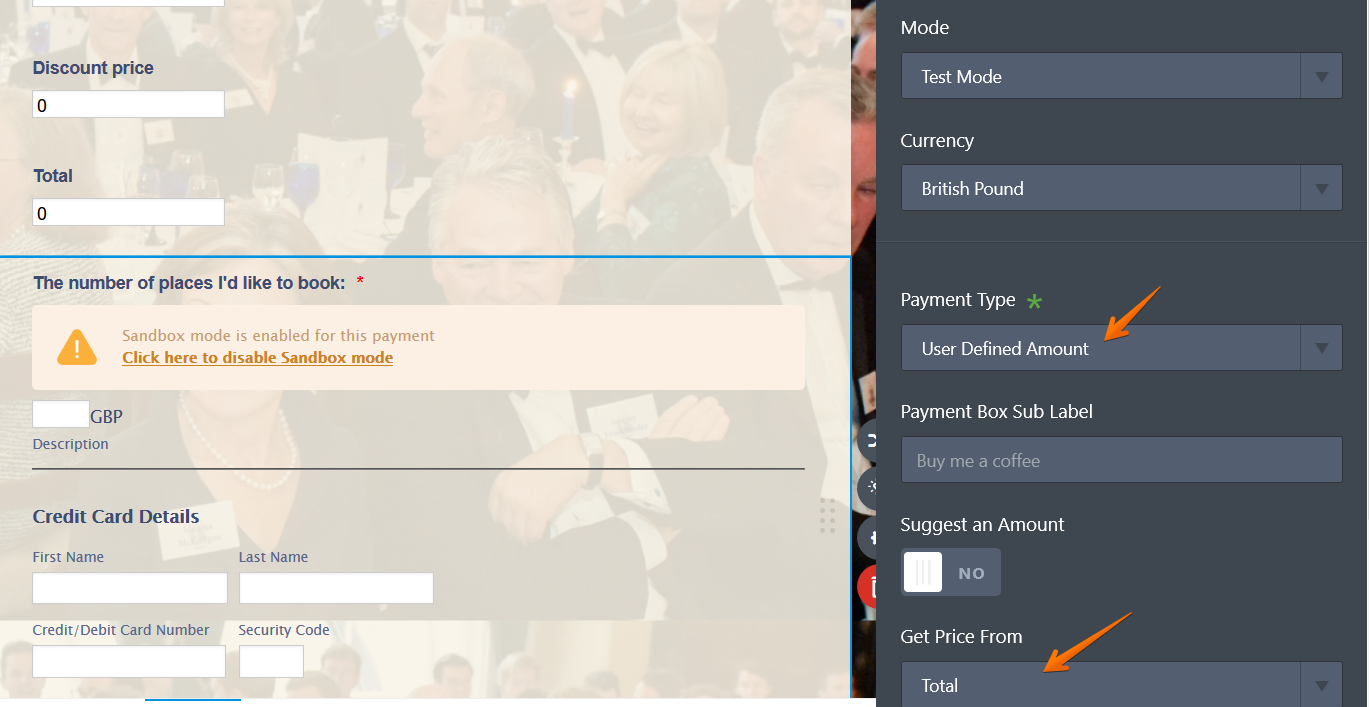
Kindly check my sample form at this link:https://form.jotform.com/92315261429960?jumpToPage=4
You may use the discount code "a1" for 20% discount and "test" for 100% discount.
You may also clone my form so that you can check the conditions and calculation.
-
nbicketReplied on August 21, 2019 at 3:57 AM
Thank you Richie.
It's not straightforward at all. It seems to me that built into the Jotform/STRIPE integration should be a conditional which says "If subtotal = 0, hide credit card details"
It might mean creating two separate sections: one for the computation of the payment and one for the credit card details.
It makes no sense and is not customer friendly to have to ask someone for their credit card details when there is no payment to be made. I for one would be quite irritated and suspicious! Wouldn't you?
But thanks again any way
Nicholas
-
Kiran Support Team LeadReplied on August 21, 2019 at 4:24 AM
We are sorry for the inconvenience this may have caused. The form should be submitted without credit card information when the payable amount is zero. I have tested the form and see that it is not allowing to submit though the amount is zero. However, I notice that the payment field is set to be required which is actually causing the issue. Since there are products selected on the form, the required option is not allowing to bypass the empty credit card information fields. Please try removing the required option for the payment field and it should be working fine.
If there is no coupon added to the payment field and since you already have the products selected by default, the form will not be allowed anyway to be submitted without entering the credit card information.
Hope this information helps! Please get back to us if you need any further assistance. We will be happy to help.
-
nbicketReplied on August 21, 2019 at 4:57 AM
Hi Kiran
Great - it works once I have removed the required field stipulation.
Many thanks for your help
Nicholas
- Mobile Forms
- My Forms
- Templates
- Integrations
- INTEGRATIONS
- See 100+ integrations
- FEATURED INTEGRATIONS
PayPal
Slack
Google Sheets
Mailchimp
Zoom
Dropbox
Google Calendar
Hubspot
Salesforce
- See more Integrations
- Products
- PRODUCTS
Form Builder
Jotform Enterprise
Jotform Apps
Store Builder
Jotform Tables
Jotform Inbox
Jotform Mobile App
Jotform Approvals
Report Builder
Smart PDF Forms
PDF Editor
Jotform Sign
Jotform for Salesforce Discover Now
- Support
- GET HELP
- Contact Support
- Help Center
- FAQ
- Dedicated Support
Get a dedicated support team with Jotform Enterprise.
Contact SalesDedicated Enterprise supportApply to Jotform Enterprise for a dedicated support team.
Apply Now - Professional ServicesExplore
- Enterprise
- Pricing




























































