-
michaelAsked on August 19, 2019 at 8:34 PM
I need to hide previous and see all. I tried to do hide show but then it wipes out forms.
https://hypley.com.au/service/ -
Richie JotForm SupportReplied on August 19, 2019 at 9:33 PM
Unfortunately, there is no option to remove the the see all in the Card Form.
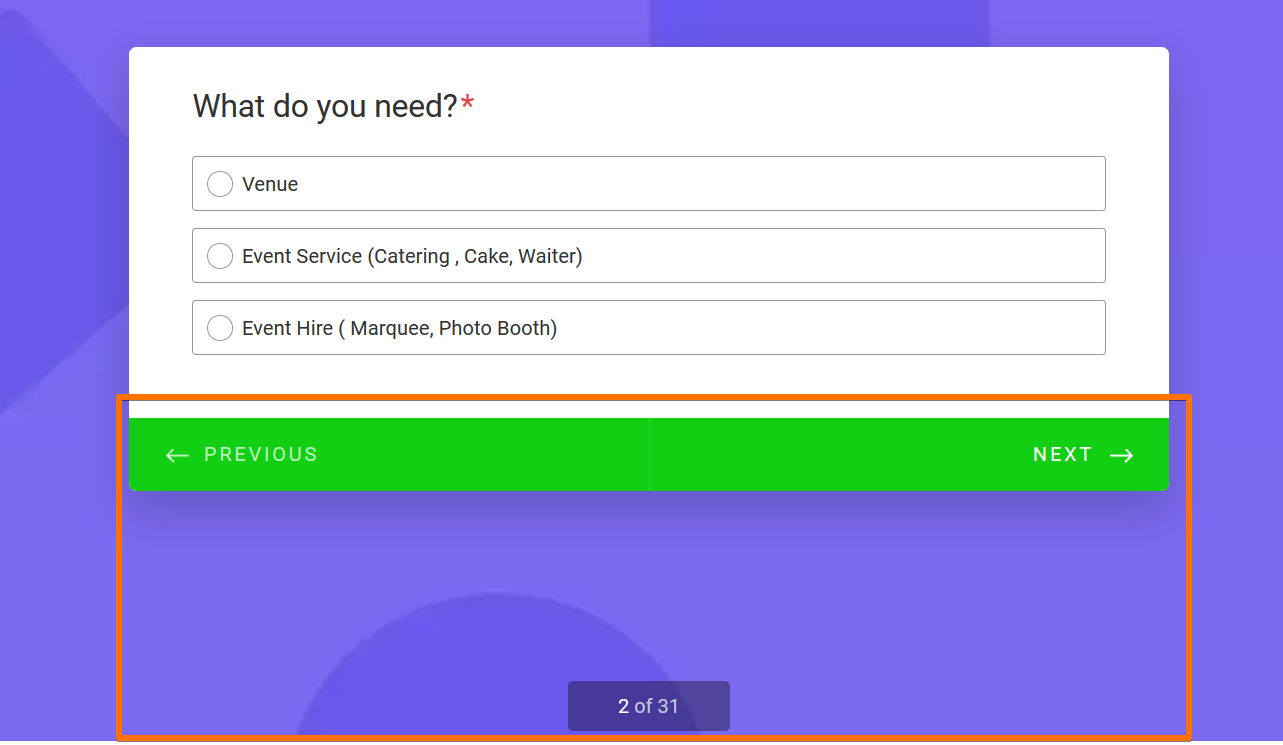
Regarding the previous button, it seems you have conditions to skip. Can you please share more information on the flow of the form and how would you like to use remove the previous button?
You may disable the progress bar in the Card Form by going to your form settings.
Guide:https://www.jotform.com/help/496-How-to-hide-Form-title-and-Form-progress-bar-in-Card-Forms
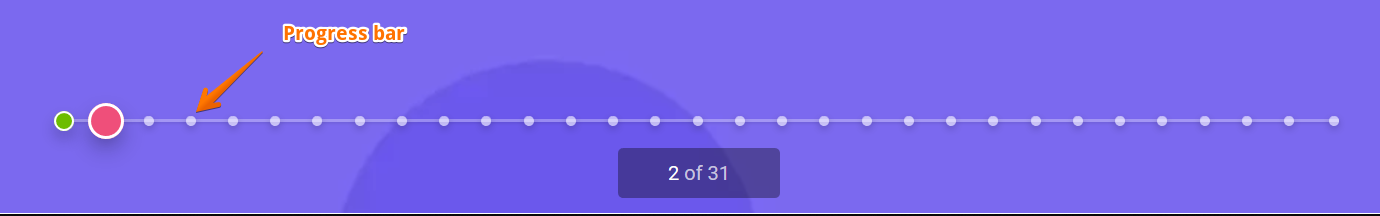
-
m_manley-nahuReplied on August 20, 2019 at 5:39 AM
How do i hide visibility of progress bar with css .. its not working on my page
.cf-minimal.formMode.isMobile .jfInput-button.forMobileNav:not(.forSubmit):not(.forReview).forPrev.{visibility:hidden!important;}.jfProgress-info.{visibility:hidden!important;}
also the form has a scroll on it, it all doesnt fit into the lightbox. so a user has to scroll. -
Richie JotForm SupportReplied on August 20, 2019 at 7:41 AM
We can't use custom CSS in the Card Form.
Can you please share to us the webpage you have embedded the form?
You may customize your LightBox embed code to increase the form dimension.
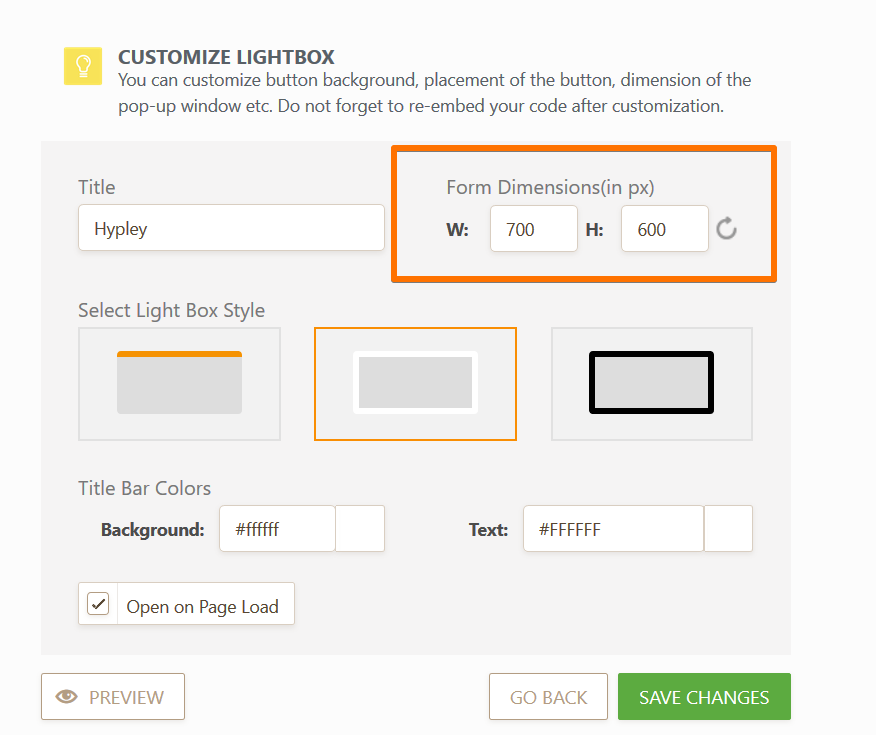
Guide:https://www.jotform.com/help/220-How-to-Create-a-Lightbox-Form
-
Nik_CReplied on August 20, 2019 at 10:16 AM
I'm sorry, but I'm not sure if that link is the one you wanted to share, please check and let us know if the link is good.
If it is, please let us know where the form is embedded?
I only see this: https://hypley.com.au/service/
Thank you!
-
Nik_CReplied on August 20, 2019 at 5:39 PM
You shared this link: https://hypley.com/?category=all push get quotes
Which doesn't look like a proper one.
This is the page that it's opening:

We'll wait for your response.
Thank you!
-
michaelReplied on August 20, 2019 at 8:30 PM
https://hypley.com.au/service/ i am sharing this link?
-
MichaelReplied on August 20, 2019 at 11:22 PM
Hi yes sorry, i have been doing a lot of modifying to fix the problems.
So far I have fixed... Progress Bar.
The only problem I have left is scroll on the mobile lightbox. I also have a progress bar showing up, but I will be able to fix this by using logic conditionning.
-
Nik_CReplied on August 21, 2019 at 2:02 AM
You cannot avoid having scroll bars on mobile since your website's height is bigger than mobile device's height, but the form itself won't have the scroll bar:

Also, the progress bar is not showing.
If the issue persists on your side, please share the screenshots by following: https://www.jotform.com/help/438-How-to-Post-Screenshots-to-Our-Support-Forum since we didn't receive the previous ones you sent.
Thank you.
- Mobile Forms
- My Forms
- Templates
- Integrations
- INTEGRATIONS
- See 100+ integrations
- FEATURED INTEGRATIONS
PayPal
Slack
Google Sheets
Mailchimp
Zoom
Dropbox
Google Calendar
Hubspot
Salesforce
- See more Integrations
- Products
- PRODUCTS
Form Builder
Jotform Enterprise
Jotform Apps
Store Builder
Jotform Tables
Jotform Inbox
Jotform Mobile App
Jotform Approvals
Report Builder
Smart PDF Forms
PDF Editor
Jotform Sign
Jotform for Salesforce Discover Now
- Support
- GET HELP
- Contact Support
- Help Center
- FAQ
- Dedicated Support
Get a dedicated support team with Jotform Enterprise.
Contact SalesDedicated Enterprise supportApply to Jotform Enterprise for a dedicated support team.
Apply Now - Professional ServicesExplore
- Enterprise
- Pricing































































