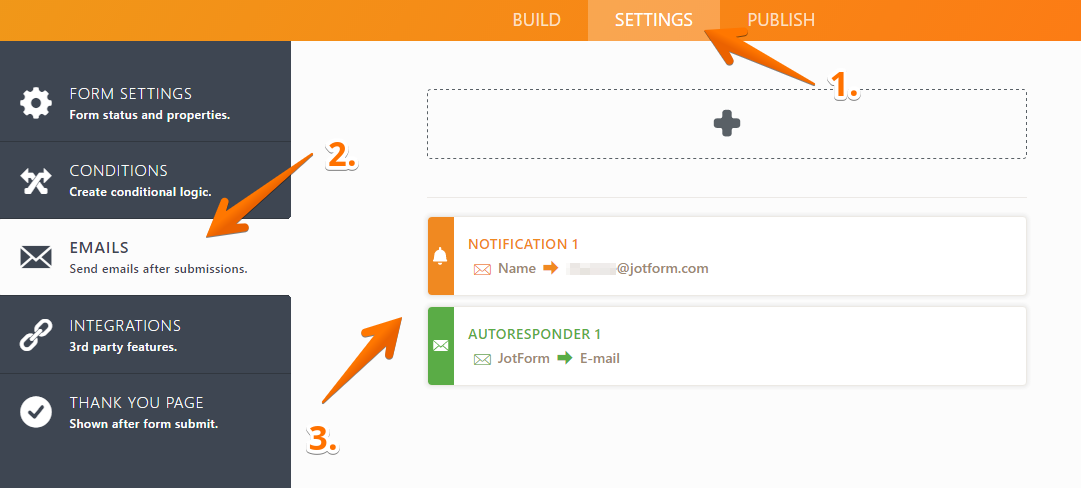-
IrisJaouenAsked on August 20, 2019 at 5:51 AM
Hi,
I've entered the email I'd like to use to receive the form's notifications but I don't receive anything every time I submit it (it's on another account - GRrecruitment). I checked the spam folder and it's not in there. I've also done the 'test' in the settings and I did receive the test email.
I've tried to submit it with another email address and it does work fine. I'm not exactly sure why it's not working with that particular email when I submit the form.
Thank you for your help!
-
Miles Jotform SupportReplied on August 20, 2019 at 7:42 AM
Hello.
According to our records, your submissions are sent without problems. Have you unsubscribed from our mails manually? If you haven't, we will remove you from that list. If that doesn't solve your issue, we will go with more methods. Here's how the email looks from our end:

Awaiting for your response.
Thanks for contacting us.
-
IrisJaouenReplied on August 21, 2019 at 9:25 AM
Hi,
I don't think I've unsubscribed but I'm not sure. It doesn't pop up in the email when I send it. I'm a bit confused why it's the form submission that doesn't work as the test submission worked and I do receive ads from Jotform on this email too.
Many thanks
-
Miles Jotform SupportReplied on August 21, 2019 at 9:30 AM
Alright. In this case, we have some suggestions for you to follow:
1. First, go to SETTINGS > EMAIL page then open the email alert that you are going to edit.
2. Go to the RECIPIENTS tab. Make sure the SENDER NAME, REPLY-TO EMAIL and RECIPIENT EMAILS are all properly set.
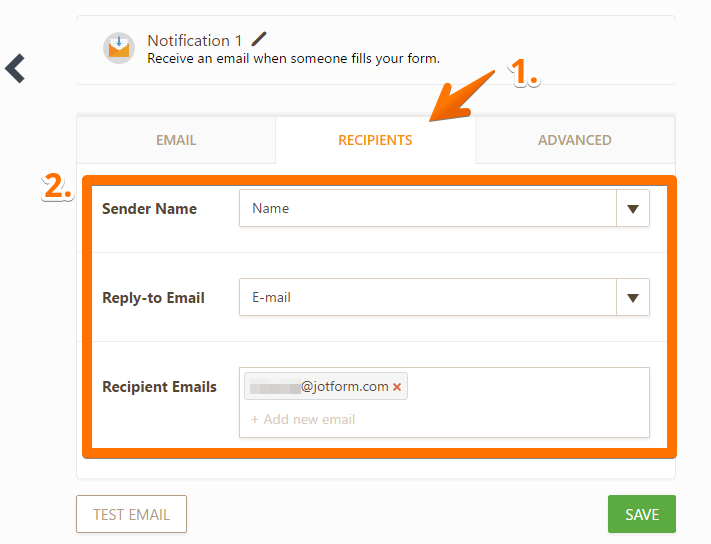
3. Next, go to the ADVANCED tab and scroll down.
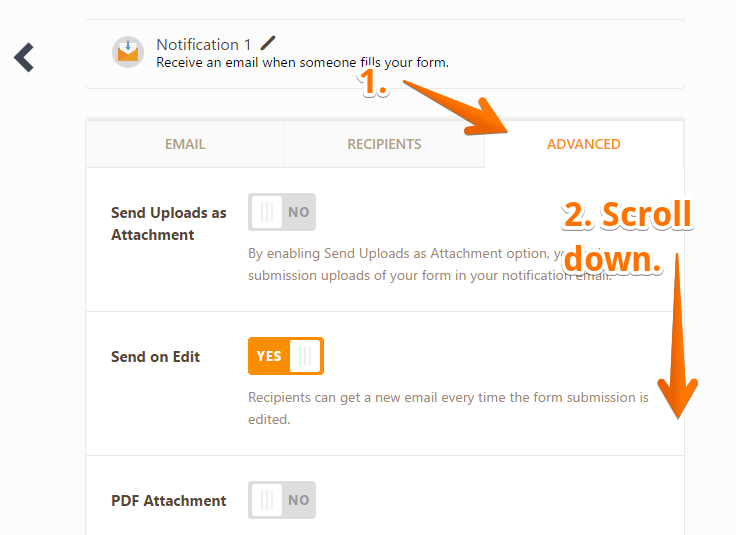
4. Make sure the SENDER EMAIL is correct. Click the SAVE button after you set it.
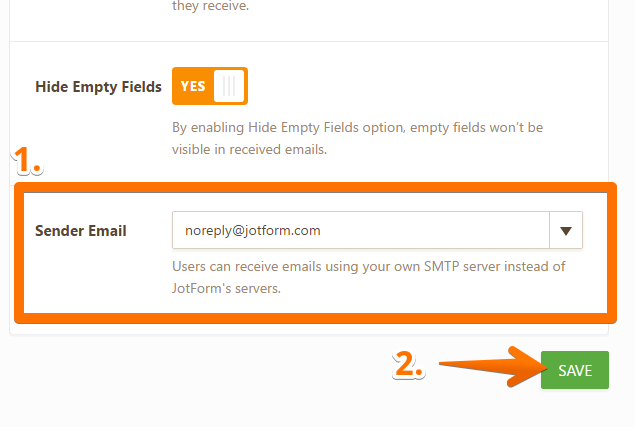
In addition to this, we recommend that you add noreply@jotform.com and noreply@formresponse.com to your Contact List. If you are using an email address with a custom domain, then it would be best to ask your IT team or your email provider to whitelist JotForm's IP addresses and domain names.
To view more on whitelisting the JotForm mails navigate here.
Please inform us if these steps help with the matter or not.
Thanks for your time.
- Mobile Forms
- My Forms
- Templates
- Integrations
- INTEGRATIONS
- See 100+ integrations
- FEATURED INTEGRATIONS
PayPal
Slack
Google Sheets
Mailchimp
Zoom
Dropbox
Google Calendar
Hubspot
Salesforce
- See more Integrations
- Products
- PRODUCTS
Form Builder
Jotform Enterprise
Jotform Apps
Store Builder
Jotform Tables
Jotform Inbox
Jotform Mobile App
Jotform Approvals
Report Builder
Smart PDF Forms
PDF Editor
Jotform Sign
Jotform for Salesforce Discover Now
- Support
- GET HELP
- Contact Support
- Help Center
- FAQ
- Dedicated Support
Get a dedicated support team with Jotform Enterprise.
Contact SalesDedicated Enterprise supportApply to Jotform Enterprise for a dedicated support team.
Apply Now - Professional ServicesExplore
- Enterprise
- Pricing