-
lgbladAsked on August 20, 2019 at 9:08 AM
at the request of some of our users we use the cached data function to help prevent lost data when filling the form is interrupted for whatever reason
some users are reporting they are unable to clear cached data after the form has been submitted
I was wondering is there a widget that I can add at the start of a form that will clear cached data
-
BJoannaReplied on August 20, 2019 at 10:25 AM
To which form is your issue related to?
I inspscted a few of your forms and I saw that you are using the Auto Fill feature. When form with the enabled Auto Fill feature is submitted it will be cleared.
If you want to allow your users to clear the form you can also turn ON the Reset Button inside of the Advanced tab of the submit button properties.
-
lgbladReplied on August 21, 2019 at 4:36 AM
that's what i want and I have tested it and it works great
it it possible to display the clear form button on it's own without the submit button so I can have the clear at the beginning of the form and the submit at the end
-
AndrewHagReplied on August 21, 2019 at 5:12 AM
Please try the CSS code below:
#input_reset_2{
position: absolute;
bottom: 75em;
right: 5px;
}
Guide: How-to-Inject-Custom-CSS-Codes
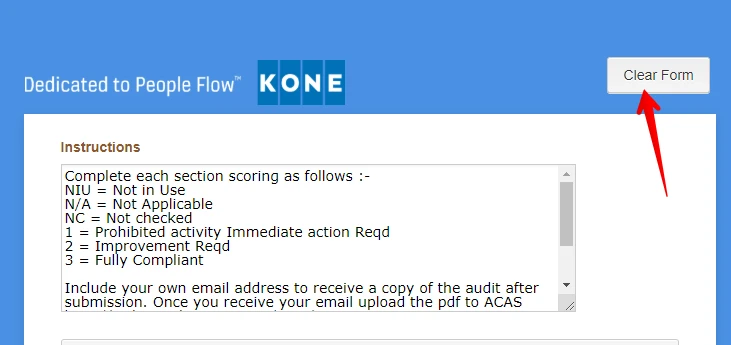
-
lgbladReplied on August 21, 2019 at 10:19 AM
Hi
i can't get it to work
I have tried copying and pasting as displayed but it goes onto multiple rows
I have taken out all the spaces and put it onto one line and it does not work
would it be possible for someone to help me by adding it to to this form
https://form.jotformeu.com/92311631186351 -
BJoannaReplied on August 21, 2019 at 11:41 AM
Do you want to show the clear button at the top of your first or third page?
If you want to show it at the top of the third page, move the submit button you added under Contact details tab to the top of the third page, and then add this CSS code instead of the code my colleague provided:
#input_reset_229{
position: absolute;
bottom: 4em;
right: 5px;
}
button#input_229 {
display: none;
}
You can also turn OFF the Reset button for the submit button on the bottom of your form.
Here is a demo form - https://form.jotform.com/92324669203962
Feel free to test it and clone it.
-
lgbladReplied on August 22, 2019 at 3:42 AM
Could you make this a private question as it has all of my work links on and I have should have made it private
-
AndrewHagReplied on August 22, 2019 at 3:54 AM
It seems the button is displaying correctly at the top both in desktop and mobile device.


Could you please tell which device you are using?
- Mobile Forms
- My Forms
- Templates
- Integrations
- INTEGRATIONS
- See 100+ integrations
- FEATURED INTEGRATIONS
PayPal
Slack
Google Sheets
Mailchimp
Zoom
Dropbox
Google Calendar
Hubspot
Salesforce
- See more Integrations
- Products
- PRODUCTS
Form Builder
Jotform Enterprise
Jotform Apps
Store Builder
Jotform Tables
Jotform Inbox
Jotform Mobile App
Jotform Approvals
Report Builder
Smart PDF Forms
PDF Editor
Jotform Sign
Jotform for Salesforce Discover Now
- Support
- GET HELP
- Contact Support
- Help Center
- FAQ
- Dedicated Support
Get a dedicated support team with Jotform Enterprise.
Contact SalesDedicated Enterprise supportApply to Jotform Enterprise for a dedicated support team.
Apply Now - Professional ServicesExplore
- Enterprise
- Pricing






























































