-
avargas11Asked on August 20, 2019 at 12:46 PM
Hello,
I am receiving an error in trello where the jotform power up lives. See attached. The full message reads as follows:
Warning: file_get_contents(/www/landing/live/trello/package.json): failed to open stream: No such file or directory in /www/landing/live/trello/version.php on line 3 Notice: Trying to get property of non-object in /www/landing/live/trello/version.php on line 5
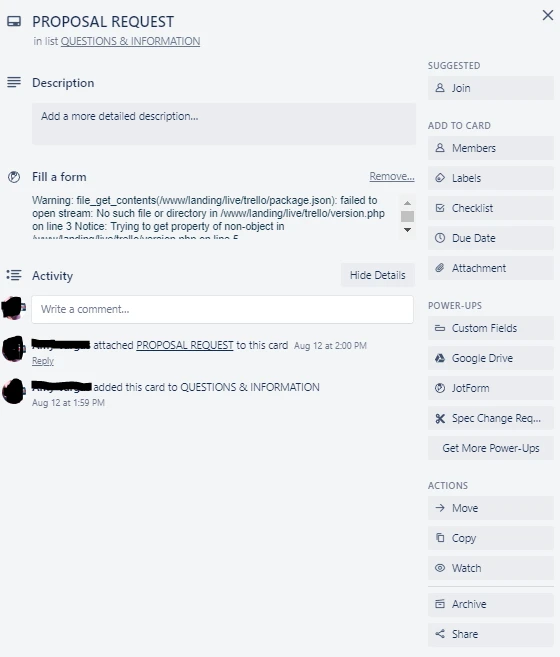
If I scroll down, the form still works however, we are in the process of training new users and this message will throw them off. Thanks for the help.
-
roneetReplied on August 20, 2019 at 2:10 PM
Could you please try disconnecting and then re-integrating the Trello Integration once again to see if this resolves the issue.
Also, let us know the form Form URL where you are experiencing this.
Looking forward to your response.
Thanks.
-
avargas11Replied on August 20, 2019 at 2:20 PM
After trying to disconnect and re-intergrate the power up, I still receive the same message. It is on all of my forms, here are the links:
https://form.jotform.com/92237087501152
https://form.jotform.com/91645155667163
https://form.jotform.com/91487486176169
-
denis_calin Jotform SupportReplied on August 20, 2019 at 3:27 PM
Hi @avargas11!
Please disconnect the power-up and remove the Trello integration from your form. After that, delete browser cookies and cache, re-connect the power-up and reintegrate your form with Trello. Please let us know if you are still experiencing this issue.
-
avargas11Replied on August 21, 2019 at 12:11 PM
Hi There,
I disconnected the power-up and removed it from my forms. Then deleted my browser cookies and cache. Reconnected and reintegrated. It still is showing the error message
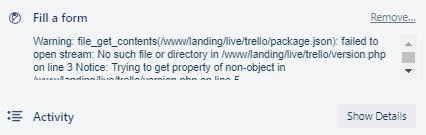
-
roneetReplied on August 21, 2019 at 1:53 PM
I have just checked your Form and could not find the integration on it. When I connected the Trello integration to my cloned Form it shows this connected sign in my Form:
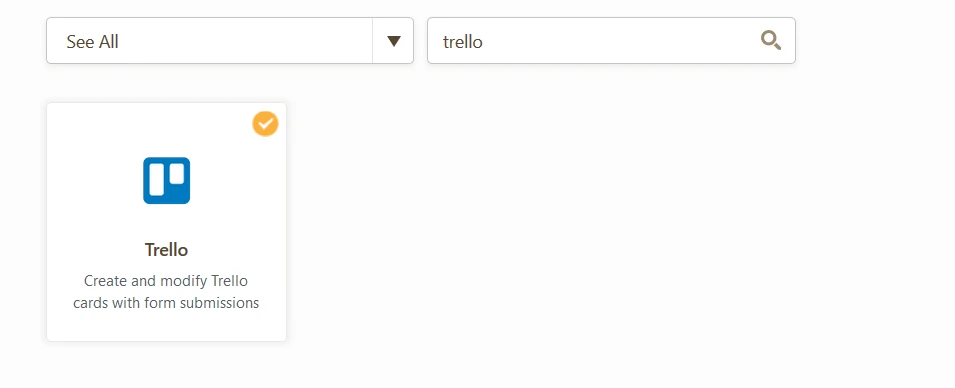
I tested my integration and it worked without any issues.
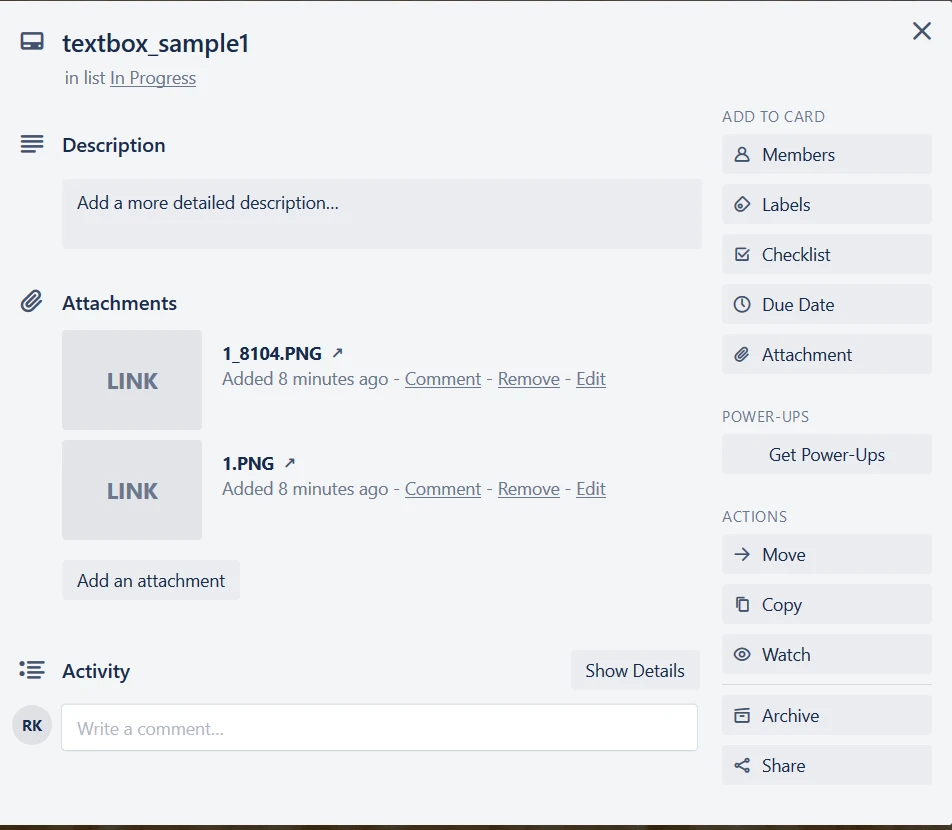
May we know in which data type/Form field are you receiving this error?
Here is the screenshot of my integration:
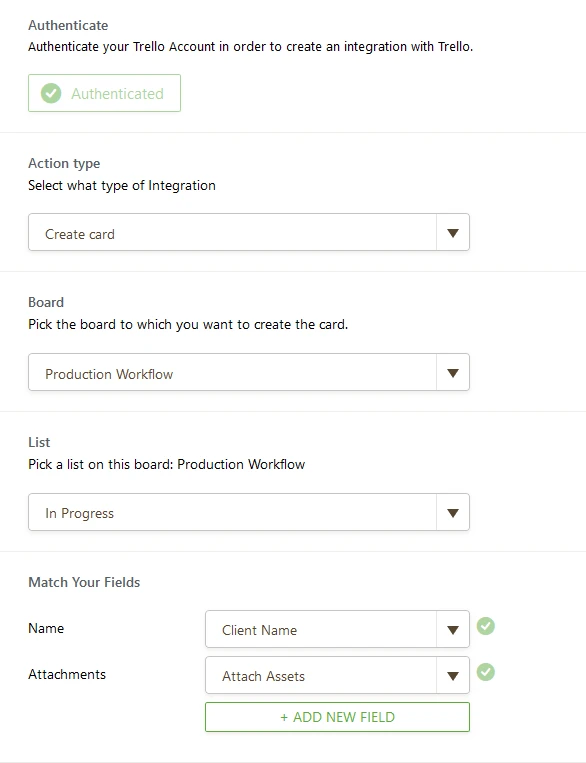
Please let us know which list, the board has you integrated so that I could test further with the same scenario?
Looking forward to your response.
Thanks.
-
avargas11Replied on August 21, 2019 at 3:28 PM
Hello,
Sorry for the confusion. When I said that I reintegrated it, I mean only on the Trello side. I removed the power up, deleted my cookies/cache, then added it back in. The reason I did not integrate within jotform was because I needed to attach the actual PDF of the filled out jotform and my attachments within one card. So how I was able to do this was though directly emailing the board using the trello email address. This is for the Proposal Request.
With the other two forms (Spec Request Form and Art Request Form), I am using Zapier to pull the filled out Jotform PDF attachment from my email and integrate them into the Trello cards. I cannot use the email method with these two because there is only one email address per board, and I need to use it for the Proposal request since there are multiple attachments.
If you are able, you can refer back to my multiple other questions that I had asked along the way to figure out how this would work for our team. The integration within jotform does not seem to work for me, the way I had it was working perfectly except this small line of code that is now showing up.Here are the forms that I am using
https://form.jotform.com/92237087501152 - Proposal Request Form
https://form.jotform.com/91645155667163 - Spec Request Form
https://form.jotform.com/91487486176169 - Art Request Form
-
avargas11Replied on August 21, 2019 at 3:32 PM
This might just be a trello plugin issue, I am trying to ask on that end as well.
-
denis_calin Jotform SupportReplied on August 21, 2019 at 5:51 PM
Hi @avargas11!
I was able to replicate the issue you are experiencing: when clicking on the JotForm power-up in a card, selecting the Fill a form option and selecting the form to fill out, the warning error would appear preceding the link to the form:

The same warning appears when clicking on ...Show Menu in the top right corner, clicking on the JotForm power-up>Edit Power-Up Settings:

Perhaps this is a power-up issue, please let us know if the Trello team will address this.
I was able to use Trello's Email-to-board feature to create cards without using the JotForm power-up or integration and did not receive an error message, the cards are created as expected. I am sure you are using a similar setup, where you access the board's unique email and put that address as the recipient in either the notification or the autoresponder email (Trello guide: creating-cards-by-email. JotForm guide: How-to-Change-the-Email-Address-Used-for-Notification-Email). This setup works exactly the same whether the JotForm power-up is added or not. This is how my card looks like after I make a submission on the clone of your Proposal Request Form:

-
avargas11Replied on August 22, 2019 at 5:42 PM
Hi There,
Trello got back to me and said that they have received similar reports from other users using the Jotform Power-Up, and it does appear to be an issue on the Jotform end. However, thank you for the tip. I will simply put a link in the card rather than the powerup itself. That should work! Thank you again.
-
denis_calin Jotform SupportReplied on August 22, 2019 at 6:25 PM
Hi @avargas11!
You are welcome! Please let us know if you have any additional questions.
- Mobile Forms
- My Forms
- Templates
- Integrations
- INTEGRATIONS
- See 100+ integrations
- FEATURED INTEGRATIONS
PayPal
Slack
Google Sheets
Mailchimp
Zoom
Dropbox
Google Calendar
Hubspot
Salesforce
- See more Integrations
- Products
- PRODUCTS
Form Builder
Jotform Enterprise
Jotform Apps
Store Builder
Jotform Tables
Jotform Inbox
Jotform Mobile App
Jotform Approvals
Report Builder
Smart PDF Forms
PDF Editor
Jotform Sign
Jotform for Salesforce Discover Now
- Support
- GET HELP
- Contact Support
- Help Center
- FAQ
- Dedicated Support
Get a dedicated support team with Jotform Enterprise.
Contact SalesDedicated Enterprise supportApply to Jotform Enterprise for a dedicated support team.
Apply Now - Professional ServicesExplore
- Enterprise
- Pricing































































