-
thecharmingcatcafeAsked on August 20, 2019 at 9:52 PM
How do I set a form to send relevant text to the payment system? Everything from JotForm comes in as "custom amount."
Thanks!
-
Vanessa_TReplied on August 20, 2019 at 11:30 PM
Can you please share to us the URL of the form that you're working with? Also can you please share a screenshot of where the "custom amount" text is being displayed?
How-to-Post-Screenshots-to-Our-Support-Forum
-
thecharmingcatcafeReplied on August 21, 2019 at 4:58 PM
Here is the URL to one of the forms: https://form.jotform.com/81846691787173
I see Custom Amount and uncategorized. I cannot figure out how to distinguish the items sold through JotForm.
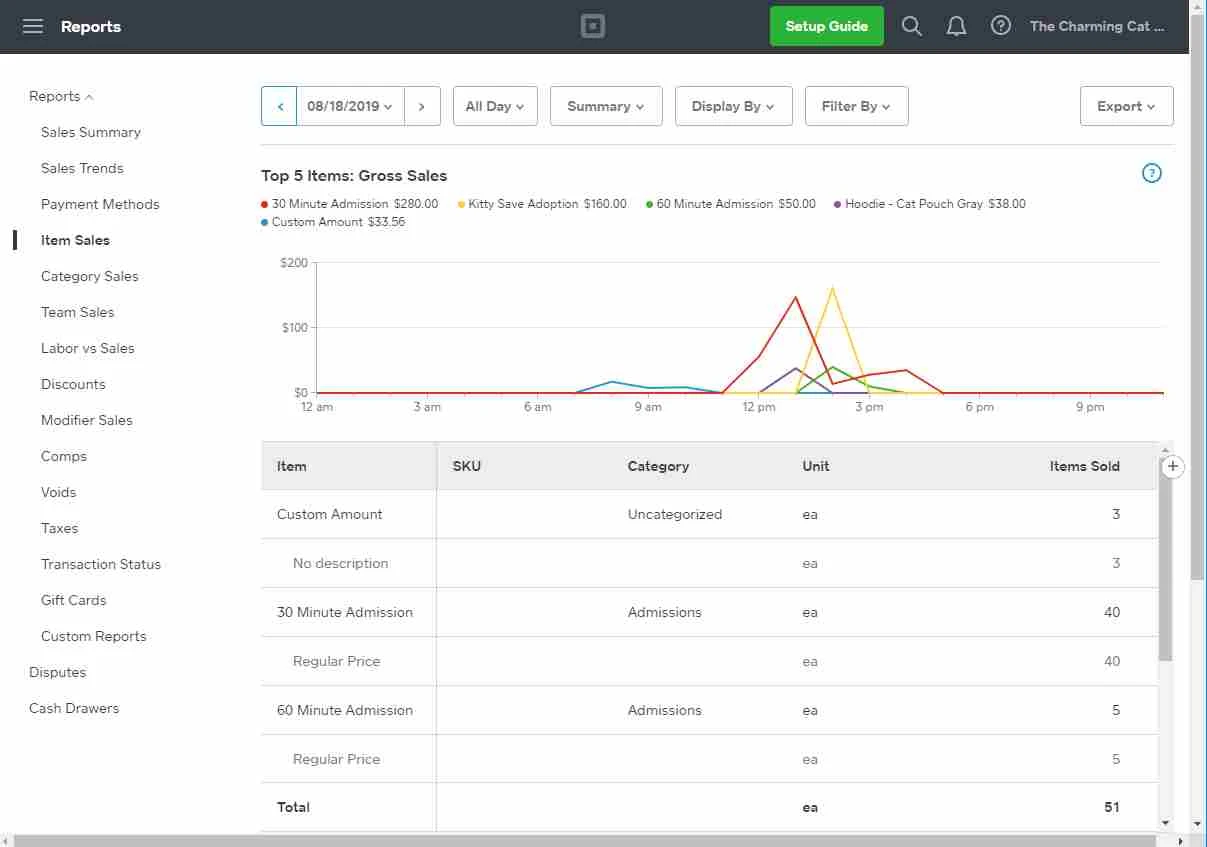
-
Kevin Support Team LeadReplied on August 21, 2019 at 6:46 PM
I have checked your form and it seems to be using Square. Unfortunately, their API does not allow to send custom names to the payments, that's why they are sent as "custom amount" on the transaction, for reference, you may use the transaction ID shown on the submissions page.
-
Kevin Support Team LeadReplied on August 21, 2019 at 6:46 PM
I have checked your form and it seems to be using Square. Unfortunately, their API does not allow to send custom names to the payments, that's why they are sent as "custom amount" on the transaction, for reference, you may use the transaction ID shown on the submissions page.
- Mobile Forms
- My Forms
- Templates
- Integrations
- INTEGRATIONS
- See 100+ integrations
- FEATURED INTEGRATIONS
PayPal
Slack
Google Sheets
Mailchimp
Zoom
Dropbox
Google Calendar
Hubspot
Salesforce
- See more Integrations
- Products
- PRODUCTS
Form Builder
Jotform Enterprise
Jotform Apps
Store Builder
Jotform Tables
Jotform Inbox
Jotform Mobile App
Jotform Approvals
Report Builder
Smart PDF Forms
PDF Editor
Jotform Sign
Jotform for Salesforce Discover Now
- Support
- GET HELP
- Contact Support
- Help Center
- FAQ
- Dedicated Support
Get a dedicated support team with Jotform Enterprise.
Contact SalesDedicated Enterprise supportApply to Jotform Enterprise for a dedicated support team.
Apply Now - Professional ServicesExplore
- Enterprise
- Pricing




























































