-
spotpaediatricsAsked on August 20, 2019 at 10:14 PM
Hello,
We're currently using a form for our clients to sign agreeing to our policies and regulations. The form we have created is essentially several large text boxes, and then a place to sign and date at the end. The issue is, in this format, when the client signs and dates and then submits it, the only information the PDF on our end shows is their signature and date. For legal purposes, we need all of the text from the text boxes to also be included so that it's clear their signing in order to agree with the terms above. Is there a way to enable this?
Thanks
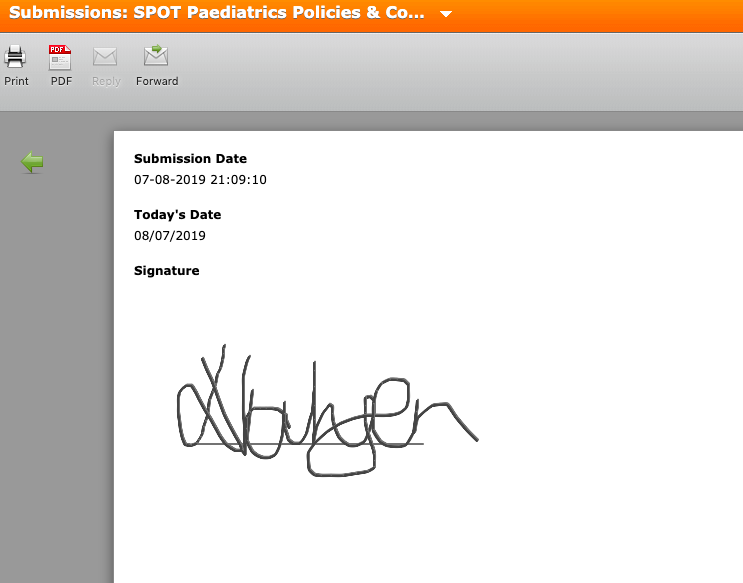 Page URL: https://form.jotform.co/92182338900860
Page URL: https://form.jotform.co/92182338900860 -
Vanessa_TReplied on August 21, 2019 at 12:13 AM
By default, the email templates only contains any user inputted data. To include texts, please edit the email template and re-create the text blocks.
How-to-Edit-the-Email-Template-for-Notifications-and-Autoresponders
-
Vanessa_TReplied on August 21, 2019 at 12:16 AM
Apologies I have misread your query. To update the PDF Submission Report, please follow this guide:
- Mobile Forms
- My Forms
- Templates
- Integrations
- INTEGRATIONS
- See 100+ integrations
- FEATURED INTEGRATIONS
PayPal
Slack
Google Sheets
Mailchimp
Zoom
Dropbox
Google Calendar
Hubspot
Salesforce
- See more Integrations
- Products
- PRODUCTS
Form Builder
Jotform Enterprise
Jotform Apps
Store Builder
Jotform Tables
Jotform Inbox
Jotform Mobile App
Jotform Approvals
Report Builder
Smart PDF Forms
PDF Editor
Jotform Sign
Jotform for Salesforce Discover Now
- Support
- GET HELP
- Contact Support
- Help Center
- FAQ
- Dedicated Support
Get a dedicated support team with Jotform Enterprise.
Contact SalesDedicated Enterprise supportApply to Jotform Enterprise for a dedicated support team.
Apply Now - Professional ServicesExplore
- Enterprise
- Pricing



























































