-
MTownerAsked on August 21, 2019 at 4:37 AM
-
Miles Jotform SupportReplied on August 21, 2019 at 5:02 AM
Hello there. Do you want to change fonts in your forms? If so, here's how to do it:
Go to your Form Builder and click the blue Form Designer icon.
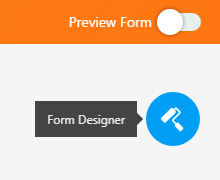
This should open the basic Form Designer panel where you can set the font under the Custom tab. The font options are available under the Custom tab in all three sections (Color, Image, Video).
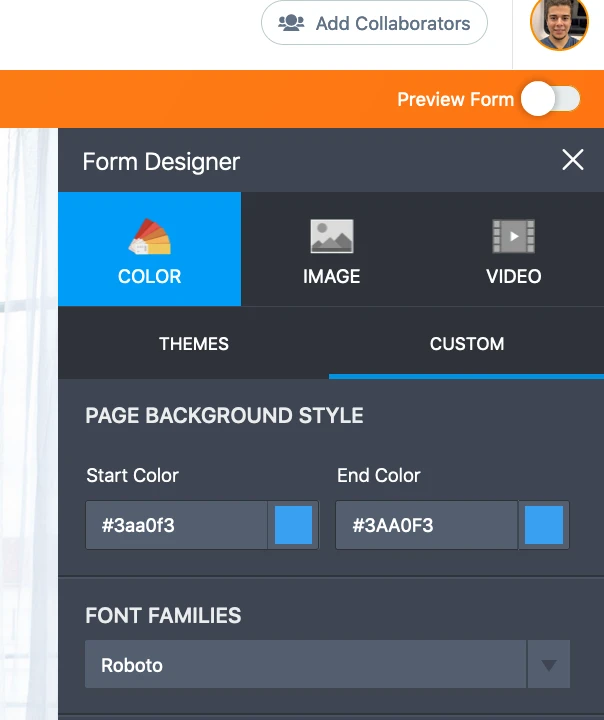
For more information, click here to view our complete article about changing fonts on your forms.
Thanks for contacting support. Don't hesitate to ask more!
- Mobile Forms
- My Forms
- Templates
- Integrations
- INTEGRATIONS
- See 100+ integrations
- FEATURED INTEGRATIONS
PayPal
Slack
Google Sheets
Mailchimp
Zoom
Dropbox
Google Calendar
Hubspot
Salesforce
- See more Integrations
- Products
- PRODUCTS
Form Builder
Jotform Enterprise
Jotform Apps
Store Builder
Jotform Tables
Jotform Inbox
Jotform Mobile App
Jotform Approvals
Report Builder
Smart PDF Forms
PDF Editor
Jotform Sign
Jotform for Salesforce Discover Now
- Support
- GET HELP
- Contact Support
- Help Center
- FAQ
- Dedicated Support
Get a dedicated support team with Jotform Enterprise.
Contact SalesDedicated Enterprise supportApply to Jotform Enterprise for a dedicated support team.
Apply Now - Professional ServicesExplore
- Enterprise
- Pricing



























































