-
yulinaAsked on August 21, 2019 at 7:48 AM
Hello! The button to upload files in the form ("53193721836964" https://m.21vek.by/get/form/?form=Service) does not work, when we access a web page through a mobile application (https://play.google.com/store/apps/details?id=com.twentyonevek). Can you help with it?
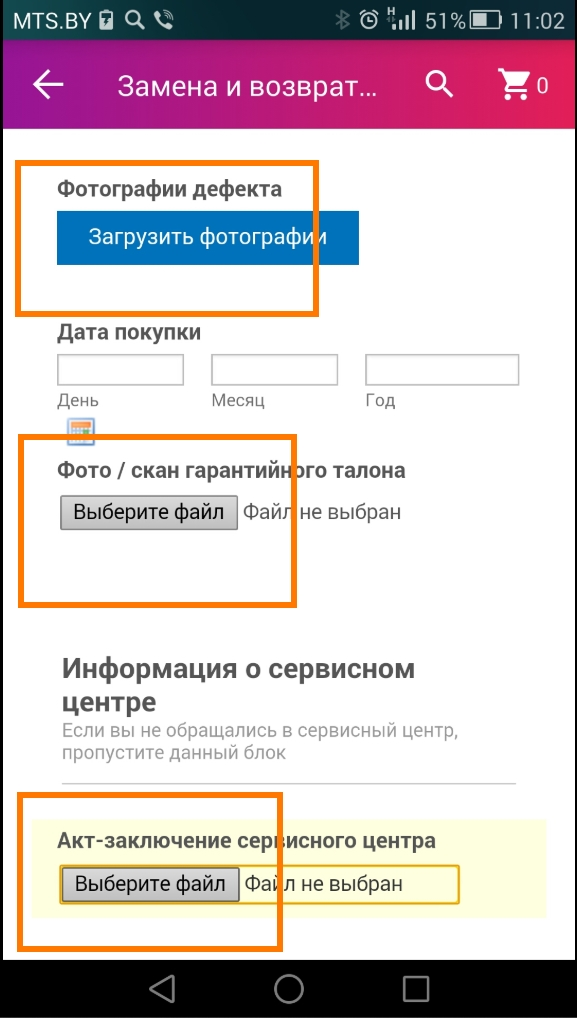
-
Miles Jotform SupportReplied on August 21, 2019 at 9:14 AM
Hello there.
We are sorry for the problem that you've faced. We have cloned your form to test the upload buttons, but the issue wasn't there. This might be an issue with the app that you're using the form with. Restarting the app or the smartphone may help. Kindly check if the problem is still there and get back to us.
Thanks for reaching JotForm support.
-
yulinaReplied on August 21, 2019 at 10:12 AM
The problem is only on the mobile application, on the PC and in the mobile browser everything is in order, restarting the phone and the application did not help, we tried it from different phones.
-
zuritapiaReplied on August 21, 2019 at 12:43 PM
Hi @yulina!
I assume you are assigning the form to users in where they can then fill out the form from their JotForm Mobile app, correct? If so, I was unable to replicate the issue, however, can you try to remove the widgets and adding them once more?
If possible can you provide us with a screenshot of the error you receive when trying to upload a file?
-
yulinaReplied on August 22, 2019 at 5:24 AM
The form is intended for users who fill it out on the site through a PC, mobile browser or through our mobile application (which displays the pages of the mobile version of our site).
The problem is observed only when using the form through our mobile application (https://play.google.com/store/apps/details?id=com.twentyonevek).
Actual result
When you click on the download button for files from our mobile application, nothing happens at all, there are no error messages.
Expected Result
When you click on the file download button, a dialog box opens, through which the user selects the files to download.
P.S.
Recreating fields and widgets did not help.
-
roneetReplied on August 22, 2019 at 7:38 AM
Let me install the app and test your Form. I'll get back to you.
Thanks.
-
roneetReplied on August 23, 2019 at 10:45 PM
I tried downloading the app but it seems this is restricted to some countries only. It is not available at my end.
Since you have embedded the Form in your custom app so there might be a Javascript conflict between your Form and app. How have you embedded the Form in the app?
You can also use our JotForm mobile app.
Install the JotForm mobile Forms app on your phone in the App Store or Google Play. Next, make the Form submissions.
https://play.google.com/store/apps/details?id=com.jotform.v2&hl=en
https://apps.apple.com/us/app/jotform-mobile-forms/id1391524277Guide: https://www.jotform.com/products/mobile-forms/
Let us know if you have further questions.
Thanks.
- Mobile Forms
- My Forms
- Templates
- Integrations
- INTEGRATIONS
- See 100+ integrations
- FEATURED INTEGRATIONS
PayPal
Slack
Google Sheets
Mailchimp
Zoom
Dropbox
Google Calendar
Hubspot
Salesforce
- See more Integrations
- Products
- PRODUCTS
Form Builder
Jotform Enterprise
Jotform Apps
Store Builder
Jotform Tables
Jotform Inbox
Jotform Mobile App
Jotform Approvals
Report Builder
Smart PDF Forms
PDF Editor
Jotform Sign
Jotform for Salesforce Discover Now
- Support
- GET HELP
- Contact Support
- Help Center
- FAQ
- Dedicated Support
Get a dedicated support team with Jotform Enterprise.
Contact SalesDedicated Enterprise supportApply to Jotform Enterprise for a dedicated support team.
Apply Now - Professional ServicesExplore
- Enterprise
- Pricing





























































