-
lisa.thermographyAsked on August 21, 2019 at 4:01 PM
I have a Google Drive integration that adds the PDF version into a Google Drive folder. That PDF is missing most of the questions. When I go into the PDF editor and try to adjust things, there are many boxes that only show if I hover them. If I go to delete them, it warns me that doing so would delete them from the web form as well.
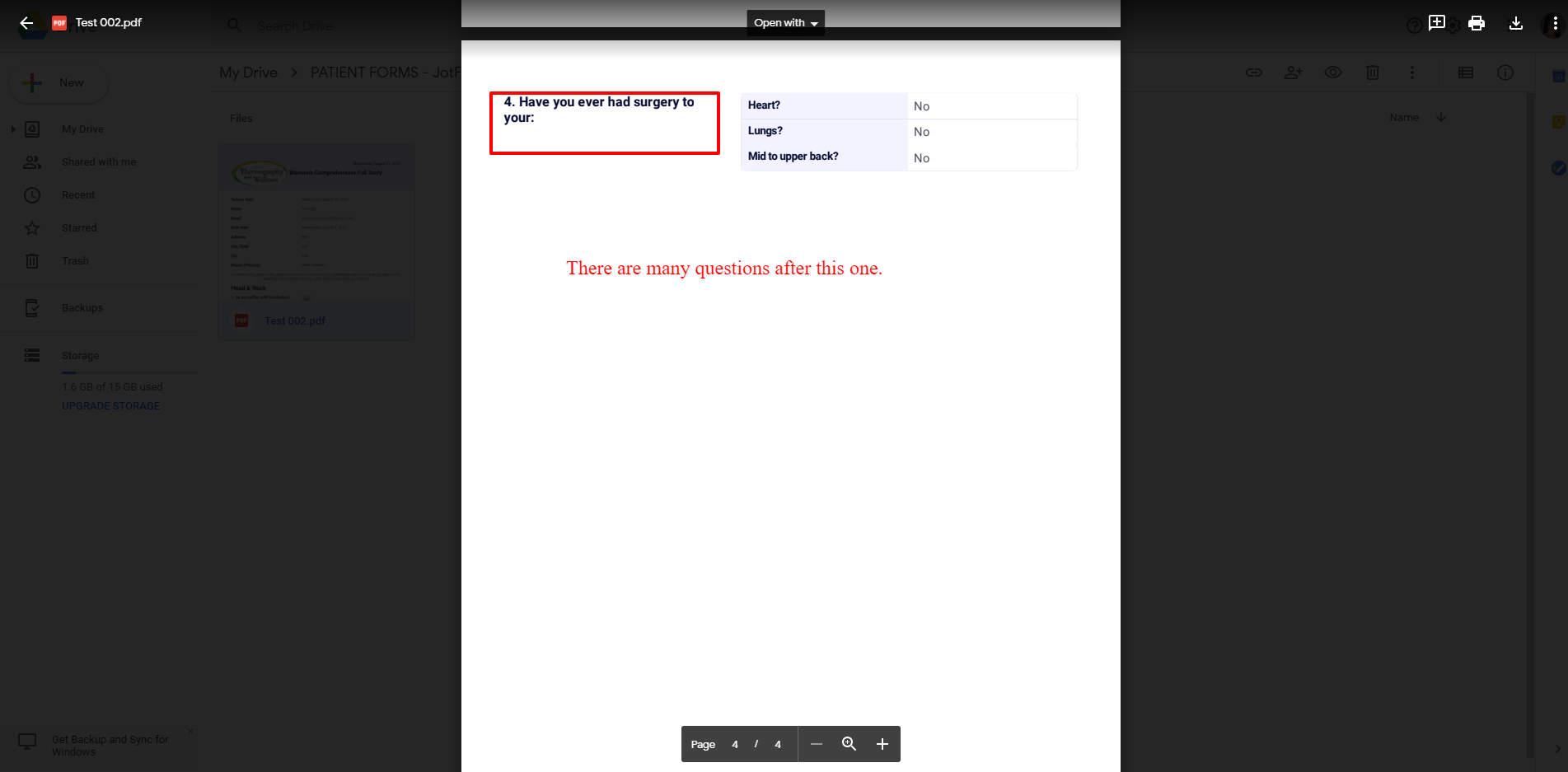
-
Elton Support Team LeadReplied on August 21, 2019 at 5:40 PM
I think what you've edited is the PDF Form. You have to edit the PDF Document. What you are getting in your Google Drive is the PDF Document. They are 2 different things.
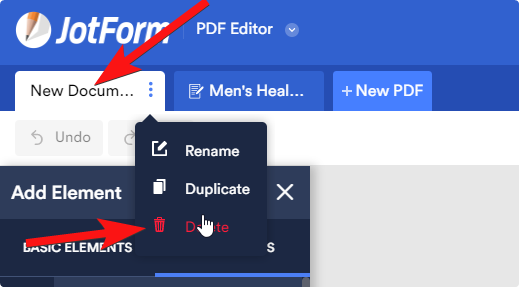
The easiest way to fix this is to recreate the PDF Document. Delete the existing PDF Document and create a new one like in the above image.
-
lisa.thermographyReplied on August 22, 2019 at 11:03 AM
That worked thank you EltonCris! I did not know the PDF document and form were different. Thanks.
- Mobile Forms
- My Forms
- Templates
- Integrations
- INTEGRATIONS
- See 100+ integrations
- FEATURED INTEGRATIONS
PayPal
Slack
Google Sheets
Mailchimp
Zoom
Dropbox
Google Calendar
Hubspot
Salesforce
- See more Integrations
- Products
- PRODUCTS
Form Builder
Jotform Enterprise
Jotform Apps
Store Builder
Jotform Tables
Jotform Inbox
Jotform Mobile App
Jotform Approvals
Report Builder
Smart PDF Forms
PDF Editor
Jotform Sign
Jotform for Salesforce Discover Now
- Support
- GET HELP
- Contact Support
- Help Center
- FAQ
- Dedicated Support
Get a dedicated support team with Jotform Enterprise.
Contact SalesDedicated Enterprise supportApply to Jotform Enterprise for a dedicated support team.
Apply Now - Professional ServicesExplore
- Enterprise
- Pricing



























































