-
aogccAsked on August 21, 2019 at 10:20 PM
I can add a background picture (image) to the form using the basic editor but the image is tiled. I would like to have a single non-tiled (repeated) image. I tried this in the Advanced editor but the updates won't save.
Page URL: https://form.jotform.com/92264885754168 -
Richie JotForm SupportReplied on August 21, 2019 at 10:35 PM
You may edit your Page Background in your Advanced Designer and make sure to check the Fixed and Cover.
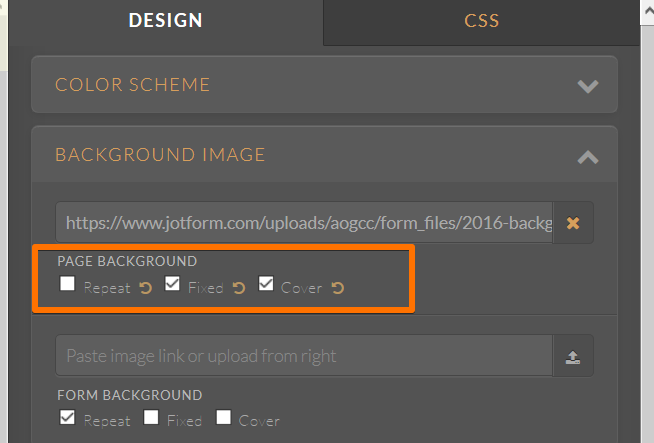
This will make your image background as 1 cover image.
Please give it a try and let us know how it goes.
-
aogccReplied on August 22, 2019 at 12:01 PM
That's exactly what I tried yesterday and it still doesn't work when I tried this morning. The page will not save in the Advanced Editor.
The changes will not save when I use the Advanced Editor.
-
Richie JotForm SupportReplied on August 22, 2019 at 1:13 PM
I have checked your form and the changes was not made.
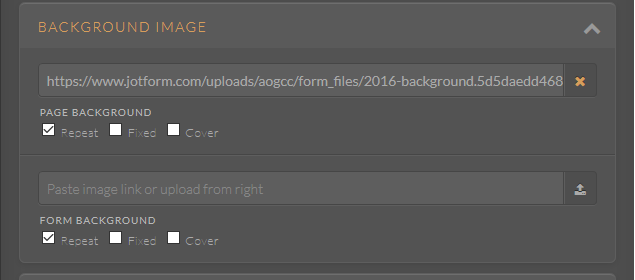
However, I have fixed the background settings for you.
Kindly check it out and let us know if it fits your requirements.
-
aogccReplied on August 22, 2019 at 2:12 PM
Yes, that was one of the changes I needed to make. Thank you.
But I still cannot save changes in the Advanced Designer. I tried reducing the Form Cover / Bottom margin from 10 to 0 but I was unable to save that change. I click on the save icon and it gives me a green check mark but when I then view the page, the changes have not been applied.
-
Richie JotForm SupportReplied on August 22, 2019 at 2:21 PM
Can you please try clearing your browser's cache?
May we know the web browser you're using to edit the form?
Let us know how it goes.
-
aogccReplied on August 23, 2019 at 2:11 PM
Microsoft Edge 42.17134.1.0
Firefox Quantum 68.0.2
Google Chrome 76.0.3809.100cleared cache in each before logging into Jotform and attempting to make a change to the form in the Advanced Designer and then save it. All failed.
-
John Support Team LeadReplied on August 23, 2019 at 2:23 PM
Please try injecting this custom CSS code to your form and see if it makes any difference:
.supernova{
background-attachment: fixed;
}
Please refer to this guide on How-to-Inject-Custom-CSS-Codes.
-
aogccReplied on August 23, 2019 at 3:09 PM
This does not address the issue of being unable to save changes in the Advanced Designer. Richie_P has already corrected the background image himself. I'm now trying to do other edits but I am stuck because I cannot save changes using the Advanced Designer. I'll create another support question.
-
John_BensonReplied on August 23, 2019 at 3:44 PM
Sorry to hear that you're still having issues in saving the changes you made in the Advanced Designer.
This normally happens if the form is using a form theme or there's a custom CSS applied on the form. However, I wasn't able to replicate the issue on my end when I tried making some changes on the cloned form. Here's a screen capture:

I have cleared your form cache as well so that your forms will be refreshed from our servers.
Have you tried using another computer just to check if it will work or not? It could also be a network connection problem.
We'll further assist you in the other thread that you opened. Here's the link.
-
aogccReplied on August 23, 2019 at 6:10 PM
Nice animation :-)
I do exactly what is done in the animation yet when done, no changes are applied. I like the way the tool is laid out so I'm really bummed that it's not working for me.Maybe I should just create another account.
-
aogccReplied on August 23, 2019 at 6:29 PM
I created another account and i can use the Advance Designer to edit forms in that account.
So, the problem must be with this account.
-
stevenmarshallReplied on August 23, 2019 at 6:42 PM
Hi @aogcc,
I do apologize for the inconvenience you are having in regards to your changes are not saving for you in the Advanced Designer.
I did you created another question as well regarding the Advanced Designer not saving your changes. Thread: https://www.jotform.com/answers/1938455
Here is my the clone of your From: https://form.jotform.com/92347591756974 You are welcome to try to clone it and see if you are able to make the changes and see if they save for you.
Guide: How-to-Clone-an-Existing-Form-from-a-URL
Please let us know if you have any further questions.
Thank you
-
aogccReplied on August 23, 2019 at 6:51 PM
I bet I know what it is!
That JotForm branding at the bottom that gets added with a free account. It's not there with the form that doawebmaster (non-free account) shared with the aogcc (free) account, and then I tried to edit through the aogcc (free) account.
I created another account to re-create the form from scratch and I'm able to edit everything just fine but then I noticed this JotForm branding at the bottom and it tells me to upgrade my account if I want to remove it. There's probably code in place to keep the aogcc(free) account from saving in the ADVANCED DESIGNER when editing the form created initially by the doawebmaster account that doesn't have that branding at the bottom.
I bet that's the problem.
-
John Support Team LeadReplied on August 23, 2019 at 7:33 PM
There should not be any difference in using the Advance Designer from both Free and Paid accounts, except the Jotform Branding.
We also received a similar report as yours so my colleague has escalated a ticket to our developers for them to take a closer look at the issue.
Rest assured that you'll be informed on this thread as soon as it gets fixed:
https://www.jotform.com/answers/1938455
Apologies for this inconvenience.
-
aogccReplied on August 30, 2019 at 1:51 PM
I've upgraded the account to Bronze as we needed to anyway but I'm still experiencing the same problems.
1. Unable to save certain changes in the Advanced Designer (or theme designer)
2. I found that while I'm in the Theme Designer, if I click the "Open Forms List" on the left and then click on the "Create a Form" button, it does nothing.
So, this is a problem and I need to get this fixed. If the problem is with this account being a "Sub-account" then can we change the account to not be a sub-account?
thanks
-
aogccReplied on August 30, 2019 at 1:59 PM
I created a form in another free account and imported that form. I cannot edit this form with the Advanced designer either.
It looks like I made a mistake to update this hindered account. Can someone recreate this account at Jotform so I can dump the problem with using the Advanced designer?
I've got work to do and I can't afford to wait longer.
The problem is partly mine because I was forewarned that this account had a problem and I chose to upgrade this account anyway.
thanks
-
VincentJayReplied on August 30, 2019 at 2:01 PM
The issue has been forwarded to our developers on this thread: https://www.jotform.com/answers/1938455
We will let you know on that thread once we have any updates.
About the upgrade account, do you want to cancel it and refund the last payment you made?
Thank you.
-
aogccReplied on August 30, 2019 at 2:20 PM
-
aogccReplied on August 30, 2019 at 2:33 PM
I find this will be difficult or impossible as well. the account name can't be changed and the email address shows as registered. What would work best is if we could just fix this "aogcc" account and then I could move forwards.
-
aogccReplied on August 30, 2019 at 2:36 PM
Since I can't switch accounts easily. LEAVE THIS ACCOUNT BRONZE PLEASE.
I'll try to work with this form AS-IS. It's pretty close and I just need to get this project done. Time is important and this cloned form as the correct workflow defined with it. I should be able to use the basic editor to update the questions and we can just go with that.
Is there a phone number to call instead. I may have missed it. Anyway, that's my plan right now. I'm just going to edit the questions on this cloned form and see if I can get sign-off on it and then I can move forward with other tasks.
-
David JotForm Support ManagerReplied on August 30, 2019 at 2:40 PM
Unfortunately, we don't have support over the phone. Okay, we will leave your account username aogcc with the Bronze plan.
Open a new forum thread if you have a new question, we will be glad to assist you.
-
aogccReplied on August 30, 2019 at 4:17 PM
Just let me know when the program is fixed so I can start using the Advanced Designer.
-
aogccReplied on August 30, 2019 at 4:47 PM
One last thing, since only you guys can apply edits from the advanced designer on my form, can you make the background not repeat? I'm thinking the fixed selection would work.
-
VincentJayReplied on August 30, 2019 at 5:17 PM
I updated your form as you requested.
Here's your form link: https://form.jotform.com/aogcc/inspection-request
I hope this helps.
-
aogccReplied on August 30, 2019 at 5:36 PM
yes that will work. thanks.
I look forward to editing the form in the future with the Advanced Editor. Let me know when my account is fixed so I can use it.
-
David JotForm Support ManagerReplied on August 30, 2019 at 5:41 PM
Yes, we will notify you through the forum thread where the bug report was created: https://www.jotform.com/answers/1938455
Open a new forum thread if you need anything else, we will be glad to assist you.
- Mobile Forms
- My Forms
- Templates
- Integrations
- INTEGRATIONS
- See 100+ integrations
- FEATURED INTEGRATIONS
PayPal
Slack
Google Sheets
Mailchimp
Zoom
Dropbox
Google Calendar
Hubspot
Salesforce
- See more Integrations
- Products
- PRODUCTS
Form Builder
Jotform Enterprise
Jotform Apps
Store Builder
Jotform Tables
Jotform Inbox
Jotform Mobile App
Jotform Approvals
Report Builder
Smart PDF Forms
PDF Editor
Jotform Sign
Jotform for Salesforce Discover Now
- Support
- GET HELP
- Contact Support
- Help Center
- FAQ
- Dedicated Support
Get a dedicated support team with Jotform Enterprise.
Contact SalesDedicated Enterprise supportApply to Jotform Enterprise for a dedicated support team.
Apply Now - Professional ServicesExplore
- Enterprise
- Pricing

































































