-
JaninegAsked on August 22, 2019 at 6:04 AMOur customers will pay a quarterly fee based on the product selected above.
However, there will be a one off installation fee.
How do you suggest we do this?
I see that the product list only enables a single choice. Also, they are
all linked to a direct debit platform.
Your help would be much appreciated once again
Janine -
Mike_G JotForm SupportReplied on August 22, 2019 at 6:51 AM
It is not possible to select multiple subscriptions in a payment field. When respondents of your form select a subscription and submit the form, they will be taken to the GoCardless' Mandate Creation page.
As for your concern, it appears that the GoCardless integration does not allow "Trial Period" or does not limit "Number of Payments".
However, there are other payment processing apps that offer these features.
How-to-Setup-a-Recurring-Payment-Option
I suggest that you check the other payment processing apps that we have available to see which one will suit your needs.
-
JaninegReplied on August 22, 2019 at 7:48 AM
Thank you for your answer. We have chosen GoCardless for the reason that it integrates with our accounting software Xero.
If I change the payment processing app, it will not link to our accounts.
I initially thought I would select another payment app, but it seems that I can only select one?
Any ideas?
Janine
-
Richie JotForm SupportReplied on August 22, 2019 at 9:23 AM
You may only choose 1 payment integration per form.
If you wish to change payment integration, you would have to delete your current payment field.
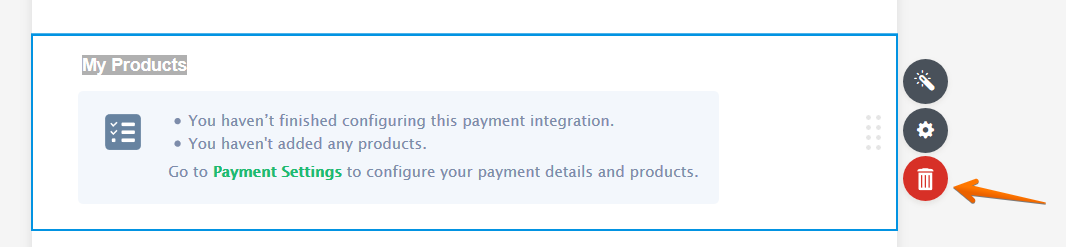
You may also create a multi-payment form however, you would have to use three forms and an Iframe widget.
Kindly check this guide:https://www.jotform.com/help/182-How-to-Create-a-Basic-Multiple-Payment-Form
If you have further questions, let us know.
-
JaninegReplied on August 22, 2019 at 7:43 PMThank you for this information.
Janine
... -
JaninegReplied on August 26, 2019 at 8:43 PMHi team,
I have another question regarding payments.
Our form is divided in two parts - the first section is for the customer to
complete, the second is for our technician to complete.
We need to get the customer to insert payment details before the technician
proceeds to the installation.
The only way I can see to sign the customer to direct debit through
GoCardless is when the customer clicks "submit".
If I place the submit button in the payment section, the form is deemed
complete and we cannot carry on inserting details.
We have multiple technicians and an admin team.
So ideally, the form needs to be able to achieve the following:
1. Someone in the office is able to start filling out customer details
and save the partially completed form
2. The customer is then able to continue filling out the same form
3. The customer needs to insert payment details and then we need to
continue completing the form
4. A technician can also pick up the same form and complete it
Can you please help?
Thanks in advance
Janine
... -
Elton Support Team LeadReplied on August 26, 2019 at 9:58 PM
Hi Janine,
Since that's a different question, we will answer it to a separate thread here https://www.jotform.com/answers/1941190. We will be on this thread shortly.
- Mobile Forms
- My Forms
- Templates
- Integrations
- INTEGRATIONS
- See 100+ integrations
- FEATURED INTEGRATIONS
PayPal
Slack
Google Sheets
Mailchimp
Zoom
Dropbox
Google Calendar
Hubspot
Salesforce
- See more Integrations
- Products
- PRODUCTS
Form Builder
Jotform Enterprise
Jotform Apps
Store Builder
Jotform Tables
Jotform Inbox
Jotform Mobile App
Jotform Approvals
Report Builder
Smart PDF Forms
PDF Editor
Jotform Sign
Jotform for Salesforce Discover Now
- Support
- GET HELP
- Contact Support
- Help Center
- FAQ
- Dedicated Support
Get a dedicated support team with Jotform Enterprise.
Contact SalesDedicated Enterprise supportApply to Jotform Enterprise for a dedicated support team.
Apply Now - Professional ServicesExplore
- Enterprise
- Pricing





























































