-
Stephannie TimsAsked on August 22, 2019 at 6:58 AM
Hi there, I recently completed a Jotform survey on my experiences as a new user of a fashion boutique. It was super easy to use and I liked the style the boutique had created for the form. I'm thinking of using a Jotform for a registration form for a free community event. Usually I mail out a form and when it's emailed back to me I have to enter the info into an excel spreadsheet but last year I used Google Forms which was a bit clunky. So does Jotform have the ability to amass the info into an Excel spreadsheet? Plus I don't want the form on our website (as we ask lots of questions; it's a long form),
can a link be saved on our website which takes you to the form filling?Happy to watch a tutorial or navigate a drop-down but I couldn't see this option.Thanks, Steph (Wellington, NZ)
Page URL: https://chinesenewyear.co.nz/ -
Miles Jotform SupportReplied on August 22, 2019 at 8:20 AM
Hey there.
So does Jotform have the ability to amass the info into an Excel spreadsheet?
Yes, it does, and it's really simple!
After people fill out your forms, the submissions automatically arrive at your email and JotForm Inbox.
You just need to follow these steps:
Go to your Inbox, select the submissions that will be downloaded and click on Download. Select Download All if you want all of them in one file. Check out the screenshot below:
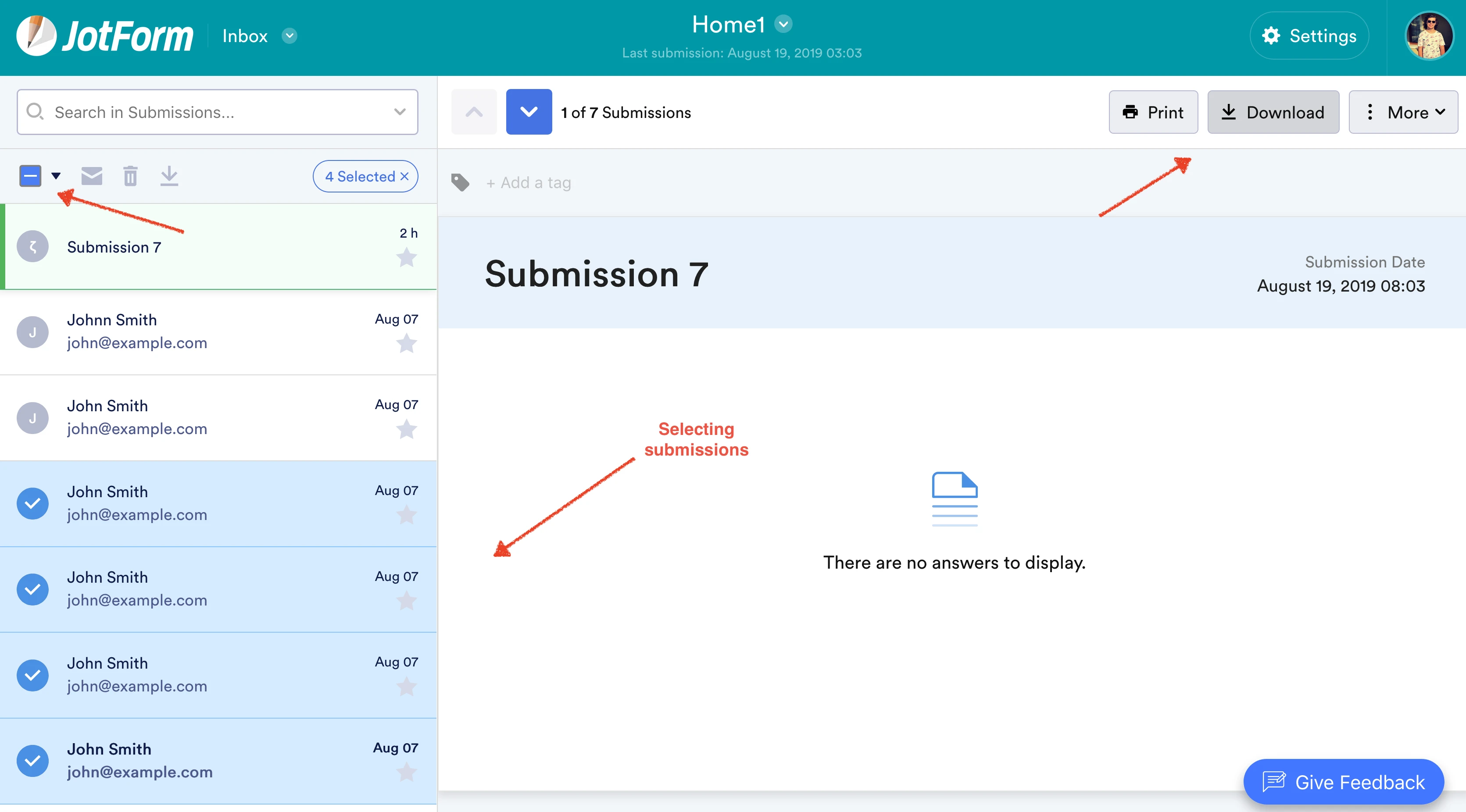 For more info, here's our guide on exporting submissions (with the old inbox).
For more info, here's our guide on exporting submissions (with the old inbox).Thank you for contacting us. Feel free to ask us anything in the future.
- Mobile Forms
- My Forms
- Templates
- Integrations
- INTEGRATIONS
- See 100+ integrations
- FEATURED INTEGRATIONS
PayPal
Slack
Google Sheets
Mailchimp
Zoom
Dropbox
Google Calendar
Hubspot
Salesforce
- See more Integrations
- Products
- PRODUCTS
Form Builder
Jotform Enterprise
Jotform Apps
Store Builder
Jotform Tables
Jotform Inbox
Jotform Mobile App
Jotform Approvals
Report Builder
Smart PDF Forms
PDF Editor
Jotform Sign
Jotform for Salesforce Discover Now
- Support
- GET HELP
- Contact Support
- Help Center
- FAQ
- Dedicated Support
Get a dedicated support team with Jotform Enterprise.
Contact SalesDedicated Enterprise supportApply to Jotform Enterprise for a dedicated support team.
Apply Now - Professional ServicesExplore
- Enterprise
- Pricing



























































