-
JamellarmourAsked on August 22, 2019 at 1:12 PM
I have a transportation company and i'm setting up my booking form, is there a way I can have the distance travel time get calculated to a pick-up time which determines the drop-off time? This is the form I'm working on https://form.jotform.com/92334738867168
-
AndrewHagReplied on August 22, 2019 at 2:07 PM
You can use the Driving Distance widget if that fits your need.
https://widgets.jotform.com/widget/driving_distance
Also, if you wish to do any further calculations - could you please provide more information on that?
-
JamellarmourReplied on August 22, 2019 at 3:21 PM
If the driving distance is 20 minutes and the user's time entry is 2:30 pm is there a way I can have the 20 minutes be added to the 2:30 pm to equal 2:50 pm?
-
Welvin Support Team LeadReplied on August 22, 2019 at 4:13 PM
I cannot get it to work. I will check this again and let you know. Can you also confirm, just to be sure, that you'd like to fetch the Duration result from the Driving Distance widget and add it up to the Pickup time then show the result as the Drop Off time?
-
JamellarmourReplied on August 23, 2019 at 10:07 PM
Yes that's correct I still can't figure it out.
-
roneetReplied on August 23, 2019 at 10:30 PM
I have conveyed your message to my colleague. We will get back to you.
Thanks.
-
JamellarmourReplied on August 23, 2019 at 10:37 PM
Ok, thank you.
-
JamellarmourReplied on August 27, 2019 at 2:49 PM
Were there any solution to this inquiry?
-
AndrewHagReplied on August 27, 2019 at 2:53 PM
I forwarded your message to my colleague. We will get back to you as soon as possible with an update.
-
JamellarmourReplied on August 27, 2019 at 3:36 PM
Ok, thank you.
-
Welvin Support Team LeadReplied on August 27, 2019 at 3:38 PM
My apologies, but I cannot get it to work either. I tried a few workarounds the other day, and just a few minutes ago, but I can only come up with the total hours in the calculation widget.
https://form.jotform.com/92336368118966
Kindly check and let me know if this will work for you.
-
JamellarmourReplied on August 28, 2019 at 8:12 PM
Ok, thank you. I've tried to copy the entry I've gathered from question #8 and apply to multiple boxes but it didn't copy to all the ones I've selected, what could possibly be causing this?
-
AshtonPReplied on August 28, 2019 at 10:20 PM
Hi @jamellarmour, I am not sure which field you are unable to copy. Is this still related to calculating the time difference or are you trying to something else?
-
JamellarmourReplied on August 28, 2019 at 10:34 PM
I'm trying to copy the answer from field #8 after it gets filled and place the entry into multiple fields but it's only placing the answer from field #8 into one field instead of the three fields I've selected in the conditions setting. For this form https://form.jotform.com/92334738867168
-
Richie JotForm SupportReplied on August 29, 2019 at 12:12 AM
May we know which field is the 8th and may we know which fields you would like to populate the values?
You may try to use Form calculation widget to get the values instead.
Guide:https://www.jotform.com/help/259-How-to-Perform-Form-Calculation-Using-a-Widget
Looking forward for your response.
-
JamellarmourReplied on August 29, 2019 at 5:48 PMFor Step 2 on this form https://form.jotform.com/92334738867168 when fill in the entry for Passenger 1's starting location, it doesn't get applied into the field I've selected the copied entry to go into.

-
stevenmarshallReplied on August 29, 2019 at 6:37 PM
Hi @Jamellarmour,
Can you clarify your question: I'm trying to copy the answer from field #8 after it gets filled and place the entry into multiple fields but it's only placing the answer from field #8 into one field instead of the three fields I've selected in the conditions setting.
Can you tell us which is getting filled and which ones are not?
I was checking your form id:https://www.jotform.us/form/92334738867168 I saw multiple conditions that were missing fields and this might be conflicting and causing the issue you are experiencing.

Waiting for your response.
Thank you
-
JamellarmourReplied on August 29, 2019 at 7:30 PM
Im sorry, I really can't find a different way to indicate it other than the screenshot I've sent in my previous message. The 8th field is the entry for the "if" configuration in the screenshot, when I type the answer to that question the answer doesn't get copied into the multiple fields iv'e selected in the "field box" in the screenshot iv'e previously sent.
-
Vanessa_TReplied on August 29, 2019 at 8:08 PM
Since your last question is different than the original post, I have moved it to another thread and will be answering you there shortly.
-
Vanessa_TReplied on August 29, 2019 at 9:19 PM
By the way, if you haven't figured out how to calculate the Drop-Off Time, you may want to check this sample form:
-
JamellarmourReplied on August 29, 2019 at 9:59 PM
Ok, thank you.
-
JamellarmourReplied on August 31, 2019 at 10:48 AM
I've tested the sample form and when I use 2:30 as a pick-up time and the travel time being 30 minutes it makes the drop-off time 2.3 instead of 2:30. Is there a way the drop-off could be in time format when that's the situation?
-
Mike_G JotForm SupportReplied on August 31, 2019 at 2:36 PM
Thank you for testing the form my colleague has created.
I have created another Sample Form that is based on your requirements.
Here's the link to that form — https://form.jotform.com/92425741242958
The form automatically calculates the drop-off time based on the pick-up time and travel time entered in other fields. The form works with the help of conditions.
To better inspect the form, I suggest that you create a cloned version of it to your account — How-to-Clone-an-Existing-Form-from-a-URL
I have made both the pick-up time and the drop-off time are in the 12-hour time format.
Please give it a try and let us know if you need any further assistance.
-
JamellarmourReplied on August 31, 2019 at 9:44 PM
I tried testing the form above and the drop off time isn't displaying at all after I choose a time and travel time.
-
Mike_G JotForm SupportReplied on August 31, 2019 at 10:32 PM
Here's a screenshot of how the form in my reply above works.

You will not get an output if you leave an empty field in the Time fields.
I have set the Pick-Up Time field and the Travel Time field required to solve this issue.

I also made some small adjustments to the conditions in the form and I would suggest that you clone the form again to your account.
Here's the link to that form again — https://form.jotform.com/92425741242958
Let us know if you have other questions or concerns.
-
JamellarmourReplied on August 31, 2019 at 11:04 PM
Ok thank you, how did you set up the condition to have the drop off in time format?
-
roneetReplied on August 31, 2019 at 11:18 PM
You can include the Time element from the left side of the Form builder as shown:
Please let us know if you have further questions.
Thanks.
-
JamellarmourReplied on September 1, 2019 at 12:05 AM
I was wondering how I could put the drop off time in time format? When I use the time widget to calculate a drop off time it appears like this:
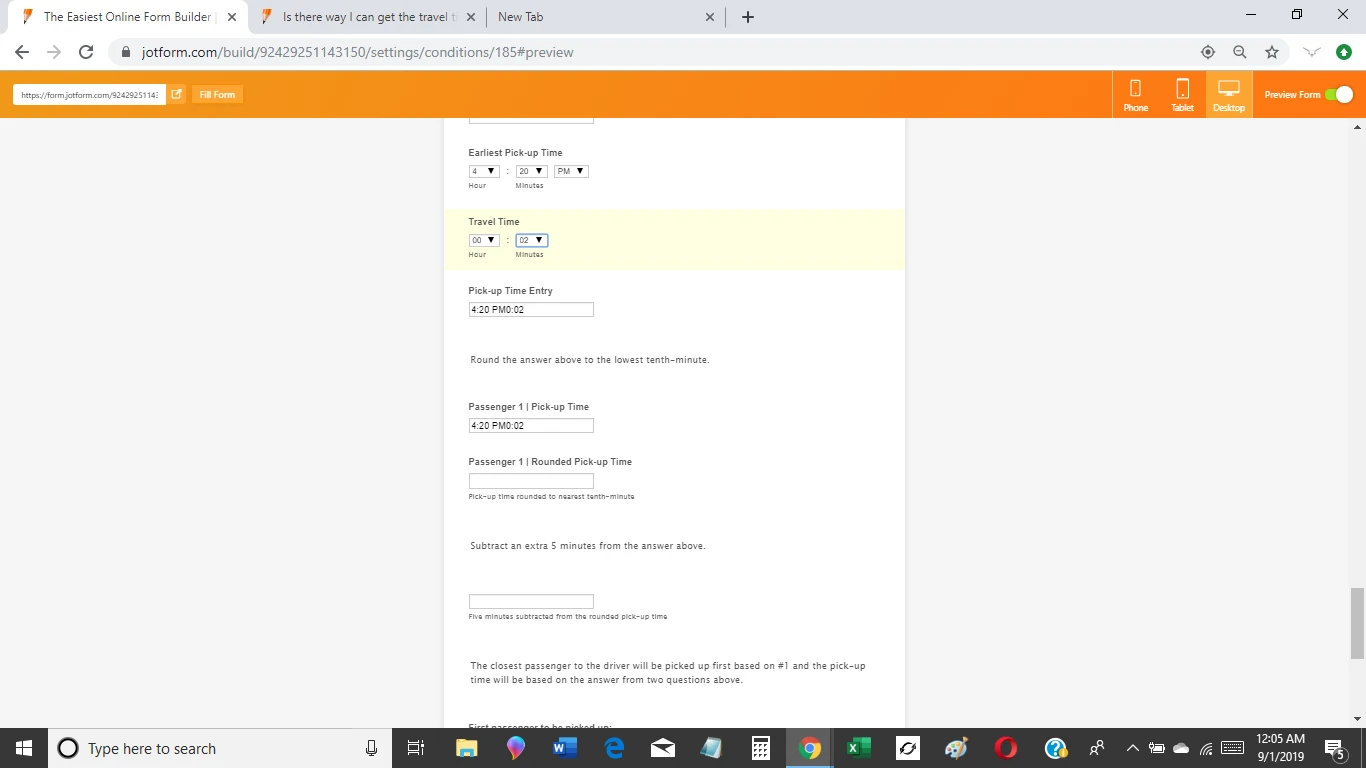
-
AshtonPReplied on September 1, 2019 at 4:18 AM
You have to add a few conditions for this. If you will clone the sample form and go to the conditions tab, you will find the same. Here is the screenshot:
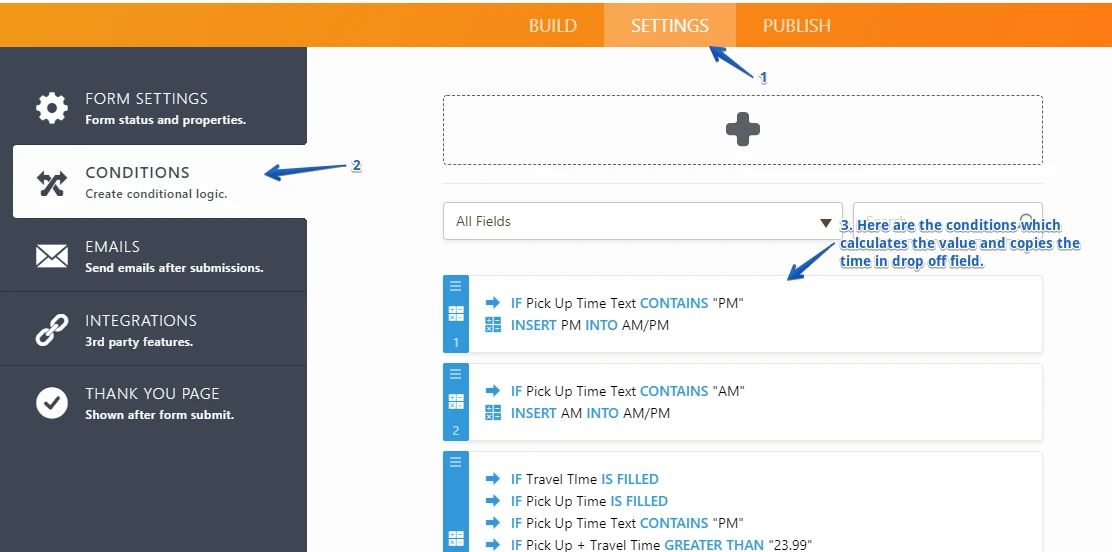
You'll have to use a few more conditions that will calculate/convert the output and insert the same in the drop off time.
Please let us know if you have any difficulties in understanding the same or need any further help from our end.
-
JamellarmourReplied on September 1, 2019 at 10:58 PM
I still don't understand how you set up the condition. I see it's the update/calculate field but how was the fields inserted into the boxes, so far I have "If Pickup Time is equal to Pm, calculate... How should I finish the formulas? I was trying to have the answer go in the "Pick-up Time Entry" field.
.png)
-
AshtonPReplied on September 2, 2019 at 2:22 AM
Let me try to explain this with the help of a few flow diagrams.
There are in all 11 fields in the sample form:
These are unhidden: 1. Pick Up Time 2. Travel Time 3. Drop-Off Time
There are hidden: 4. Pick Up Time Value 5. Travel Time Value 6. Pick Up Time Text 7. Pick Up + Travel Time 8. Zero Minutes 9. Hour 10. Minute 11. AM/PM
Below are the conditions:



Let me know if you are having any confusion or need any help in calculating this on your form and we will help you out with the same.
-
JamellarmourReplied on September 2, 2019 at 10:44 PM
What type of widget do I use to create the hidden fields (4. Pick Up Time Value 5. Travel Time Value 6. Pick Up Time Text 7. Pick Up + Travel Time 8. Zero Minutes 9. Hour 10. Minute 11. AM/PM) ? Is it the text widget or form calculation?
-
Richie JotForm SupportReplied on September 3, 2019 at 12:35 AM
You may use short text entry for your fields.
There is a bit of calculation to get the Time of travel and this guide will help you.
Guide:https://www.jotform.com/help/443-Mastering-Date-and-Time-Calculation
It seems you have cloned my colleagues form.
If the "Drop-off time" is not calculating, you may add these condition with formula.
You would have to get the hour field:Minuet field Zero Minutes field.
The gray part with (A-Z) is a text, you would have to click on the side of the field to convert it.
Sample:

Full condition:
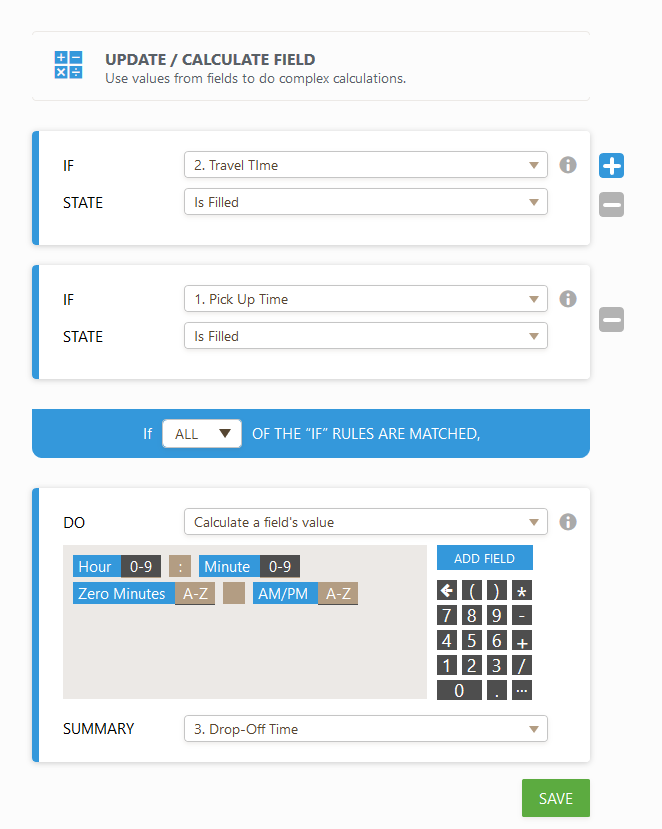
Please give it a try and let us know if you have further questions.
-
JamellarmourReplied on September 3, 2019 at 2:14 PM
I would have to calculate the pick-up time with the travel time between six different passengers so I'll need to create a great amount of fields. I'm going to do it manually for the moment and gradually work on this form. I will follow up when I'm ready to proceed with completing the auto fill-in version of this form. Thank you for your assistance.
-
AshtonPReplied on September 3, 2019 at 2:18 PM
Sure, you can always let us know if you have further questions. We'll look forward to hearing from you.
- Mobile Forms
- My Forms
- Templates
- Integrations
- INTEGRATIONS
- See 100+ integrations
- FEATURED INTEGRATIONS
PayPal
Slack
Google Sheets
Mailchimp
Zoom
Dropbox
Google Calendar
Hubspot
Salesforce
- See more Integrations
- Products
- PRODUCTS
Form Builder
Jotform Enterprise
Jotform Apps
Store Builder
Jotform Tables
Jotform Inbox
Jotform Mobile App
Jotform Approvals
Report Builder
Smart PDF Forms
PDF Editor
Jotform Sign
Jotform for Salesforce Discover Now
- Support
- GET HELP
- Contact Support
- Help Center
- FAQ
- Dedicated Support
Get a dedicated support team with Jotform Enterprise.
Contact SalesDedicated Enterprise supportApply to Jotform Enterprise for a dedicated support team.
Apply Now - Professional ServicesExplore
- Enterprise
- Pricing







































































.png)


