-
squirt1234Asked on August 22, 2019 at 4:13 PM
I implemented an approval routing in my forms's workflow. It should be:
1. Submitter Fills out form
2. Form routes to supervisor
3. If supervisor selects "approve," the form routes to the budget team
4. If budget team selects "approve" or "disapprove" the form routes to the final approver in the process
5. Once the final approver makes their judgement, the form routes back to the submitter
___________________________________________________________________
In order to achieve this, I set up if/then conditional logic that sends notifications to each approver in the process. The problem that I am having is that once or as each condition is met (as a result of the routing process), I-and the approver team receive multiple copies of the same notification.
For example, if budget approves, we get a notification, then when the final approver approves, we get 2 notifications (1. because the budget approval condition is met and 2. the final approver condition is met)
Is there a way to cut down on the number of notifications we all receive? so if the final approver makes his recommendation he only gets one email after?
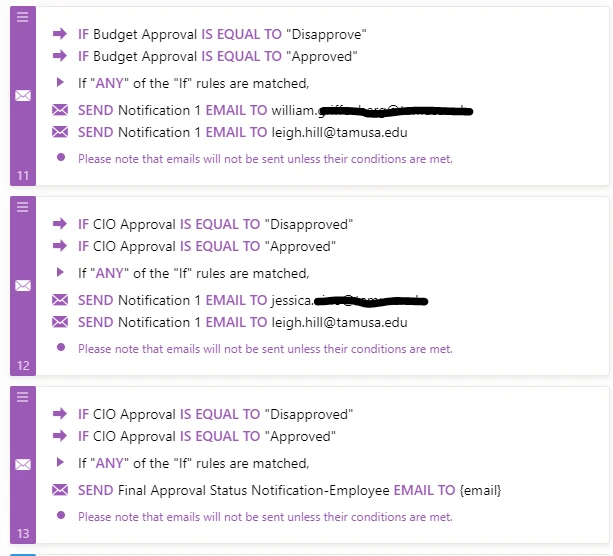
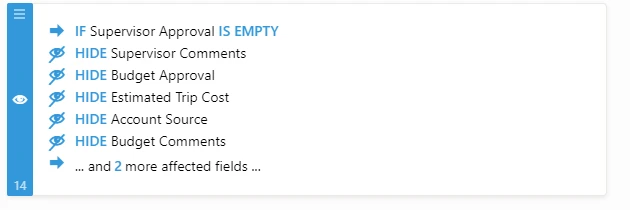 Page URL: https://form.jotform.com/91634433363153
Page URL: https://form.jotform.com/91634433363153 -
Vanessa_TReplied on August 22, 2019 at 5:39 PM
You are correct, you are receiving multiple copies of the email one per condition that is met. So eventhough you are already on the final approver stage, but have the following form details, then emails will be sent per condition
1. Team = Accessibility (Lydia Harkey) -----> leigh.hill@tamusa.edu
2. Supervisor Approval = Approved ------> jessica.nino@tamusa.edu, leigh.hill@tamusa.edu
3. Budget Approval = Approved ------> william.griffenberg@tamusa.edu, leigh.hill@tamusa.edu
4. CIO Approval = Approved ------> jessica.nino@tamusa.edu, leigh.hill@tamusa.edu
I would suggest you add another field that would state what is the current stage.
eg:
Approval Stage = Submitted / Supervisor / Budget / CIO
So on your email conditions, for example on step #2, instead of simply having
Supervisor Approval = Approved, send Notification 1 to jessica and leigh
change it to
Supervisor Approval = Approved AND Approval Stage = Supervisor, send Notification 1 to jessica and leigh
This way, such condition will not be met if you're already on CIO approval stage or any other stage, so that duplicate email will not be sent as well.
Also may I suggest for this kind of condition:
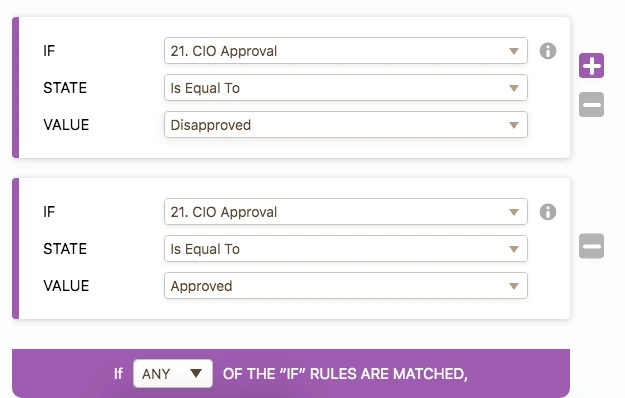
Since dropdown option is only Approved or Disapproved, instead of using "Is Equal To", change it to "Is Filled" and remove the extra rule.
- Mobile Forms
- My Forms
- Templates
- Integrations
- INTEGRATIONS
- See 100+ integrations
- FEATURED INTEGRATIONS
PayPal
Slack
Google Sheets
Mailchimp
Zoom
Dropbox
Google Calendar
Hubspot
Salesforce
- See more Integrations
- Products
- PRODUCTS
Form Builder
Jotform Enterprise
Jotform Apps
Store Builder
Jotform Tables
Jotform Inbox
Jotform Mobile App
Jotform Approvals
Report Builder
Smart PDF Forms
PDF Editor
Jotform Sign
Jotform for Salesforce Discover Now
- Support
- GET HELP
- Contact Support
- Help Center
- FAQ
- Dedicated Support
Get a dedicated support team with Jotform Enterprise.
Contact SalesDedicated Enterprise supportApply to Jotform Enterprise for a dedicated support team.
Apply Now - Professional ServicesExplore
- Enterprise
- Pricing



























































