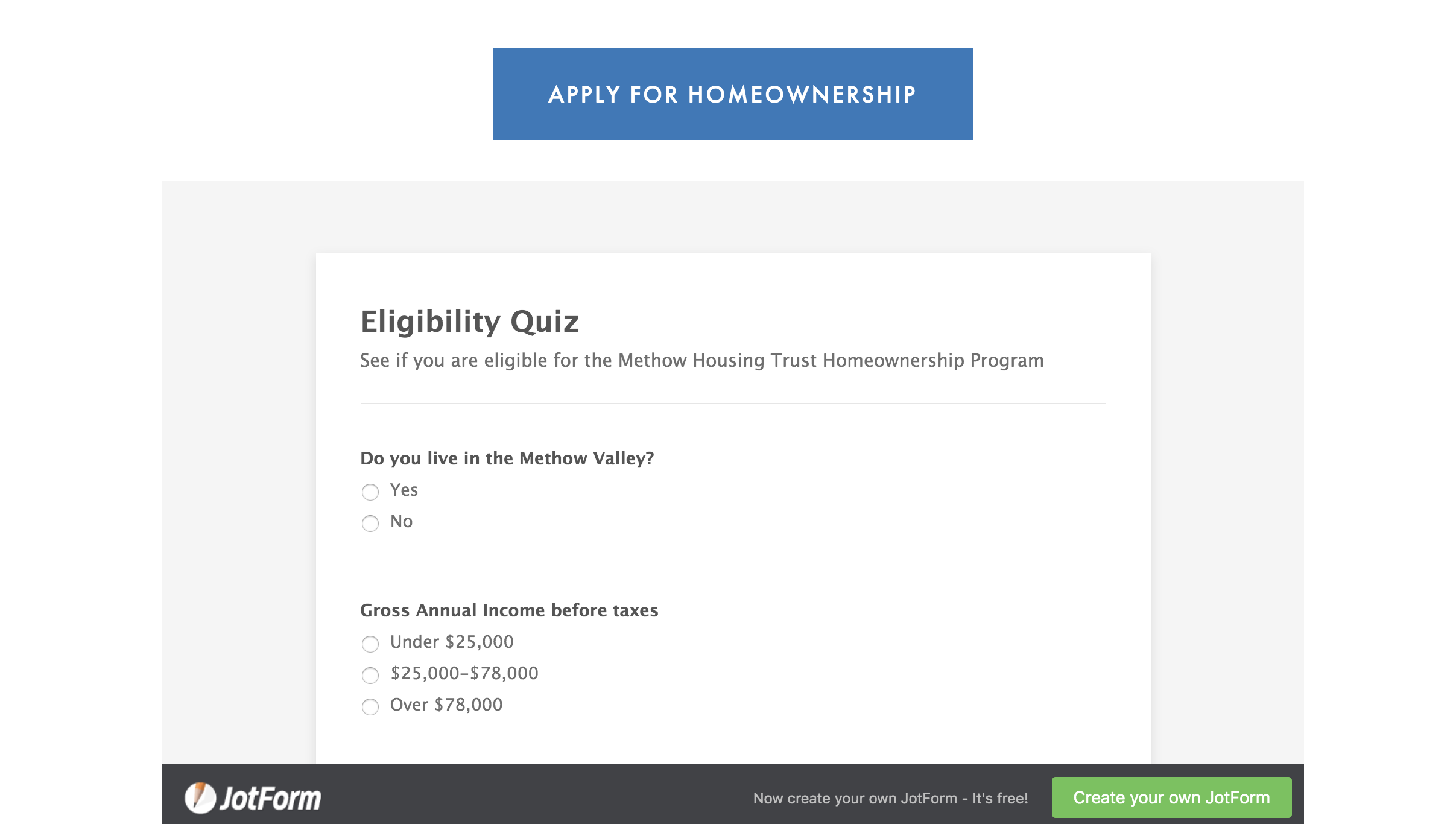-
MethowHousingTrustAsked on August 22, 2019 at 6:17 PM
-
John Support Team LeadReplied on August 22, 2019 at 7:06 PM
I have tried accessing the link you provided and was not able to replicate the issue. I am able to view the whole form:

I can see that you embedded the form using its iframe code. You can adjust the form's height by modifying the height property in the iframe code like the one below:

Also, how to I make a link in the form open up in a new window rather than in the form frame?
I have moved this concern to a separate thread. You can view my response here:
-
MethowHousingTrustReplied on August 26, 2019 at 12:38 PM
Thank you I will try that. Just to clarify, the issue is when I navigate to the eligibility page... If I refresh the page the issue goes away. But I see this being an issue for someone who does not know to refresh the page.... I will try adjusting the height and will let you know if this takes care of the problem.
-
John Support Team LeadReplied on August 26, 2019 at 1:07 PM
May we know if you're viewing it on mobile? The Jotform branding might have blocked some fields in the bottom when the page is viewed on devices with smaller screens. However, adjusting the iframe's height can resolve it.
Please try that and let us know how it goes.
-
MethowHousingTrustReplied on August 26, 2019 at 1:10 PM
I was able to adjust the height and I am no longer having this issue. thank you!
-
MethowHousingTrustReplied on August 26, 2019 at 1:14 PM
The issue was only identified when viewed via desktop. I'd not tried viewing it via mobile. I just did view it via mobile and it appeared correctly.
-
John Support Team LeadReplied on August 26, 2019 at 1:40 PM
Good to know that the issue has been resolved. I think we can now close this thread.
Should you have further concerns, please let us know by posting it here.
- Mobile Forms
- My Forms
- Templates
- Integrations
- INTEGRATIONS
- See 100+ integrations
- FEATURED INTEGRATIONS
PayPal
Slack
Google Sheets
Mailchimp
Zoom
Dropbox
Google Calendar
Hubspot
Salesforce
- See more Integrations
- Products
- PRODUCTS
Form Builder
Jotform Enterprise
Jotform Apps
Store Builder
Jotform Tables
Jotform Inbox
Jotform Mobile App
Jotform Approvals
Report Builder
Smart PDF Forms
PDF Editor
Jotform Sign
Jotform for Salesforce Discover Now
- Support
- GET HELP
- Contact Support
- Help Center
- FAQ
- Dedicated Support
Get a dedicated support team with Jotform Enterprise.
Contact SalesDedicated Enterprise supportApply to Jotform Enterprise for a dedicated support team.
Apply Now - Professional ServicesExplore
- Enterprise
- Pricing