-
MozanoAsked on August 23, 2019 at 10:48 AM
Hey There,
I found the following info on your support page (https://www.jotform.com/help/351-How-to-Automatically-Pass-Form-Data-to-Another-Form)
I have no idea how this works and don't find it easy to implement.
I'm trying to send data from form A to form B in the following workflow:
Form A: NIEUWE MEDEWERKER
new employee fill out the form and at the end is automaticly send to form B (LOONHEFFINGSFORMULIER)
Form 2: LOONHEFFINGSFORMULIER
The general data (Name, E-mail, Adress, Date of Birth) is already filled in based on the data from form A.
Hope you guys can help :)
-
John_BensonReplied on August 23, 2019 at 11:54 AM
Please give me more time to work on this. I'll contact you via this thread once I have a solution.
Thank you for your understanding.
-
John_BensonReplied on August 23, 2019 at 2:12 PM
Thank you for waiting.
Please put this prepopulated URL in the Thank You Page of the 1st form:
Label:
[Name Field] [Address Field] [Email field] [Date Picker]
Just click the "Edit Thank You Page" button at the bottom of the form in the Build Mode. Select the "Redirected to external link" and then paste the code I provided.

Here's the result:

Hope that helps. If you have any questions, let us know.
-
MozanoReplied on November 3, 2019 at 5:00 AM
Hey There!
This all works kind of perfect :) But now the most recent submission worked fine in the first form (NIEUWE MEDEWERKER) but the second form (Loonheffingsformulier)which receives data from the encrypted first form looks scrambled.
Whats to do, what to do? :)
Form 1: https://form.jotformeu.com/91634508501352
Form 2: https://form.jotformeu.com/90174832617358
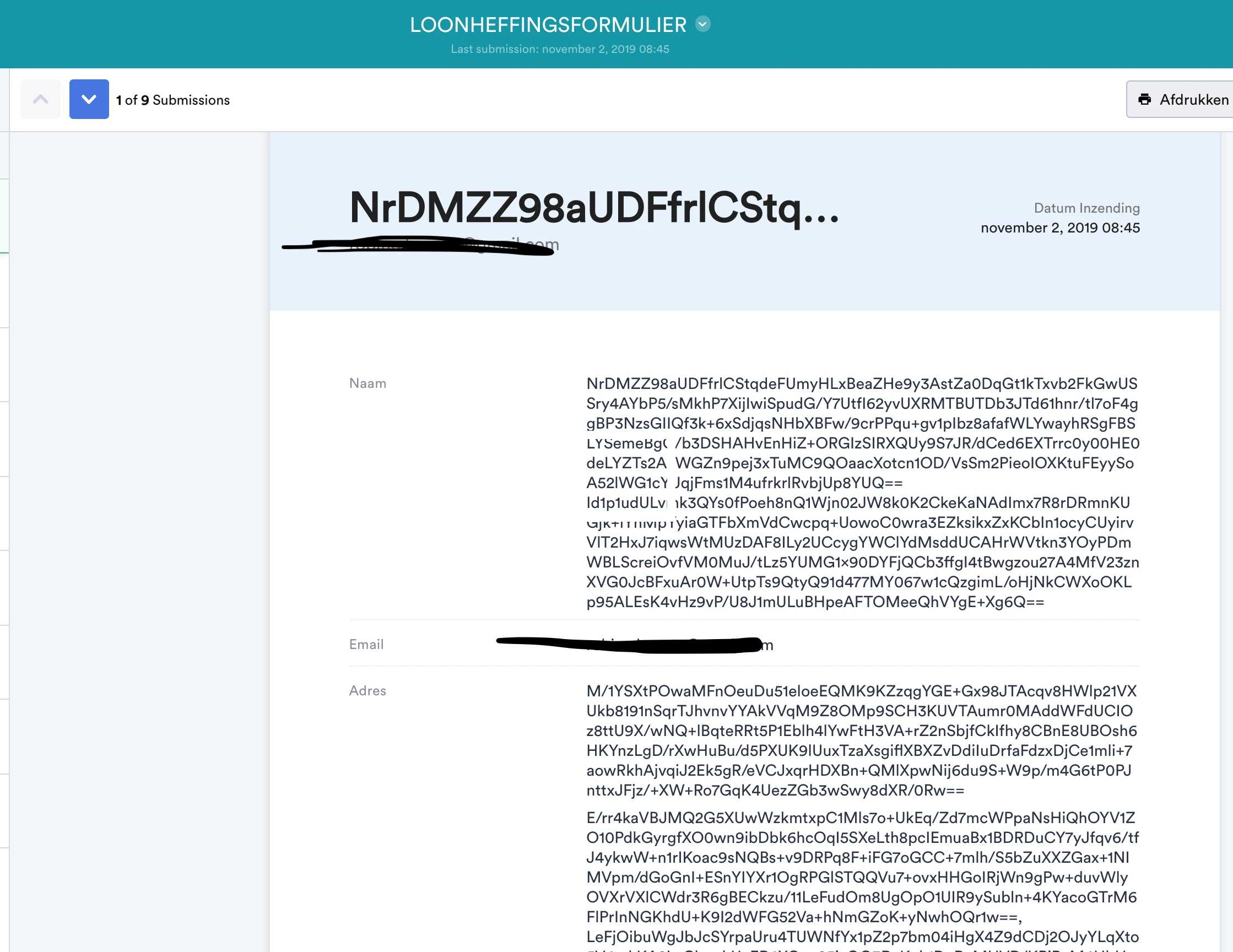
Gr. Mischa
-
MozanoReplied on November 3, 2019 at 5:08 AM
-
AndrewHagReplied on November 3, 2019 at 7:17 AM
As the first form is encrypted, it is not possible to read the data of the first form. You can only access the encrypted form data by going to the submission page of the first form and uploading the private key.
To resolve this issue, I can only suggest you disable the encryption of the first form.
Also in the first form the signature feature doens't work on the mac, i cant draw my signature
I have moved this query in another thread. Please follow this thread: https://www.jotform.com/answers/2025454-
-
MozanoReplied on November 3, 2019 at 9:50 AMThis used to work, only the last submission had this issue?
Op zo 3 nov. 2019 om 13:17 schreef JotForm
... -
VincentJayReplied on November 3, 2019 at 11:39 AM
You need a Private Key to decrypt the encrypted submission. Also, I recommend disabling the Encrypted Form Feature.
Encrypted-Forms-and-How-to-Use-Them#Where-Can-I-Find-the-Private-Key-After-Downloading-It
-
MozanoReplied on November 3, 2019 at 12:48 PM
Hey guys,
thanks for the fast reply! This is a form workflow to hire new employees: 1. Collect all data -> 2. Use data to create a tax form needed in our country.
The data needed to be encrypted because your colleagues suspeded my account for not encrypting it :)
Would love to disable the encryption if you approve, otherwise maybe there is an other solution? I have the private key, but the pdf of form 2 (Loonheffingsformulier) becomes invalid because there is only encrypted data on it.
-
MozanoReplied on November 3, 2019 at 12:57 PM
-
MikeReplied on November 3, 2019 at 2:23 PM
We have moved your latest inquiry into a separate thread. Please kindly follow the next link:
- Mobile Forms
- My Forms
- Templates
- Integrations
- INTEGRATIONS
- See 100+ integrations
- FEATURED INTEGRATIONS
PayPal
Slack
Google Sheets
Mailchimp
Zoom
Dropbox
Google Calendar
Hubspot
Salesforce
- See more Integrations
- Products
- PRODUCTS
Form Builder
Jotform Enterprise
Jotform Apps
Store Builder
Jotform Tables
Jotform Inbox
Jotform Mobile App
Jotform Approvals
Report Builder
Smart PDF Forms
PDF Editor
Jotform Sign
Jotform for Salesforce Discover Now
- Support
- GET HELP
- Contact Support
- Help Center
- FAQ
- Dedicated Support
Get a dedicated support team with Jotform Enterprise.
Contact SalesDedicated Enterprise supportApply to Jotform Enterprise for a dedicated support team.
Apply Now - Professional ServicesExplore
- Enterprise
- Pricing
































































