-
cathy noeAsked on August 24, 2019 at 2:12 PM
We are in the midst of registration... Please advise ASAP
While attempting to add a payment option, I lost the whole box of payment options. The "Undo" option disappeared before I could click on it.
The uploaded screenshot is the resulting message after I attempted to rebuild the box.
A timely response would be greatly appreciated! If you could recover the form from yesterday, that would probably be the quickest solution. I would also like customer support & explanation of how to UNDO before losing a form
By phone would be preferable! 615-512-7182
another email I will see sooner is cathynoe@comcast.net
Thanks, Cathy Noe
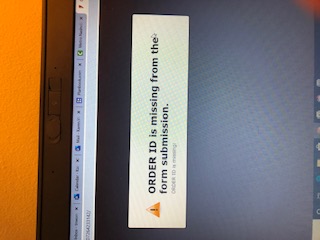
-
KrisLei Jotform SupportReplied on August 24, 2019 at 4:36 PM
Hello Cathy,
Unfortunately, our platform doesn't support phone calls but we can assist you here on the forum page. Also, we are unable to view the screenshot attached on emails, please access this thread then follow this guide to post your screenshot: https://www.jotform.com/help/438-How-to-Post-Screenshots-to-Our-Support-Forum
Have you tried to check the 'Revision History' of your form on the form builder? To access this, click the "Last Edited" link located beneath the form title then it will show you the revision history tool on the right panel.
Here's a guide: https://www.jotform.com/help/294-How-to-View-Form-Revision-History
I hope this helps, let us know if you need further assistance.
- Mobile Forms
- My Forms
- Templates
- Integrations
- INTEGRATIONS
- See 100+ integrations
- FEATURED INTEGRATIONS
PayPal
Slack
Google Sheets
Mailchimp
Zoom
Dropbox
Google Calendar
Hubspot
Salesforce
- See more Integrations
- Products
- PRODUCTS
Form Builder
Jotform Enterprise
Jotform Apps
Store Builder
Jotform Tables
Jotform Inbox
Jotform Mobile App
Jotform Approvals
Report Builder
Smart PDF Forms
PDF Editor
Jotform Sign
Jotform for Salesforce Discover Now
- Support
- GET HELP
- Contact Support
- Help Center
- FAQ
- Dedicated Support
Get a dedicated support team with Jotform Enterprise.
Contact SalesDedicated Enterprise supportApply to Jotform Enterprise for a dedicated support team.
Apply Now - Professional ServicesExplore
- Enterprise
- Pricing



























































