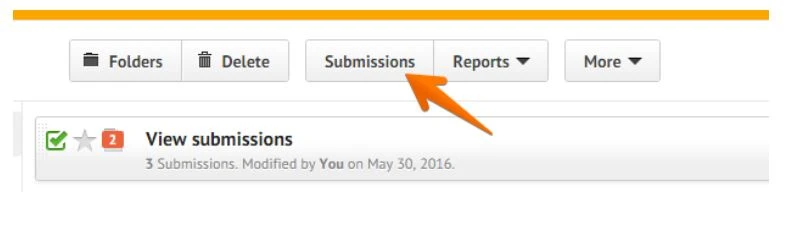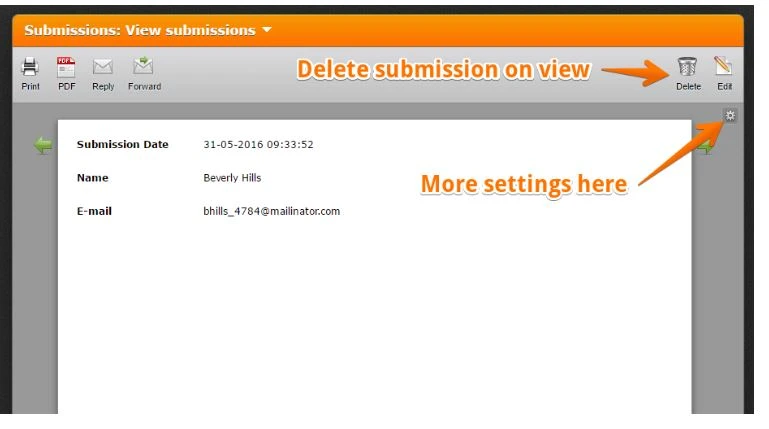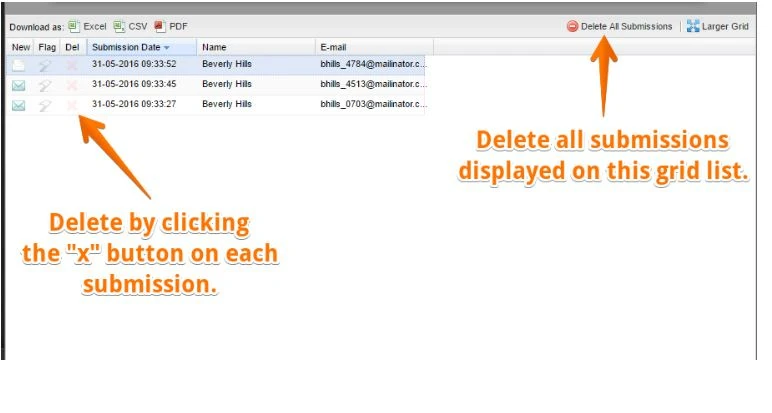-
GoBeyondRescueAsked on August 25, 2019 at 3:01 PM
-
KrisLei Jotform SupportReplied on August 25, 2019 at 4:55 PM
Hello,
Please note that deleting submission data is irreversible and will permanently remove it in our servers, including the file uploads on them. If you want you can first download your submissions and save them on your local drive for back up before deleting them.
You can follow these steps to delete your submissions.
1. Access or select the form in which you want to delete your submissions on, then click on 'Submissions'
2. In the submissions page, you can see the "Delete" button. This will allow you to delete the submission on view.
3. When you scroll down, you can see a grid table with the list of submissions on that form. There are two delete buttons you can use here. The "x" button that is on each submission and the "Delete All Submissions" button.
Here's a detailed guide for your reference: https://www.jotform.com/help/377-How-to-Delete-Form-Submission-Data
I hope this helps, let us know if you need further assistance.
- Mobile Forms
- My Forms
- Templates
- Integrations
- INTEGRATIONS
- See 100+ integrations
- FEATURED INTEGRATIONS
PayPal
Slack
Google Sheets
Mailchimp
Zoom
Dropbox
Google Calendar
Hubspot
Salesforce
- See more Integrations
- Products
- PRODUCTS
Form Builder
Jotform Enterprise
Jotform Apps
Store Builder
Jotform Tables
Jotform Inbox
Jotform Mobile App
Jotform Approvals
Report Builder
Smart PDF Forms
PDF Editor
Jotform Sign
Jotform for Salesforce Discover Now
- Support
- GET HELP
- Contact Support
- Help Center
- FAQ
- Dedicated Support
Get a dedicated support team with Jotform Enterprise.
Contact SalesDedicated Enterprise supportApply to Jotform Enterprise for a dedicated support team.
Apply Now - Professional ServicesExplore
- Enterprise
- Pricing