-
ganeshbaralAsked on August 26, 2019 at 8:19 AM
Hi
I am new in this jot form,
I have made a sample kind form to test some of the functionality combinely with zapier, airtable and google sheet.
my form:
https://eu.jotform.com/build/92353580709361
my problems.
My main problem is to be able to send this form to few of my unique customer with their company name somewhere in the form,
I have one hidden place for storing company name which require to change manually before sending link to other customer.
Is there any chance I can use token like functionality?
second question is about formatting,
is there any chance I can make label part of the form become longer so that it will look nice, dropdown box can be very narrow.
I have you have understand my issues,
Many thanks in advance
-
Richie JotForm SupportReplied on August 26, 2019 at 9:21 AM
You may use conditions to show/hide the header depending on your company name however, you would have to use a Short Text entry field for your company name.
Example:

For my example I'm using the Text element to show the company name field using the form field tool.
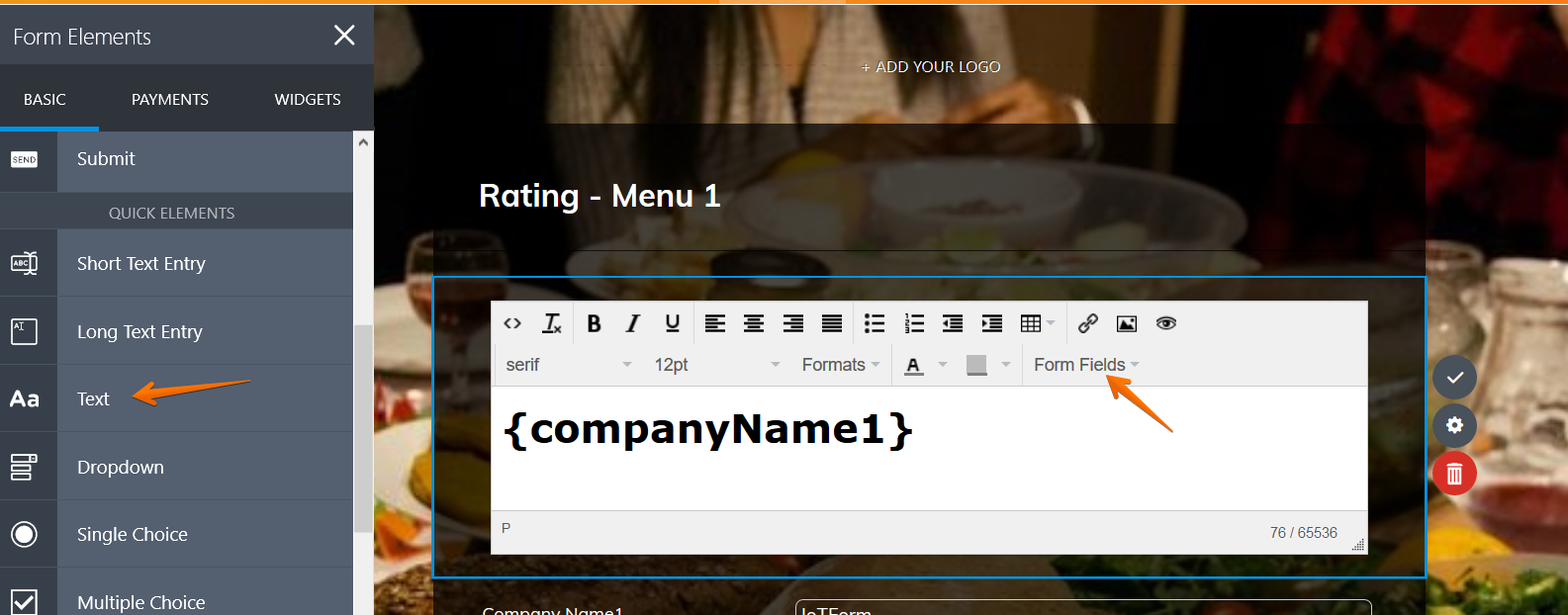
Please give it a try and let us know if this fits your requirements.
-
Richie JotForm SupportReplied on August 26, 2019 at 9:26 AM
I have moved your second question to a new thread to assist you better.
Kindly follow this link:https://www.jotform.com/answers/1940178
-
ganeshbaralReplied on August 27, 2019 at 4:00 AM
Hi Thank you for your reply.
I am trying to have a dropdown box (with company names on it)
So that I can select one company name, than publish link and send customer for filling up.
same process will be more customer.
Because submission data is store in the single google sheet, where many customer submit feedback and store in a same sheet.
If there is company name, feedbacks are more realistic and we know source company.
but that was a difficult process to do. So looking for new process which need to be more automated.
Best reards
Ganesh
-
Nik_CReplied on August 27, 2019 at 4:44 AM
You can use a dropdown field and add the options you need:


Now, about this "So that I can select one company name, than publish link and send customer for filling up." what exactly would you like to do?
Please advise.
Thank you!
- Mobile Forms
- My Forms
- Templates
- Integrations
- INTEGRATIONS
- See 100+ integrations
- FEATURED INTEGRATIONS
PayPal
Slack
Google Sheets
Mailchimp
Zoom
Dropbox
Google Calendar
Hubspot
Salesforce
- See more Integrations
- Products
- PRODUCTS
Form Builder
Jotform Enterprise
Jotform Apps
Store Builder
Jotform Tables
Jotform Inbox
Jotform Mobile App
Jotform Approvals
Report Builder
Smart PDF Forms
PDF Editor
Jotform Sign
Jotform for Salesforce Discover Now
- Support
- GET HELP
- Contact Support
- Help Center
- FAQ
- Dedicated Support
Get a dedicated support team with Jotform Enterprise.
Contact SalesDedicated Enterprise supportApply to Jotform Enterprise for a dedicated support team.
Apply Now - Professional ServicesExplore
- Enterprise
- Pricing






























































