-
Gross_CarolynAsked on August 26, 2019 at 8:21 PM
How can I change the name of the pdf attachment that is sent as a notification. It is now giving the name of the person and a date for when they last served. I would like it to have the name of the person (prefer last name first), and the date that it was submitted.
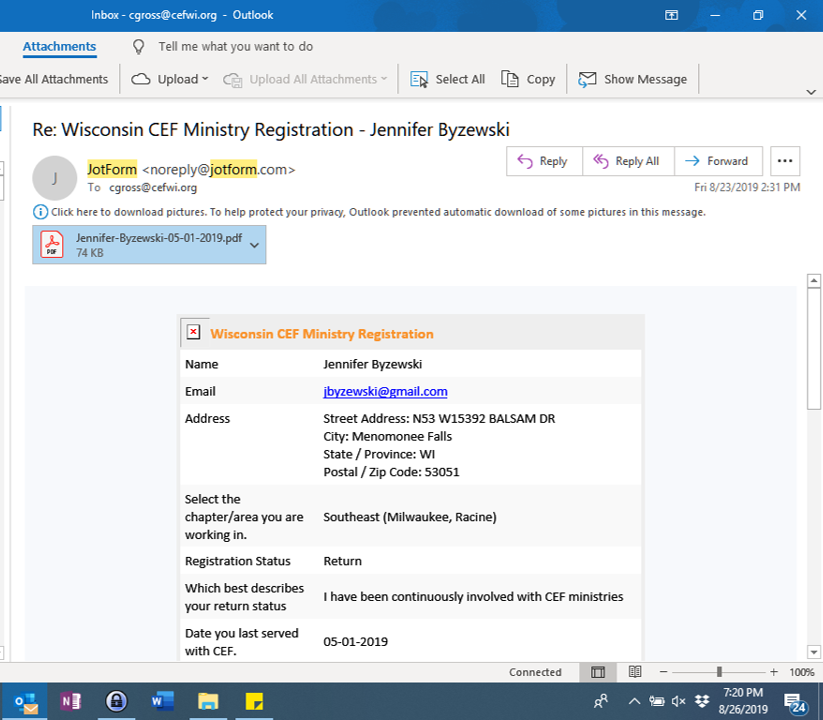
-
Richie JotForm SupportReplied on August 26, 2019 at 9:41 PM
You may change the PDF document name in your PDF editor.
Kindly follow this guide:How-to-Assign-a-Custom-Name-to-a-PDF-Document-with-PDF-Editor
Please give it a try and let us know if you need further assistance.
-
Gross_CarolynReplied on August 26, 2019 at 10:43 PMNoticed that there is a date on the pdf - where do I find the code for it?
Carolyn
... -
David JotForm Support ManagerReplied on August 27, 2019 at 12:05 AM
That is the submission date, but it is not available on the PDF File Name setting. However, you can add a Date Picker field on the form, and it will be available in the PDF File Name setting:

Let us know if you need more help, we will be glad to assist you.
-
Gross_CarolynReplied on August 27, 2019 at 11:43 AMIs there anyway of putting last name first name -- I notice it takes the Name from the question, do I need to create two questions in order to get that information?
... -
David JotForm Support ManagerReplied on August 27, 2019 at 11:54 AM
If you want to put them in that order "Last Name", then "First Name", you would need to use two Short Text Entry field to capture the First and Last name.
Let us know if you have more questions.
- Mobile Forms
- My Forms
- Templates
- Integrations
- INTEGRATIONS
- See 100+ integrations
- FEATURED INTEGRATIONS
PayPal
Slack
Google Sheets
Mailchimp
Zoom
Dropbox
Google Calendar
Hubspot
Salesforce
- See more Integrations
- Products
- PRODUCTS
Form Builder
Jotform Enterprise
Jotform Apps
Store Builder
Jotform Tables
Jotform Inbox
Jotform Mobile App
Jotform Approvals
Report Builder
Smart PDF Forms
PDF Editor
Jotform Sign
Jotform for Salesforce Discover Now
- Support
- GET HELP
- Contact Support
- Help Center
- FAQ
- Dedicated Support
Get a dedicated support team with Jotform Enterprise.
Contact SalesDedicated Enterprise supportApply to Jotform Enterprise for a dedicated support team.
Apply Now - Professional ServicesExplore
- Enterprise
- Pricing





























































