-
nsparksbizservicesAsked on August 27, 2019 at 6:37 AM
Hi Jotform Team,
Is it possible to pass data from Form 1 to Form 2 but then have Form 2 also automatically Submit?
-
sonerdurmazReplied on August 27, 2019 at 9:06 AM
You can do this by using global countdown in this way, when you redirected to form2, it will wait for a second then will be submitted. Now, let me explain you how can do this starting with passing data between forms. Please take these steps:
1) Learn field names of both forms. You can do these steps on each field: choose field -> click options -> click advanced -> click field details and you will see unique name and that is.
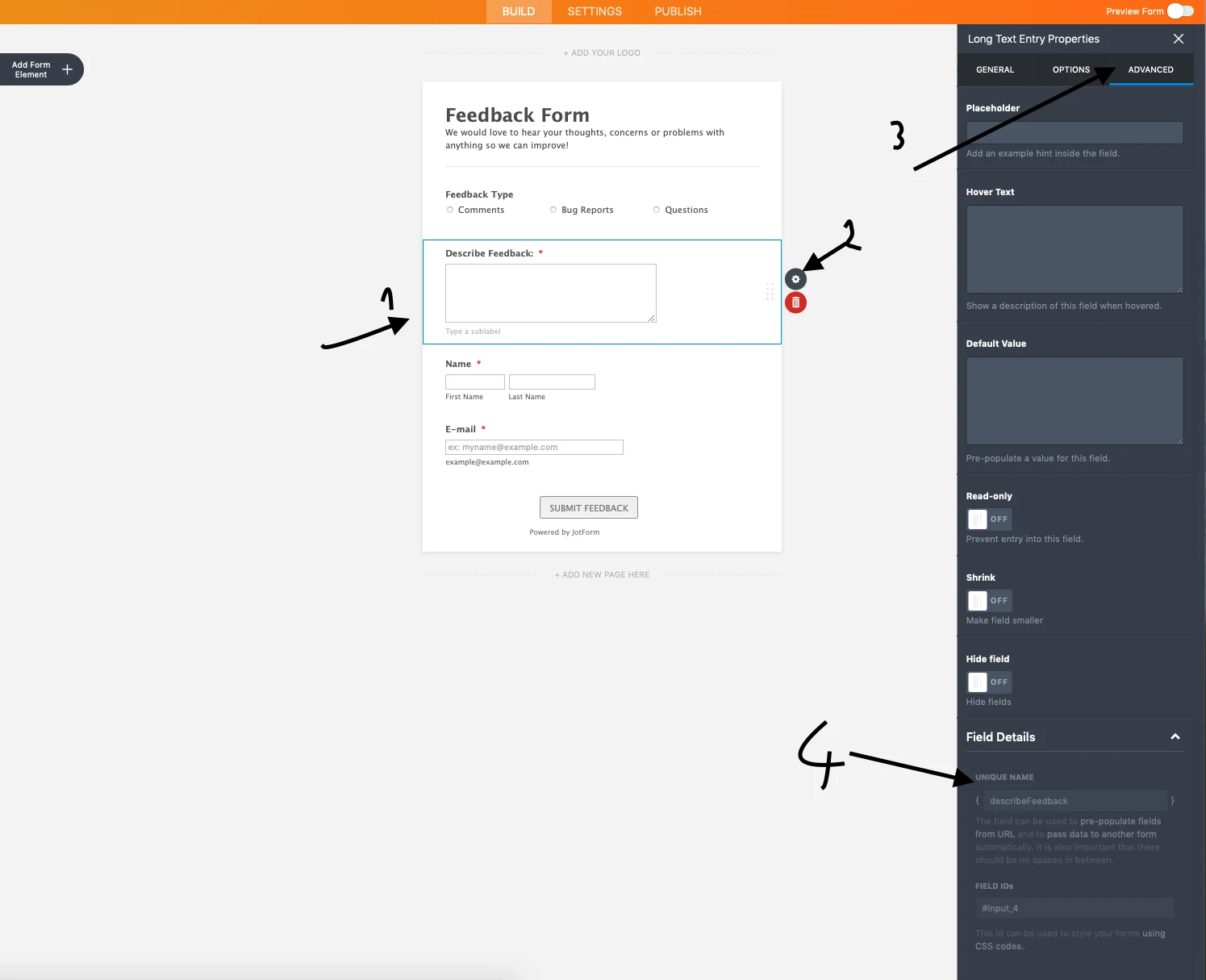
2) Create a url for prepopulation by using field names.
like that :link_of_the_form2?field1_name_in_form2={field1_name_in_form1}&field2_name_in_form2={field1_name_in_form1}.... and so on.
3) In form1, instead of directing users to thank you page direct them to the prepopulation url you created one step before. You can do this by taking following steps:
In form builder, click to settings then click thank you page then click redirect to external link and paste the link.
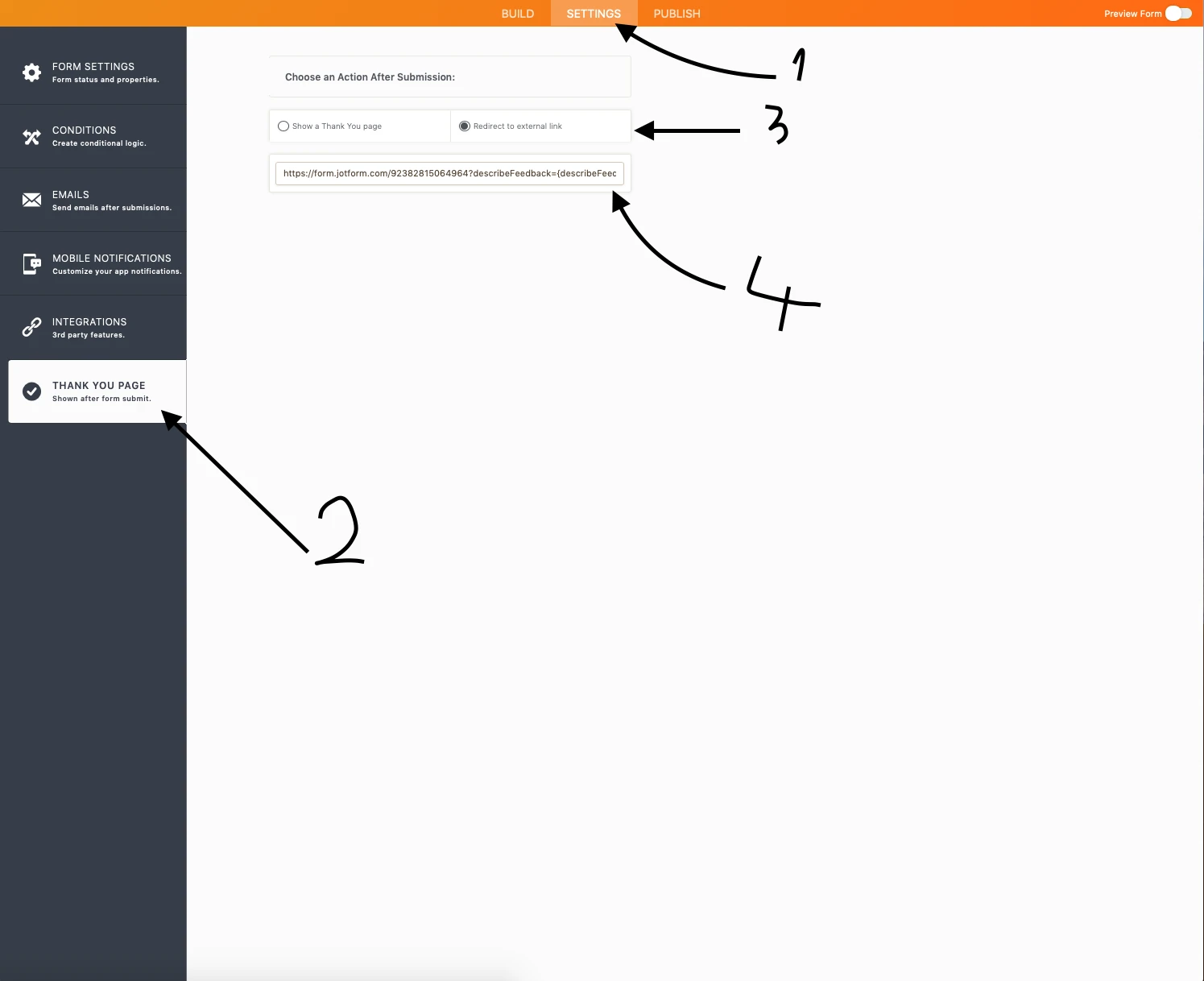
4) Add global countdown widget to form2 then click widget and click widget settings then set seconds to 1. Also, to hide the global countdown add the following css code to your form2:
iframe[src*="countdown"] {
display : none;
}
That's all.
I also created two very basic form to implement this you can examine them by cloning.
Form1: https://form.jotform.com/92383471188970
Form2: https://form.jotform.com/92382815064964
Cloning Guide: https://www.jotform.com/help/42-How-to-Clone-an-Existing-Form-from-a-URL
If you have any further help, please let us know.
- Mobile Forms
- My Forms
- Templates
- Integrations
- INTEGRATIONS
- See 100+ integrations
- FEATURED INTEGRATIONS
PayPal
Slack
Google Sheets
Mailchimp
Zoom
Dropbox
Google Calendar
Hubspot
Salesforce
- See more Integrations
- Products
- PRODUCTS
Form Builder
Jotform Enterprise
Jotform Apps
Store Builder
Jotform Tables
Jotform Inbox
Jotform Mobile App
Jotform Approvals
Report Builder
Smart PDF Forms
PDF Editor
Jotform Sign
Jotform for Salesforce Discover Now
- Support
- GET HELP
- Contact Support
- Help Center
- FAQ
- Dedicated Support
Get a dedicated support team with Jotform Enterprise.
Contact SalesDedicated Enterprise supportApply to Jotform Enterprise for a dedicated support team.
Apply Now - Professional ServicesExplore
- Enterprise
- Pricing



























































