-
tjlphdAsked on August 27, 2019 at 8:37 AM
I am using date picker. I've gone through most of the date widgets and find them unacceptable so I seek you guidance. I want a picker or point of entry that allows for month/day/year as (##/##/####)
On the computer, my form allows for entry as follows:

I'm not sure how to get month/day/year... but this isn't the bigger problem.

On my website, when I'm in edit / preview mode, the phone mode appears to work the same as above. However, when I actually use my phone to run the survey, I get the following:


Why the difference? This format - on the phone - is not practical. It takes a long time to find and select a date 70 years ago - 1940s for example.
Please explain why the form looks and behaves differently on the phone versus computer and what widget or app I can use to select a date of birth that allows direct entry of the information rather than scrolling to find the right date.
-
Richie JotForm SupportReplied on August 27, 2019 at 10:11 AM
We do apologize for the inconvenience.
Can you please share to us the webpage you have embedded the form?
I have checked your direct Form URL and it seems the datepicker format is mm/dd/yyyy.

However, it seems its the datepicker field is showing another format in the mobile view.
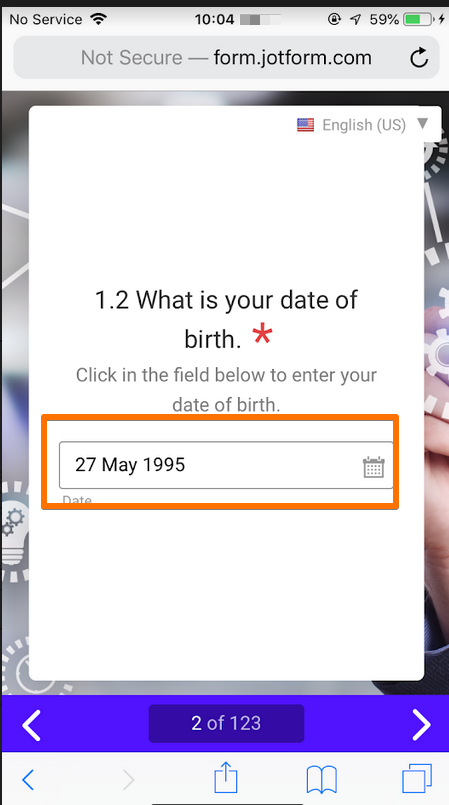
You may try the Birth date Picker widget.

https://widgets.jotform.com/widget/birthdate
Please give it a try and let us know if this fits your requirements.
-
tjlphdReplied on August 27, 2019 at 10:14 AM
https://www.healthrevivalpartners.com/cda
-
tjlphdReplied on August 27, 2019 at 10:14 AM
Please try it on a phone.
-
Richie JotForm SupportReplied on August 27, 2019 at 10:45 AM
I was able to replicate the issue with my mobile phone.
Can you please try the birth date picker widget?
Screenshot in mobile view:
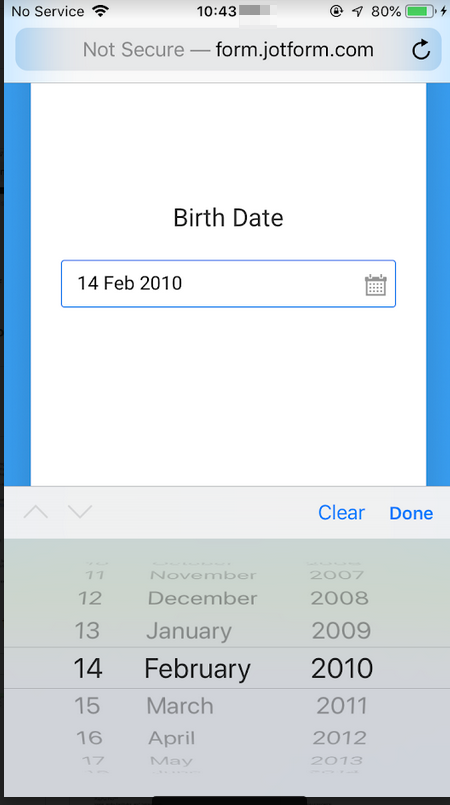
https://widgets.jotform.com/widget/birthdate
Please give it a try and let us know how it goes.
-
tjlphdReplied on August 27, 2019 at 11:47 AM
I see your image but it doesn't work on my phone.
I'm stuck with the mini date picker which, when you try to scroll, only show from 2019 to 2009. You have to KNOW how to get below that. Most people will get stuck...
-
tjlphdReplied on August 27, 2019 at 11:57 AM
Again - I don't see that rolling date option. Mine are card forms and I'm viewing on an android device
-
jherwinReplied on August 27, 2019 at 12:54 PM
I tried it on my android device as well and I can replicate the date picker you have in your screenshot.
Date picker for android device works that way, only the iOS device or Safari browser can roll the date picker as my college showed in his screenshot.
To go to an older year faster, you need to click this (please see screenshot below):
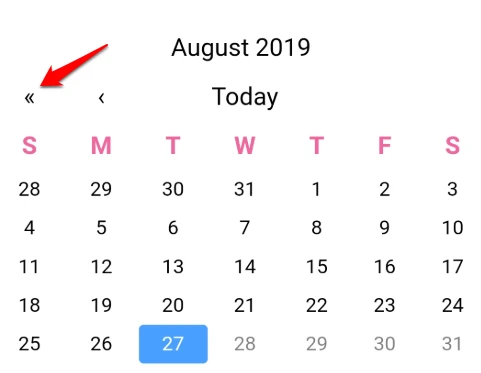
Also, in this form or demo form: 92384850777976 I can choose any year I want. Can you please test it on your end? -
jherwinReplied on August 27, 2019 at 1:35 PM
Thank you for updating us.
Please feel free to contact us if you need any further assistance. We will be happy to assist you.
- Mobile Forms
- My Forms
- Templates
- Integrations
- INTEGRATIONS
- See 100+ integrations
- FEATURED INTEGRATIONS
PayPal
Slack
Google Sheets
Mailchimp
Zoom
Dropbox
Google Calendar
Hubspot
Salesforce
- See more Integrations
- Products
- PRODUCTS
Form Builder
Jotform Enterprise
Jotform Apps
Store Builder
Jotform Tables
Jotform Inbox
Jotform Mobile App
Jotform Approvals
Report Builder
Smart PDF Forms
PDF Editor
Jotform Sign
Jotform for Salesforce Discover Now
- Support
- GET HELP
- Contact Support
- Help Center
- FAQ
- Dedicated Support
Get a dedicated support team with Jotform Enterprise.
Contact SalesDedicated Enterprise supportApply to Jotform Enterprise for a dedicated support team.
Apply Now - Professional ServicesExplore
- Enterprise
- Pricing

































































