-
CraigsjAsked on August 27, 2019 at 9:04 AM
I need, if possible, to discuss with someone my need in relation to building a particular form. In all likelihood, it exists, but I need at least be taken through a quick session.
Once complete I will be able to navigate from there.
-
AshtonPReplied on August 27, 2019 at 10:14 AM
Unfortunately, we do not provide support on call. You can always ask your questions here at support forum and we will try to assist you in the best possible manner.
I have checked your account and I can see that there is one form at the moment. I this the form in question? Please let us know your exact requirement/issue and we will assist you accordingly.
-
CraigsjReplied on August 29, 2019 at 1:17 AM
Thank you Ashton. I need to build a relatively complex ( easy for you I am sure) form that basically does the following.
It will be a multi question form that asks
What do you want to do,
1. Apply for a pet,
2.Apply for a remote for access to the estate,
3. Book the club house,
4. Lodge an insurance claim
So when a customer chooses their option, the form navigates them to another form giving further details on their chose, possibly some rules or extra documents needed etc.
There are many such forms I need to build but if I understand the mechanics of how to build this type of questionnaire, I can self help from there.
Thank you so much
-
Jed_CReplied on August 29, 2019 at 2:05 AM
Based on your requirement, you'll be needing four forms:
1. Apply for a pet form
2. Apply for a remote for access to the estate form
3. Book the club house form
4. Lodge an insurance claim form
What you can do is create these individual forms and embed them in a single form using iframe embed widget http://widgets.jotform.com/widget/iframe_embed.
Once embedded, you can now create a radio button selection for questions. You can now apply the show and hide conditional rule https://www.jotform.com/help/316-How-to-Show-or-Hide-Fields-Base-on-User-s-Answer which will show the form according to their selection.
Check my sample form here https://form.jotform.com/92400733403951:
Below are the conditions I've added to the form.
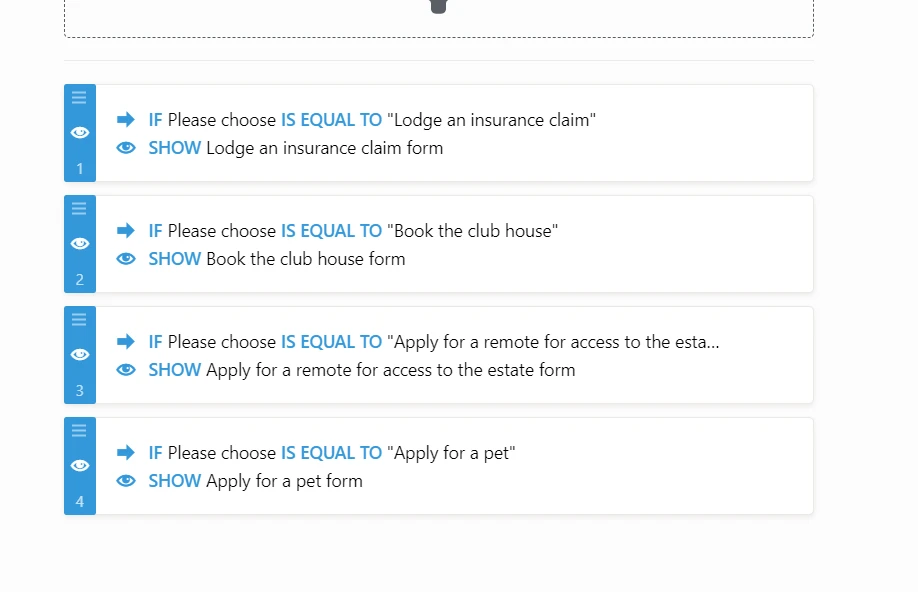
I hope that helps. Let us know if you have any questions or if you need further assistance.
-
CraigsjReplied on August 29, 2019 at 11:56 AM
Thank you Jed.
Really appreciate it.
I will go try these.
Kind Regards
Craig
-
AshtonPReplied on August 29, 2019 at 12:30 PM
Marked as answered.
- Mobile Forms
- My Forms
- Templates
- Integrations
- INTEGRATIONS
- See 100+ integrations
- FEATURED INTEGRATIONS
PayPal
Slack
Google Sheets
Mailchimp
Zoom
Dropbox
Google Calendar
Hubspot
Salesforce
- See more Integrations
- Products
- PRODUCTS
Form Builder
Jotform Enterprise
Jotform Apps
Store Builder
Jotform Tables
Jotform Inbox
Jotform Mobile App
Jotform Approvals
Report Builder
Smart PDF Forms
PDF Editor
Jotform Sign
Jotform for Salesforce Discover Now
- Support
- GET HELP
- Contact Support
- Help Center
- FAQ
- Dedicated Support
Get a dedicated support team with Jotform Enterprise.
Contact SalesDedicated Enterprise supportApply to Jotform Enterprise for a dedicated support team.
Apply Now - Professional ServicesExplore
- Enterprise
- Pricing




























































