-
JMAsked on August 27, 2019 at 11:31 AM
Hi
I have a digital marketing business and i help small and medium business by creating online forms, applications, survey ..etc.
I want to know the full process on how can i create a registration form for XXX COMPANY with a professional design and logo. And share the form link with them to use it.
Also want to give them the ability to generate the CSV report without me sending it to them.
I also DO NOT want to ask my clients to creat an account on jotform to have form or the results report.
Finally, what will happen to the active forms if i cancel my subscription. Will they continue or they will be cancelled as well ?
Plz send me the full details of the process above. And what are the features of the bronz and the selver plan.
Regards
JM
-
denis_calin Jotform SupportReplied on August 27, 2019 at 12:55 PM
Hi JM!
1. If you would like to create a professional-grade registration form for your client company, I would suggest looking through our graphic design guides: Form-Designer-Tutorial-Let-s-create-fantastic-forms-. You can also add a logo by clicking on + Add Your Logo at the top of the page, or by adding the Image element to your form:
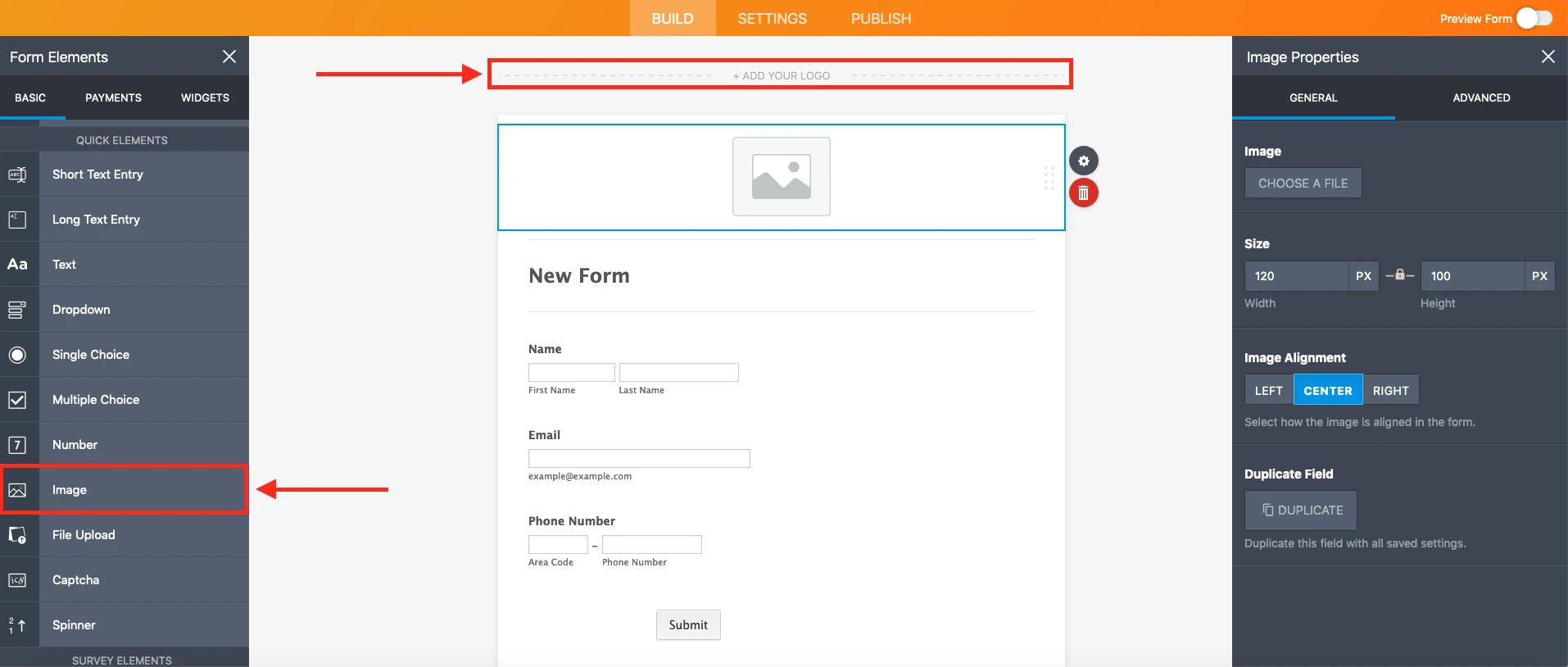
Please note that logos are considered to be copyrighted items. Please be sure that you have permission to use them on your forms.
2. Your client would not need to create a JotForm account - you can share the Submissions page for any form you have created for them and they would be able to access the submissions data (form responses) and have the ability to generate Excel, CSV and PDF reports. Guide: How-to-Share-Form-s-Submissions-Page.
3. If you cancel your subscription, your account will be downgraded back to Free status. That means that there will be a limit of 100 submissions per month and 500 submissions allowed in total, as well as a limit of 5 forms on the account. If the account exceeds these limits at the time of the transition then the forms and account will be temporarily suspended until the monthly submissions counter resets on the 1st of the month. I do believe that submissions exceeding the 500 limit will be deleted. The forms will not be deleted and will remain on the account. It is always a good idea to make a backup of data before canceling the subscription.
Guides:
How-to-Export-All-of-Your-Data-at-Once
How-to-Download-Form-Submissions-as-Excel-CSV-PDF
How-to-Download-the-Submission-Files
4. And finally, you can check out our Pricing page to compare Bronze and Silver plans: https://www.jotform.com/pricing/. Please let us know if you have any questions.
- Mobile Forms
- My Forms
- Templates
- Integrations
- INTEGRATIONS
- See 100+ integrations
- FEATURED INTEGRATIONS
PayPal
Slack
Google Sheets
Mailchimp
Zoom
Dropbox
Google Calendar
Hubspot
Salesforce
- See more Integrations
- Products
- PRODUCTS
Form Builder
Jotform Enterprise
Jotform Apps
Store Builder
Jotform Tables
Jotform Inbox
Jotform Mobile App
Jotform Approvals
Report Builder
Smart PDF Forms
PDF Editor
Jotform Sign
Jotform for Salesforce Discover Now
- Support
- GET HELP
- Contact Support
- Help Center
- FAQ
- Dedicated Support
Get a dedicated support team with Jotform Enterprise.
Contact SalesDedicated Enterprise supportApply to Jotform Enterprise for a dedicated support team.
Apply Now - Professional ServicesExplore
- Enterprise
- Pricing



























































