-
harrisrl222Asked on August 27, 2019 at 1:36 PM
I want my users to be able to select multiple check boxes for each question. It works fine in the online form but not in the PDF. Can you help?
-
Kiran Support Team LeadReplied on August 27, 2019 at 1:46 PM
I have tried creating the PDF form for your form and see that the multiple checkbox field is working normally at my end. Please see the screenshot below:

Could you try downloading the PDF form again and open the form in a Adobe Acrobat. Let us know if that works well. Please get back to us if you need any further assistance. We will be happy to help.
-
harrisrl222Replied on August 27, 2019 at 2:59 PM
It seems to work with Adobe but not in a Web Browser. Thanks
-
Vanessa_TReplied on August 27, 2019 at 3:13 PM
I've downloaded your fillable PDF and filled it out in Chrome (Mac) and was able to select multiple checkboxes per question.
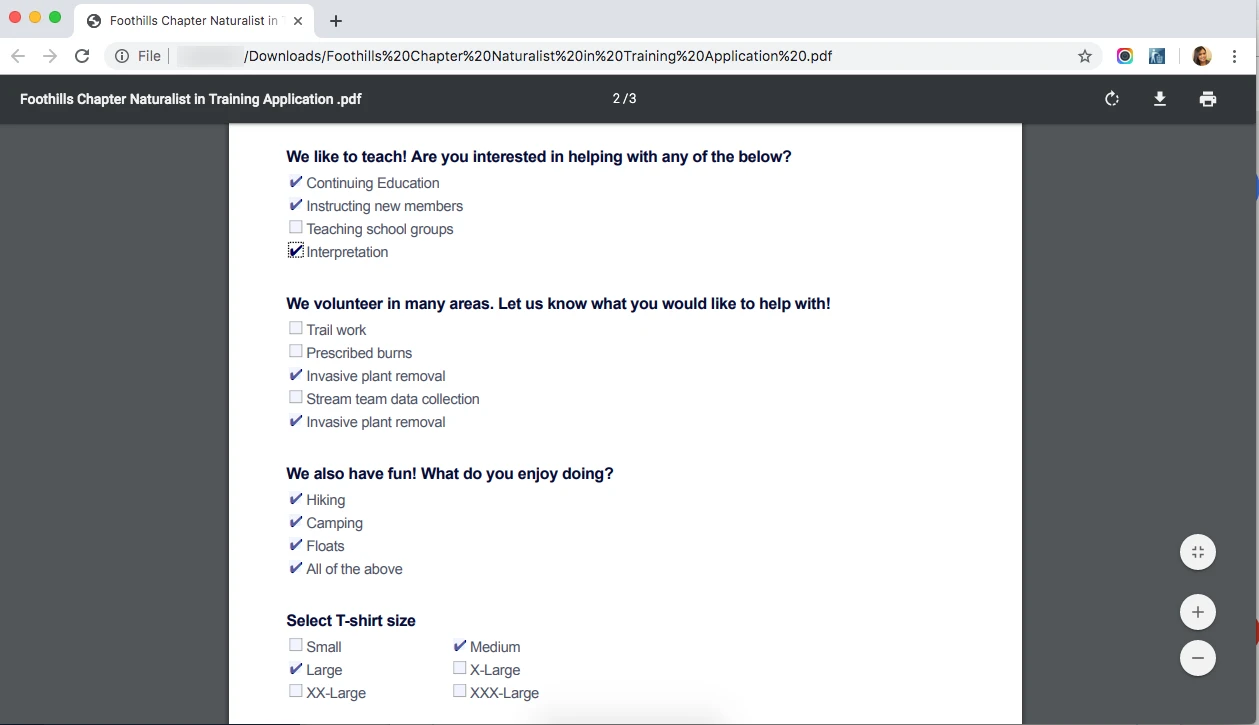
Can you please share to us what platform, which browser and it's version are you using? You may also share a screenshot of the exact issue you're having.
-
harrisrl222Replied on August 28, 2019 at 8:43 AMIt works perfectly in the online form but in the PDF the only question that
works is We also have fun! What do you enjoy doing?.... the others don't
allow me to select them all....thanks for you support so far.
... -
harrisrl222Replied on August 28, 2019 at 8:43 AMI have tried to select ALL boxes in every question and this is what it
does. I am using Chrome in Windows. It highlights the box which you can see
in "teaching school groups" but doesn't but a check in it.
Thanks again for your help
[image: image.png]
... -
Kiran Support Team LeadReplied on August 28, 2019 at 9:20 AM
Please note that it is recommended to use Adobe Acrobat Reader or Foxit PDF reader to submit the PDF forms. Using the PDF forms in the web browser is not supported at the moment. Please refer to the guide below for more information on PDF fillable forms.
https://www.jotform.com/help/312-JotForm-Fillable-PDF-Creator-with-All-Points
Thanks!
-
harrisrl222Replied on August 28, 2019 at 9:43 AMHi
Just to note, the "we also have fun" works so I deleted all the questions
and duplicated "we also have fun" and modified the duplicates to make the
form. I figured if one works then duplicating should work fine. I also set
maximum to 100.
Have you been able to figure this out?
Thank you for your support!!!
Robin H
... -
Kiran Support Team LeadReplied on August 28, 2019 at 10:14 AM
The other question is moved to a separate thread and shall be addressed there shortly.
https://www.jotform.com/answers/1943338
Thanks!
- Mobile Forms
- My Forms
- Templates
- Integrations
- INTEGRATIONS
- See 100+ integrations
- FEATURED INTEGRATIONS
PayPal
Slack
Google Sheets
Mailchimp
Zoom
Dropbox
Google Calendar
Hubspot
Salesforce
- See more Integrations
- Products
- PRODUCTS
Form Builder
Jotform Enterprise
Jotform Apps
Store Builder
Jotform Tables
Jotform Inbox
Jotform Mobile App
Jotform Approvals
Report Builder
Smart PDF Forms
PDF Editor
Jotform Sign
Jotform for Salesforce Discover Now
- Support
- GET HELP
- Contact Support
- Help Center
- FAQ
- Dedicated Support
Get a dedicated support team with Jotform Enterprise.
Contact SalesDedicated Enterprise supportApply to Jotform Enterprise for a dedicated support team.
Apply Now - Professional ServicesExplore
- Enterprise
- Pricing





























































