-
riecuAsked on August 27, 2019 at 9:38 PM
We have forms that currently use the Smooth Signature widgets for multiple signatories to sign off, but we cannot be certain of who is signing each field as there is no security or trail around this.
So we are looking at using the Adobe Sign widget instead. Before we arrange Adobe licences, I have two questions:
1) Can Adobe Sign widgets on different forms be linked to different Adobe Sign accounts? We have different administrators needing to collect signatures on our JotForm account, and Adobe Sign licences would authenticate via our individual user credentials at our organisation.
2) Can there be multiple Adobe Sign fields, permitting several members in a team to sign off in any order? We do NOT want an approval workflow where one must sign before the next person, we need everyone to be able to jump in, review the application and add their approval. Are there any issues with how this would work (i.e. Can one signature be submitted while other signature fields are still blank? All fields need to remain visible so that users can scroll through, find their name and add their signature.)
-
roneetReplied on August 27, 2019 at 10:19 PM
Let me check this and get back to you.
Thanks.
-
roneetReplied on August 28, 2019 at 4:23 AM
Unfortunately, you can connect only one Adobe Sign account at a time per Form. If you want to connect to multiple accounts then you would have to direct your current Form to different Forms where you have integrated with different accounts in the widget.
To direct the Form to a different page, you can use this feature:
Guide: https://www.jotform.com/help/317-Change-Thank-You-Page-URL-Based-on-a-Condition
Let us know if you have further questions.
Thanks.
-
riecuReplied on August 28, 2019 at 7:45 PM
Thank you. All signatures on one form would link to the same Adobe Sign account, so that is not a problem. Can different forms link to different Adobe Sign accounts though?
Also, are you able to help with the second question:
2) Can there be multiple Adobe Sign fields (on the one form), permitting several members in a team to sign off in any order? We do NOT want an approval workflow where one must sign before the next person, we need everyone to be able to jump in, review the application and add their approval. Are there any issues with how this would work (i.e. Can one signature be submitted while other signature fields are still blank? All fields need to remain visible so that users can scroll through, find their name and add their signature.)
-
jherwinReplied on August 28, 2019 at 9:36 PM
1.) Yes, you can use different Adobe sign in different forms.
2.) Unfortunately, it is not possible to use multiple adobe sign widgets in one form. You can take my demo form for example here: 92398117259972.
Your users will not be able to sign their Adobe sign and the will receive an error if you have multiple DocuSign's in your form

-
riecuReplied on August 28, 2019 at 9:55 PM
Would that still be the case if the second or third Adobe Sign fields were not set as 'required' fields? Does your demo form still do the same thing if only the first signature was required?
-
roneetReplied on August 29, 2019 at 12:01 AM
I am sorry to say but you cannot add more than 1 widget in your Form. Only one widget can work in a single Form. This is the reason that none were working in my colleague's Form as he has added multiple widgets. Only one widget can be be added to a single Form
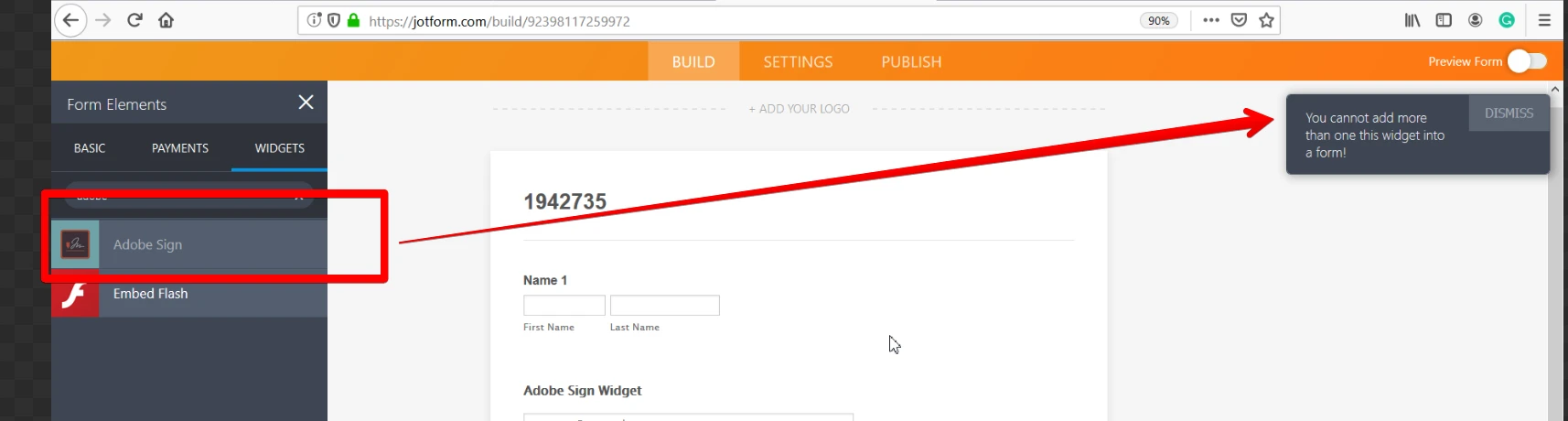
A workaround we can suggest is by embedding different Forms in a single Form in an iFrame widget.
Here is a Demo Form:
https://form.jotform.com/92398583595982
https://widgets.jotform.com/widget/iframe_embed
Please embed different Forms link where you have added Adobe Sign widget in an iFrame widget:
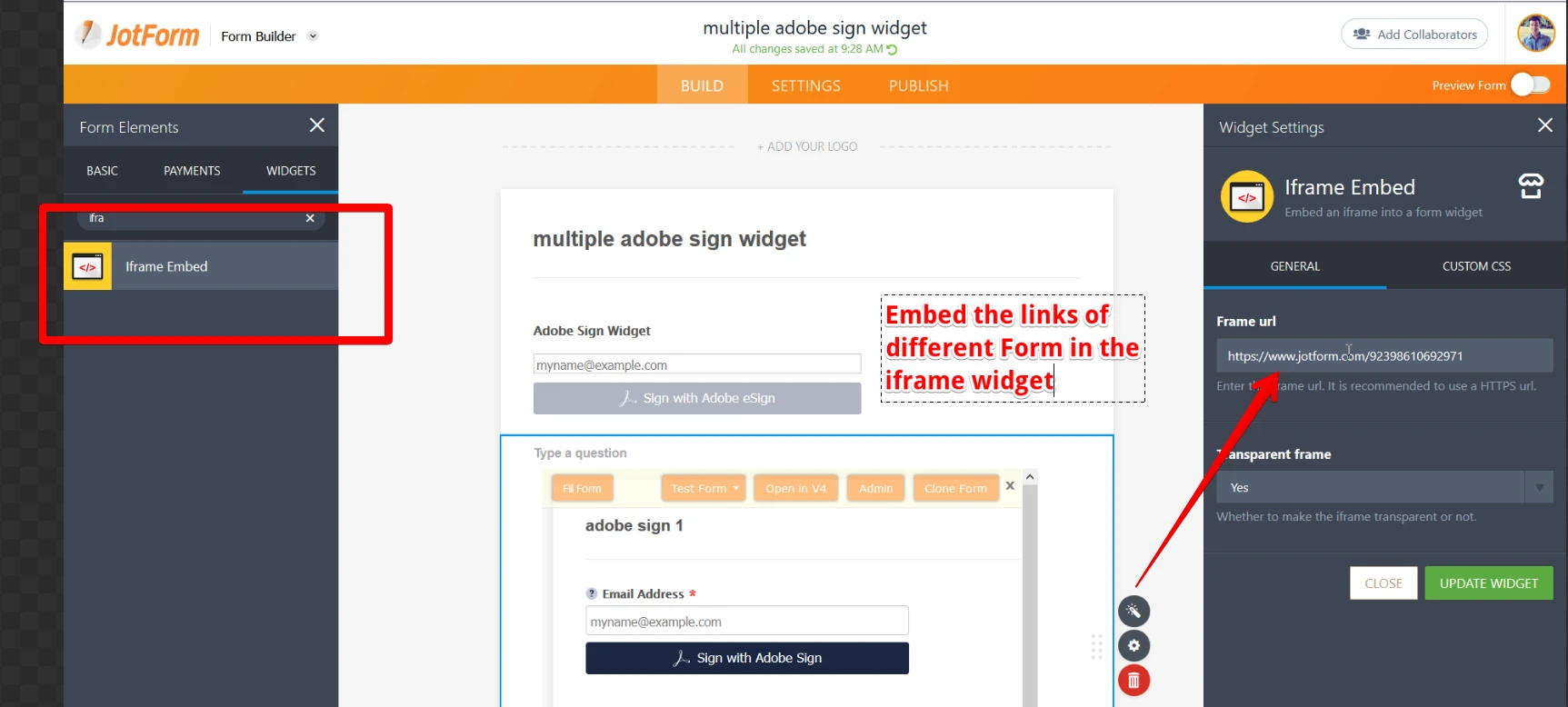
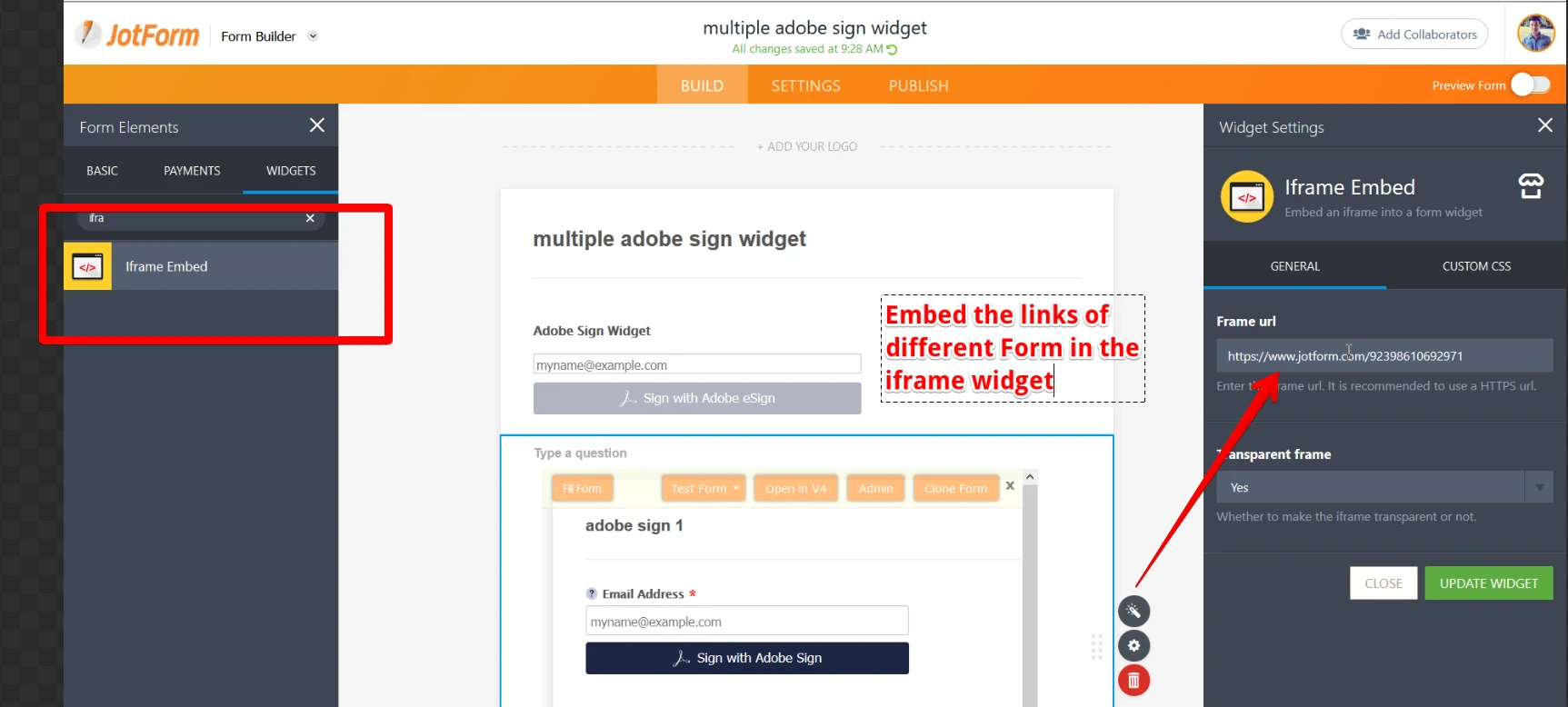
Let us know if you have further questions.
Thanks.
- Mobile Forms
- My Forms
- Templates
- Integrations
- INTEGRATIONS
- See 100+ integrations
- FEATURED INTEGRATIONS
PayPal
Slack
Google Sheets
Mailchimp
Zoom
Dropbox
Google Calendar
Hubspot
Salesforce
- See more Integrations
- Products
- PRODUCTS
Form Builder
Jotform Enterprise
Jotform Apps
Store Builder
Jotform Tables
Jotform Inbox
Jotform Mobile App
Jotform Approvals
Report Builder
Smart PDF Forms
PDF Editor
Jotform Sign
Jotform for Salesforce Discover Now
- Support
- GET HELP
- Contact Support
- Help Center
- FAQ
- Dedicated Support
Get a dedicated support team with Jotform Enterprise.
Contact SalesDedicated Enterprise supportApply to Jotform Enterprise for a dedicated support team.
Apply Now - Professional ServicesExplore
- Enterprise
- Pricing





























































