-
harrisrl222Asked on August 28, 2019 at 10:14 AMHi
Just to note, the "we also have fun" works so I deleted all the questions
and duplicated "we also have fun" and modified the duplicates to make the
form. I figured if one works then duplicating should work fine. I also set
maximum to 100.
Have you been able to figure this out?
Thank you for your support!!!
Robin H
... -
Kiran Support Team LeadReplied on August 28, 2019 at 10:24 AM
I am sorry that I didn't understand your query correctly. Do you mean to say that the duplicated fields are not working correctly. Could you let us know if you are duplicating the fields in the form builder or PDF editor? If you can provide us with more information, we'll be happy to guide you in the right direction.
We will wait for your response. Thank you!
-
harrisrl222Replied on August 28, 2019 at 5:43 PMI duplicated the field on the online form. Thank you!
... -
harrisrl222Replied on August 28, 2019 at 5:43 PMTo be precise, this works perfectly in every case except using the PDF in a
web browser.
... -
Mike_G JotForm SupportReplied on August 28, 2019 at 7:02 PM
To my understanding, you are trying to create a fillable PDF version of your form. However, the field, "We also have fun! What do you enjoy doing?", that you have duplicated on the builder page of your form works when your form is viewed online using a web browser. But, it is having an issue on the fillable PDF version of your form, is that correct?
If you are testing the fillable PDF version of your form in preview on a web browser, then you will not be able to fill in its fields.

May we suggest that you try downloading the fillable PDF version of your form and test it, please?

If you encounter any issues filling up the fillable PDF version of your form, please feel free to let us know.
-
harrisrl222Replied on August 30, 2019 at 10:43 AMI duplicated the question that works and used the duplicates instead of the
questions that would not allow multiple submissions. It will not work even
so.
I am opening the PDF in Chrome
... -
Richie JotForm SupportReplied on August 30, 2019 at 11:40 AM
The PDF form will not be able to submit when viewed in Google Chrome or in any web browser. You would have to use Adobe Acrobat Reader.
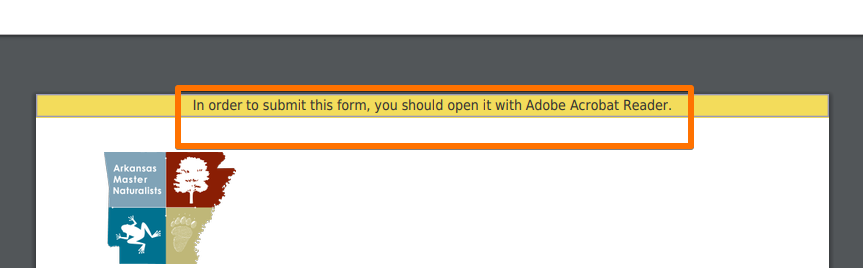
Please try opening your PDF form in Adobe Acrobat and let us know if the issue still remains.
-
harrisrl222Replied on August 31, 2019 at 4:43 AMIt works fine in Adobe. Its going to be tough because when you download it
you see that it downloaded in your browser so the instinct is to click on
it. The form works well in the browser, its just that not all the
checkboxes can be used.
Thanks for your support, I really appreciate it. Lets close the ticket.
... -
Girish JotForm SupportReplied on August 31, 2019 at 9:19 AM
Thanks for the confirmation. As requested, we are closing this thread. Should you come across any other issues, please log a new thread and we will be happy to extend our assistance.
- Mobile Forms
- My Forms
- Templates
- Integrations
- INTEGRATIONS
- See 100+ integrations
- FEATURED INTEGRATIONS
PayPal
Slack
Google Sheets
Mailchimp
Zoom
Dropbox
Google Calendar
Hubspot
Salesforce
- See more Integrations
- Products
- PRODUCTS
Form Builder
Jotform Enterprise
Jotform Apps
Store Builder
Jotform Tables
Jotform Inbox
Jotform Mobile App
Jotform Approvals
Report Builder
Smart PDF Forms
PDF Editor
Jotform Sign
Jotform for Salesforce Discover Now
- Support
- GET HELP
- Contact Support
- Help Center
- FAQ
- Dedicated Support
Get a dedicated support team with Jotform Enterprise.
Contact SalesDedicated Enterprise supportApply to Jotform Enterprise for a dedicated support team.
Apply Now - Professional ServicesExplore
- Enterprise
- Pricing
































































