-
booterskiAsked on August 28, 2019 at 10:14 AM
I see the option to edit a submitted form...i.e. if you want to change a persons address or other info- but there is no save button?
-
Welvin Support Team LeadReplied on August 28, 2019 at 11:23 AM
There is no save button. You will have to re-submit the form to save the changes. When you re-submit, you'll get an email with a prefix EDIT in the subject line. The autoresponder email, if present and if the Send on Edit is enabled in its settings, is also sent to the submitter.
Screenshot of the Send on Edit option:
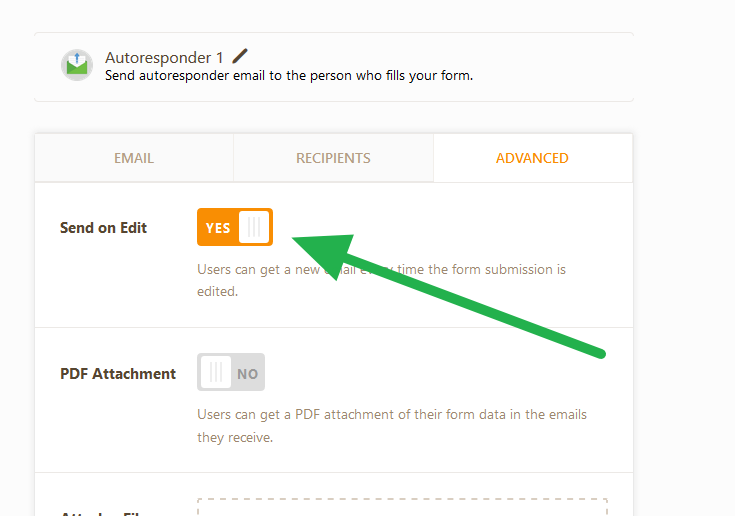
-
booterskiReplied on August 28, 2019 at 2:43 PMDoes that also mean that a new payment will go through? My form involves a one time or auto renewal option but they are through PayPal and required.
Sent from my iPhone
... -
Welvin Support Team LeadReplied on August 28, 2019 at 3:07 PM
No, editing submission will not process any payment. The payment field is disabled on the edit submission link.
If you need to change their subscription, you need to ask them to re-submit the form. You can cancel/refund their first payment.
- Mobile Forms
- My Forms
- Templates
- Integrations
- INTEGRATIONS
- See 100+ integrations
- FEATURED INTEGRATIONS
PayPal
Slack
Google Sheets
Mailchimp
Zoom
Dropbox
Google Calendar
Hubspot
Salesforce
- See more Integrations
- Products
- PRODUCTS
Form Builder
Jotform Enterprise
Jotform Apps
Store Builder
Jotform Tables
Jotform Inbox
Jotform Mobile App
Jotform Approvals
Report Builder
Smart PDF Forms
PDF Editor
Jotform Sign
Jotform for Salesforce Discover Now
- Support
- GET HELP
- Contact Support
- Help Center
- FAQ
- Dedicated Support
Get a dedicated support team with Jotform Enterprise.
Contact SalesDedicated Enterprise supportApply to Jotform Enterprise for a dedicated support team.
Apply Now - Professional ServicesExplore
- Enterprise
- Pricing



























































