-
PhilAsked on August 28, 2019 at 11:12 AM
Receiving a site security message for this page
-
jherwinReplied on August 28, 2019 at 12:34 PM
I have checked your forms and your form is secured HTTPS, however, you may have embedded an insecure image on your forms which may have triggered the error.
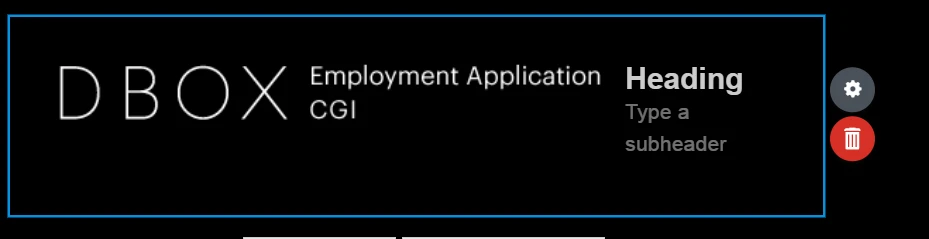
Kindly upload the image to your form using the Image Filed under Basic Fields so that it would be uploaded to JotForm's secure server or just upload it.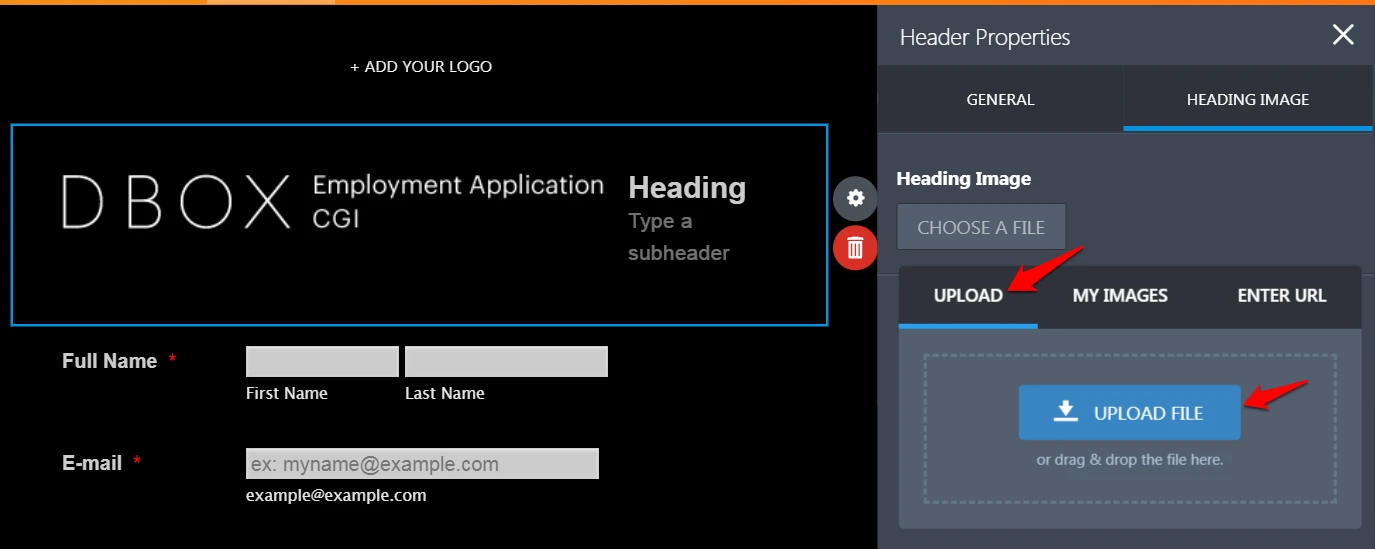
Please give it a try and if the issue still remains, let us know so that we can check it further. -
PhilReplied on August 28, 2019 at 12:43 PMHi - thanks for the reply- I received the error before uploading. It looks
like a secure page, but my browser states otherwise
... -
jherwinReplied on August 28, 2019 at 1:30 PM
Okay, here's what you need to do so you can make your form appear as secured.
1.) Delete the current HEADER field in your form
2.) Add a new HEADER field
3.) Use this link to the heading image:
https://cms.jotform.com/uploads/image_upload/image_upload/global/91946_DBOX_logo_EA-CGI.png
Result in the clone version of your form:
Please give that a try and let us know how it goes. -
PhilReplied on August 28, 2019 at 2:43 PMOkay- thanks.I already submitted my application to DBOX. I am going to try
this as a test.
Before I do this, can you confirm if my form was received by the job poster?
... -
John Support Team LeadReplied on August 28, 2019 at 3:30 PM
Before I do this, can you confirm if my form was received by the job poster?
Apologies but I'm not actually sure what job poster you are referring to. Please provide us further details about it so we could check.
If it's a third-party service provider, I'm afraid we have limited access to that.
-
PhilReplied on August 28, 2019 at 4:43 PMI applied for a position at DBOX. On their job form page, I experienced a
non-secure browser error. Just wanted to confirm that DBOX received my
application.
Thanks!
... -
John Support Team LeadReplied on August 28, 2019 at 4:59 PM
Thank you for clarifying but unfortunately, we don't have access to confirm that with DBOX.
You can try reaching them out so you could confirm if the application has pushed through.
Good luck with your application by the way.
-
PhilReplied on August 30, 2019 at 2:43 AMThank you. I think my initial inquiry was mistaken as a client.
...
- Mobile Forms
- My Forms
- Templates
- Integrations
- INTEGRATIONS
- See 100+ integrations
- FEATURED INTEGRATIONS
PayPal
Slack
Google Sheets
Mailchimp
Zoom
Dropbox
Google Calendar
Hubspot
Salesforce
- See more Integrations
- Products
- PRODUCTS
Form Builder
Jotform Enterprise
Jotform Apps
Store Builder
Jotform Tables
Jotform Inbox
Jotform Mobile App
Jotform Approvals
Report Builder
Smart PDF Forms
PDF Editor
Jotform Sign
Jotform for Salesforce Discover Now
- Support
- GET HELP
- Contact Support
- Help Center
- FAQ
- Dedicated Support
Get a dedicated support team with Jotform Enterprise.
Contact SalesDedicated Enterprise supportApply to Jotform Enterprise for a dedicated support team.
Apply Now - Professional ServicesExplore
- Enterprise
- Pricing






























































