-
MorningstarfsAsked on August 28, 2019 at 11:17 AM
I am creating a form that clients can come back later to finish the test. The URL link for the 1st form is: https://www.jotform.com/92393999815175
The 2nd form is:https://www.jotform.com/92266301542148
I am trying to Prepopulate the the name field and email address from the first form to the 2nd form. I add the link for the name, however, the name on the second form shows the first and last name in only the first name field box.
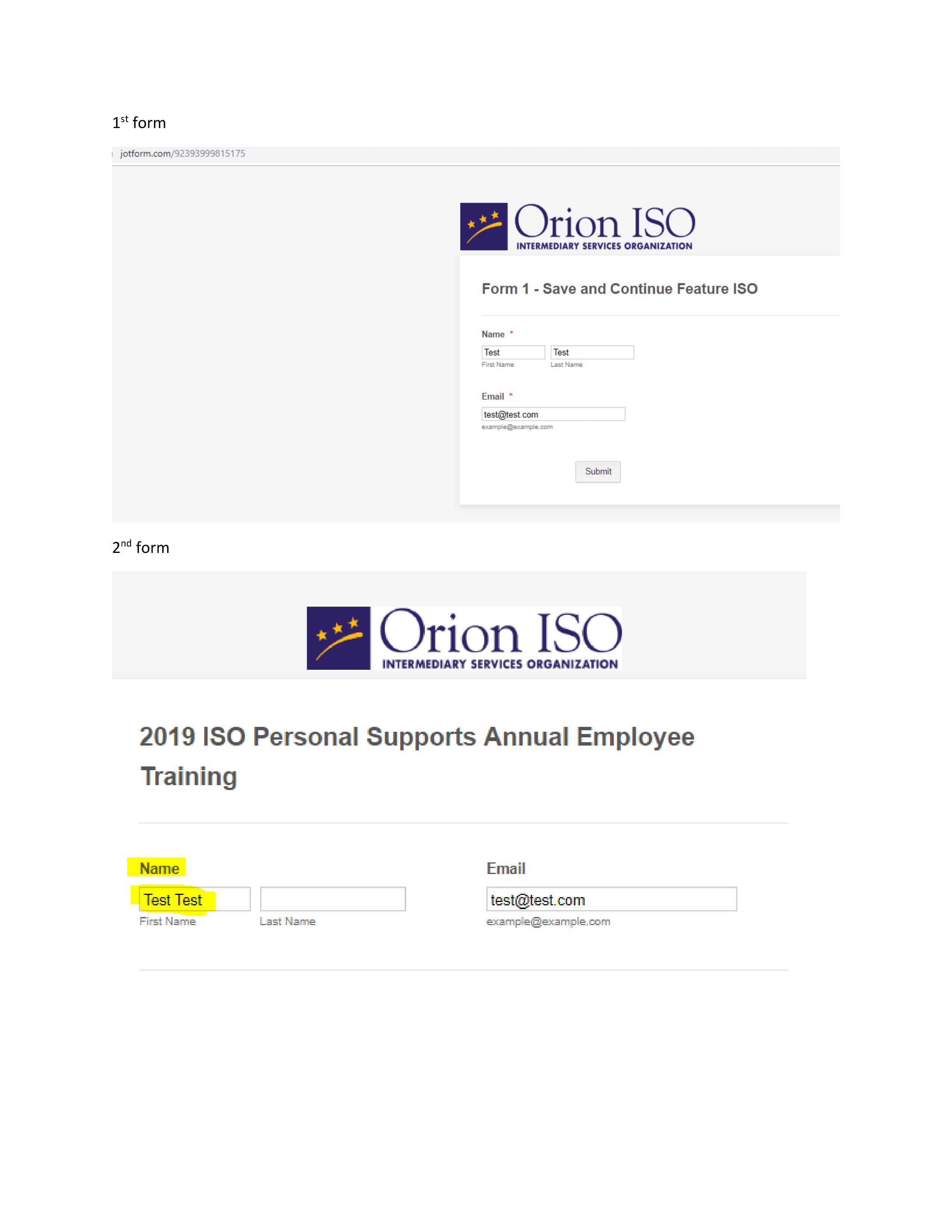
-
AshtonPReplied on August 28, 2019 at 12:37 PM
You have to use the redirect link in this format: https://form.jotform.com/92266301542148?name[first]={name:first}&name[last]={name:last}&email={email}
You can refer to this guide for detailed information: How-to-Pre-Populate-the-Same-Form-with-Data-from-a-Previous-Submission
You can also check our "Field Prepopulator" app which should help you generate the URL of your form with data pre-populated. Once you generate the URL with data pre-filled, you can then replace the values with the field names of the form from where you will redirect your user to this form.
Please let me know if you are still having any difficulties and need any further help on this.
-
AshtonPReplied on August 28, 2019 at 1:00 PM
I have also cloned your forms and tried to test this. It is working fine at my end. Please find the details below:
Form 1: https://form.jotform.com/92395419655974
Form 2: https://form.jotform.com/92395418653971
You can test the above forms. When you will submit the first form, you will be immediately taken up to the next form which will have the name and other details from the first form.
I have used this link to redirect to the second form: https://form.jotform.com/92395418653971?name[first]={name:first}&name[last]={name:last}&email={email}
Let me know if you have any questions.
-
MorningstarfsReplied on August 28, 2019 at 1:41 PM
Thanks, the form works correctly now.
- Mobile Forms
- My Forms
- Templates
- Integrations
- INTEGRATIONS
- See 100+ integrations
- FEATURED INTEGRATIONS
PayPal
Slack
Google Sheets
Mailchimp
Zoom
Dropbox
Google Calendar
Hubspot
Salesforce
- See more Integrations
- Products
- PRODUCTS
Form Builder
Jotform Enterprise
Jotform Apps
Store Builder
Jotform Tables
Jotform Inbox
Jotform Mobile App
Jotform Approvals
Report Builder
Smart PDF Forms
PDF Editor
Jotform Sign
Jotform for Salesforce Discover Now
- Support
- GET HELP
- Contact Support
- Help Center
- FAQ
- Dedicated Support
Get a dedicated support team with Jotform Enterprise.
Contact SalesDedicated Enterprise supportApply to Jotform Enterprise for a dedicated support team.
Apply Now - Professional ServicesExplore
- Enterprise
- Pricing



























































