-
alainbeaumontAsked on August 28, 2019 at 2:28 PM
I'm testing a contact form in my website. Whe nsomebody tries to input their email adress they get the message "invalid API key. contact the form owner". I tried it also and get the same message. So its impossible to fill the contact form currenetly. How can I fix that?
Thnx
S
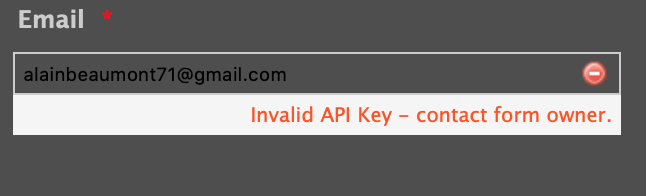 Page URL: http://www.polygonview.com/contact.html
Page URL: http://www.polygonview.com/contact.html -
John_BensonReplied on August 28, 2019 at 3:28 PM
I checked your form and I can see that the XVerify Email widget is not yet configured correctly. You need to enter an API key in the widget for it to work. Here's a screenshot:

As you can see, you can find the API key in XVerify website and you need to add "jotform.com" as a trusted domain in Xverify's My Account tab.
If you don't want to use that widget, then you can use the regular email field and enable the Confirmation Textbox in the Options tab.
We also have a widget called Email Validator. This widget makes sure that a valid email is used on your form through a code verification process. Here's a guide on How-to-Add-a-Widget-to-Your-Form.
Hope that helps. Let us know if you have any question.
-
alainbeaumontReplied on August 28, 2019 at 4:22 PM
Thnx. how do i apply the regular email field. dont see any options tb or regular email field or confirmation textbox. s
-
alainbeaumontReplied on August 28, 2019 at 4:39 PM
no worries...i figured it out...thanx and sorry for the back and forth...
- Mobile Forms
- My Forms
- Templates
- Integrations
- INTEGRATIONS
- See 100+ integrations
- FEATURED INTEGRATIONS
PayPal
Slack
Google Sheets
Mailchimp
Zoom
Dropbox
Google Calendar
Hubspot
Salesforce
- See more Integrations
- Products
- PRODUCTS
Form Builder
Jotform Enterprise
Jotform Apps
Store Builder
Jotform Tables
Jotform Inbox
Jotform Mobile App
Jotform Approvals
Report Builder
Smart PDF Forms
PDF Editor
Jotform Sign
Jotform for Salesforce Discover Now
- Support
- GET HELP
- Contact Support
- Help Center
- FAQ
- Dedicated Support
Get a dedicated support team with Jotform Enterprise.
Contact SalesDedicated Enterprise supportApply to Jotform Enterprise for a dedicated support team.
Apply Now - Professional ServicesExplore
- Enterprise
- Pricing




























































