-
MetropolinetAsked on August 29, 2019 at 8:46 AM
in this form :
https://www.jotform.com/92121691462454
when i fill part of the musk in field "מס' טלפון"
i get the message that assosiated with the type og the input :
instead of the meassage of the musk - (in case the user didnt fill all of it):
Page URL: https://www.jotform.com/92121691462454 -
Kiran Support Team LeadReplied on August 29, 2019 at 9:46 AM
The issue seems to be occurring due to the Validation set to Numeric in the field properties.

Please try disabling since the mask is already taking care of numerics and let us know if you need any further help.
Thanks!
-
MetropolinetReplied on September 1, 2019 at 1:30 AM
hello,
this fiels is already numeric.[in the validation].
there are form that it works ok but in this form it doesnt show the correct error message.
-
Victoria_KReplied on September 1, 2019 at 6:11 AM
Hello!
As far as I understand, you would like to display this message:
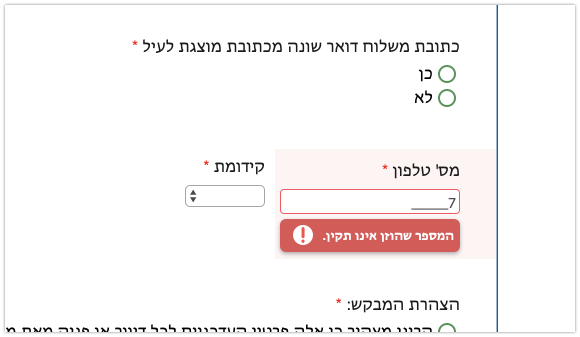
If this is correct, please disable Validation for that field, here is how:
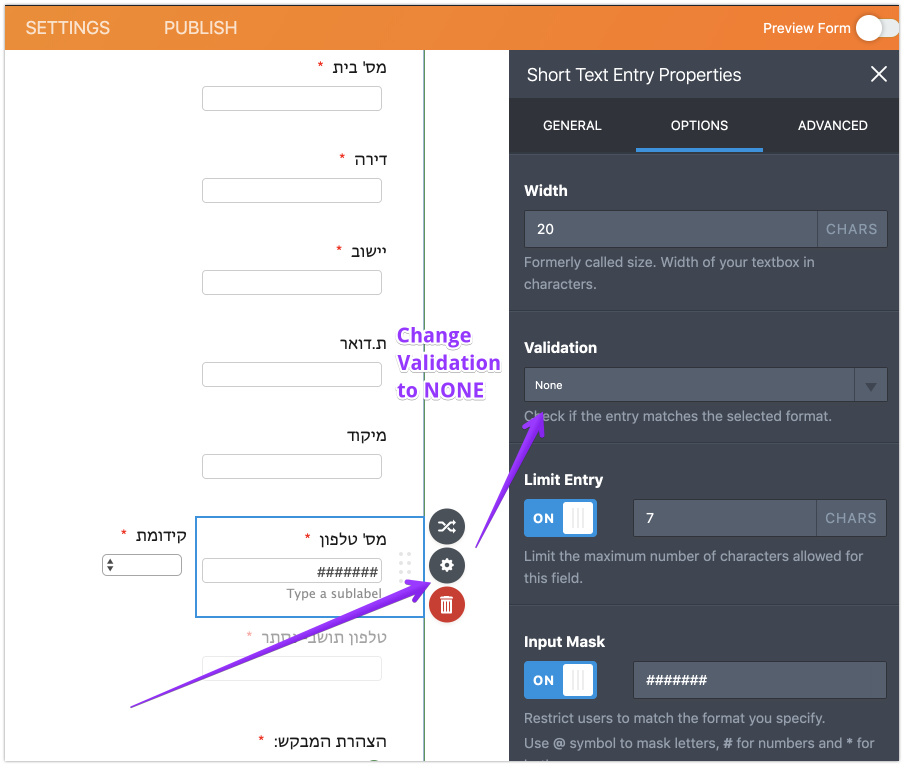
At the moment, system sees 2 errors at same time, so numeric validation probably takes advantage of mask one. If you disable numeric validation, only mask error will be displayed.
Let us know if you need more help.
-
MetropolinetReplied on September 3, 2019 at 7:10 AM
hello,
when i do the field 'none' , now there is no error message at all.[I want to see the musk error!!]
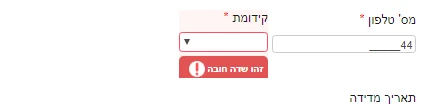
-
jherwinReplied on September 3, 2019 at 9:43 AM
It looks like the issue only happens to your form. I cloned your form and change the validation to none and it works as expected.
Please check my demo form here (clone version of your form): https://form.jotform.com/92453948113965
Please try adding a new "short text entry field" and apply the input mask there then see if the error will show.
If the issue persists, you can clone the form and see if the clone version will work as expected. If it works as expected then you can use that as your main form. I checked the submissions for your form and it looks like it only has test submissions? Can you please confirm?
-
MetropolinetReplied on September 4, 2019 at 1:35 AM
yes it has only several submission because we didnt pass the form to production
-
Jed_CReplied on September 4, 2019 at 2:24 AM
Kindly check your form again. Correct field warning should now appear for "מס' טלפון" field.

Let us know if you need further help.
- Mobile Forms
- My Forms
- Templates
- Integrations
- INTEGRATIONS
- See 100+ integrations
- FEATURED INTEGRATIONS
PayPal
Slack
Google Sheets
Mailchimp
Zoom
Dropbox
Google Calendar
Hubspot
Salesforce
- See more Integrations
- Products
- PRODUCTS
Form Builder
Jotform Enterprise
Jotform Apps
Store Builder
Jotform Tables
Jotform Inbox
Jotform Mobile App
Jotform Approvals
Report Builder
Smart PDF Forms
PDF Editor
Jotform Sign
Jotform for Salesforce Discover Now
- Support
- GET HELP
- Contact Support
- Help Center
- FAQ
- Dedicated Support
Get a dedicated support team with Jotform Enterprise.
Contact SalesDedicated Enterprise supportApply to Jotform Enterprise for a dedicated support team.
Apply Now - Professional ServicesExplore
- Enterprise
- Pricing
































































