-
TPLGAsked on August 29, 2019 at 12:19 PM
I am following instructions from "A General Approach on Building an Approval Process Workflow" posted in jotform website. I am sending-out the survey. The receiver is filling the survey and submitting. Submitting is triggering an email to the "First Supervisor" for approval. At this point ALL the hidden fields are showing in the survey. I need just the hidden field(s) for the First Supervisor plus the survey data. The conditions are set to show just one field not all of the hidden ones.
Also I try to do the same for the "Second Supervisor" same results, showing all hidden fields included the ones from the "First Supervisor", do not mention the "third supervisor".
We do not like to share information betwen supervisors, only the original survey. In other words supervisors dont need to know other scores.
I am not sure what part I am missing. Can you give some input, please.
Page URL: https://form.jotform.com/92383887405165 -
John Support Team LeadReplied on August 29, 2019 at 1:28 PM
I have a workaround in mind but let me have some time to test it. I will get back to you on this thread shortly.
-
John Support Team LeadReplied on August 30, 2019 at 12:25 PM
Hi again,
As promised, here's the workaround I came up with:
1. First, I separated each scoring fields into different pages. This is because if we have them in just one page, there will be conflicts with the condition.

2. We'll use 3 edit links. One for Supervisor1, Supervisor2, and Supervisor3. This will be used in the condition to hide a page.
Supervisor 1 link will look like this inside the email notification:

Here's for Supervisor 2:

And lastly, for Supervisor 3:

3. We'll then create conditions that will hide some pages. Say the link is for Supervisor 1, he should not be seeing the page intended for Supervisor 2 and 3, and the same goes with the latter.

I have created a demo form so you could clone and test it. Here's the link:
https://form.jotform.com/92410520423948
Please try it and let us know how it goes.
-
TPLGReplied on September 4, 2019 at 4:39 PM
Thank you for all your input. I checked your form but did not fully work. I am guessing that is a glitch in the jotform platform. I followed your idea and I posted just a single question in the survey plus 3 three additional fields to be populated from the supervisors 1,2 and 3 side. The following is the summary:
supervisor1 got an email after the survey was fill-out, including a link to the survey, see just his own field(1) to qualify/input information. Forward to supervisor2. Good.
supervisor2 got an email, link to the survey, able to see just his own field(2) to qualify/input information. Forward to supervisor3. Good
Supervisor3 got an email, link to the survey. Not able to see his own field(3) (neither the other two fields) to qualify/input information. supervisor3 not happy. Bad
I create, recreate several times the condition for supervisor3. Did not work. Can you take a look and let me know if is something wrong in my end or jotform is very temperamental.
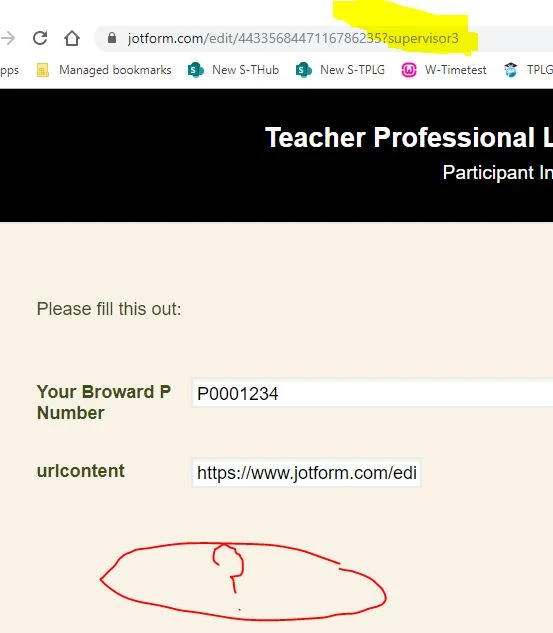
-
John Support Team LeadReplied on September 4, 2019 at 5:18 PM
You can try using these conditions instead. It works on my end:

Please see below link to the cloned form:
https://form.jotform.com/92466960695978
- Mobile Forms
- My Forms
- Templates
- Integrations
- INTEGRATIONS
- See 100+ integrations
- FEATURED INTEGRATIONS
PayPal
Slack
Google Sheets
Mailchimp
Zoom
Dropbox
Google Calendar
Hubspot
Salesforce
- See more Integrations
- Products
- PRODUCTS
Form Builder
Jotform Enterprise
Jotform Apps
Store Builder
Jotform Tables
Jotform Inbox
Jotform Mobile App
Jotform Approvals
Report Builder
Smart PDF Forms
PDF Editor
Jotform Sign
Jotform for Salesforce Discover Now
- Support
- GET HELP
- Contact Support
- Help Center
- FAQ
- Dedicated Support
Get a dedicated support team with Jotform Enterprise.
Contact SalesDedicated Enterprise supportApply to Jotform Enterprise for a dedicated support team.
Apply Now - Professional ServicesExplore
- Enterprise
- Pricing

































































