-
dougspectorAsked on August 29, 2019 at 2:10 PM
after a form is submitted, can I have it sent in rotating order in turn to several different email addesses of my sales people? distributed equally?
-
stevenmarshallReplied on August 29, 2019 at 3:02 PM
Hi @dougspector,
I saw you had another thread that is similar to this request. You can view that thread response here: https://www.jotform.com/answers/1734190--Is-there-a-way-to-alternate-emails-from-filled-out-forms-between-2-recipients-equally-like-every-other-email-going-to-agent-1-while-the-other-hal
With the response above you would need to create a notification for each of your sales team.
Guide: How-to-Send-Email-Based-on-User-s-Answer
Please let us know if you have any further questions.
Thank you
-
dougspectorReplied on August 29, 2019 at 3:40 PM
don't really understand how to do this....can anyone help me set this up?
-
Kevin Support Team LeadReplied on August 29, 2019 at 4:39 PM
Basically, the guide my colleague shared will show how to send an email based on the user's selection, this means that you must have a field on your form that will trigger the conditions and send the email, it can be either a check box, a radio button or a drop down, then based on the selection made on the field the email will be triggered, example:
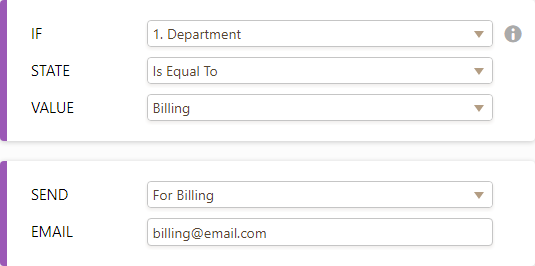
If you share the form and let us know specifically which field you need to trigger the condition, we can set up an example that you can then follow to set up the rest of conditions on your form.
Looking forward to your response.
- Mobile Forms
- My Forms
- Templates
- Integrations
- INTEGRATIONS
- See 100+ integrations
- FEATURED INTEGRATIONS
PayPal
Slack
Google Sheets
Mailchimp
Zoom
Dropbox
Google Calendar
Hubspot
Salesforce
- See more Integrations
- Products
- PRODUCTS
Form Builder
Jotform Enterprise
Jotform Apps
Store Builder
Jotform Tables
Jotform Inbox
Jotform Mobile App
Jotform Approvals
Report Builder
Smart PDF Forms
PDF Editor
Jotform Sign
Jotform for Salesforce Discover Now
- Support
- GET HELP
- Contact Support
- Help Center
- FAQ
- Dedicated Support
Get a dedicated support team with Jotform Enterprise.
Contact SalesDedicated Enterprise supportApply to Jotform Enterprise for a dedicated support team.
Apply Now - Professional ServicesExplore
- Enterprise
- Pricing




























































